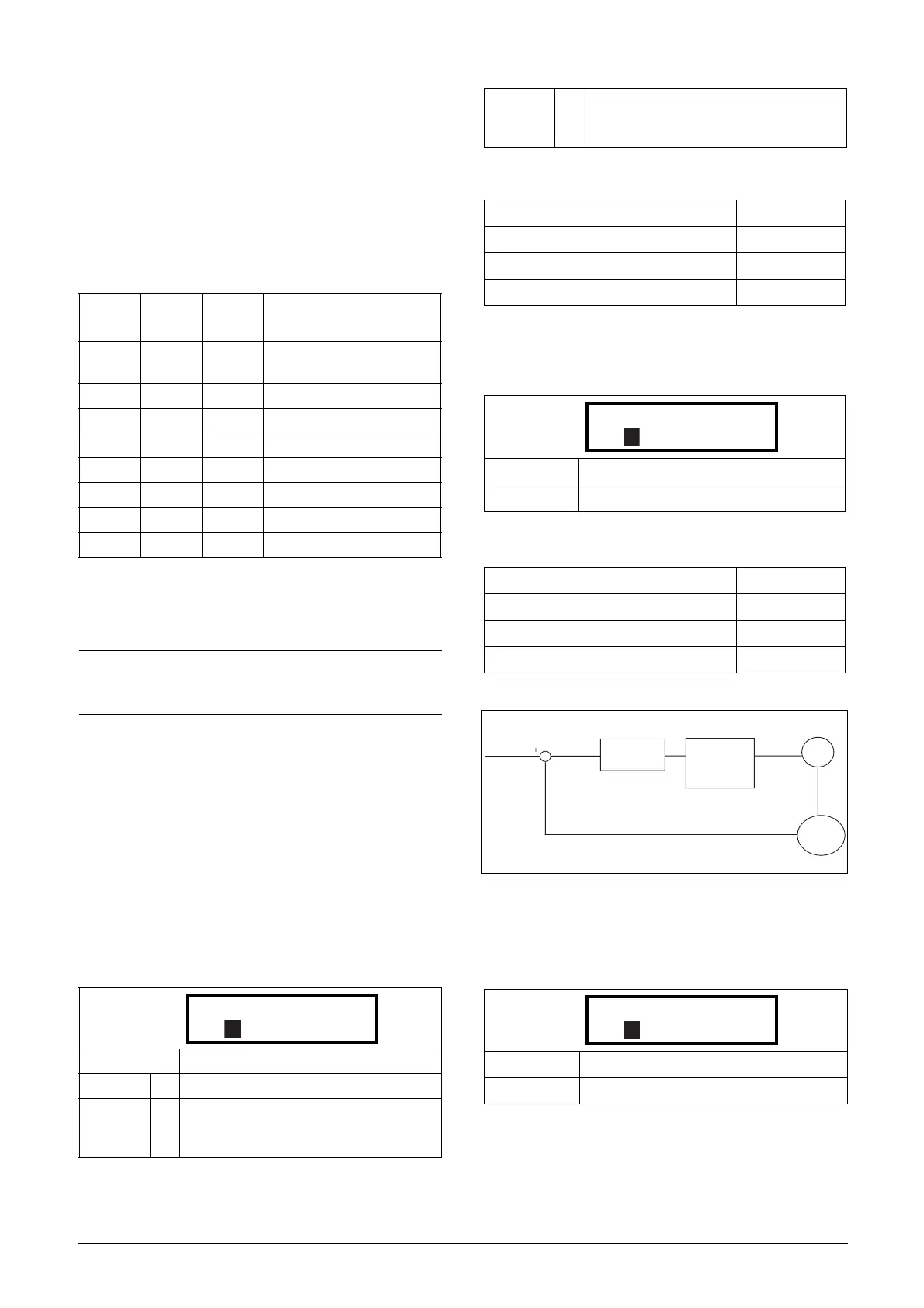Emotron AB 01-3694-01r2 Functional Description 97
The same settings are valid for the menus:
[363] Preset Ref 2, with default 250 rpm
[364] Preset Ref 3, with default 500 rpm
[365] Preset Ref 4, with default 750 rpm
[366] Preset Ref 5, with default 1000 rpm
[367] Preset Ref 6, with default 1250 rpm
[368] Preset Ref 7, with default 1500 rpm
The selection of the presets is as in Table 23.
1)
= selected if only one preset reference is active
1 = active input
0 = non active input
11.4.8 PID Process Control [380]
The PID controller is used to control an external process via
a feedback signal. The reference value can be set via analogue
input AnIn1, at the Control Panel [310] by using a Preset
Reference, or via serial communication. The feedback signal
should be connected to an analogue input that is set to the
function Process Value.
Process PID Control [381]
This function enables the PID controller and defines the
response to a changed feedback signal.
Communication information
PID P Gain [383]
Setting the P gain for the PID controller.
Communication information
Fig. 84 Closed loop PID control
PID I Time [384]
Setting the integration time for the PID controller.
Ta b le 2 3
Preset
Ctrl3
Preset
Ctrl2
Preset
Ctrl1
Output Speed
000
Analogue reference as
programmed
001
1)
Preset Ref 1
01
1)
0Preset Ref 2
011Preset Ref 3
1
1)
0 0 Preset Ref 4
101Preset Ref 5
110Preset Ref 6
111Preset Ref 7
NOTE: If only Preset Ctrl3 is active, then the Preset Ref 4
can be selected. If Presets Ctrl2 and 3 are active, then
the Preset Ref 2, 4 and 6 can be selected.
Default: Off
Off 0 PID control deactivated.
On 1
The speed increases when the feedback
value decreases. PID settings according to
menus [382] to [385].
381 PID Control
Stp Off
A
Invert 2
The speed decreases when the feedback
value decreases. PID settings according to
menus [382] to [385].
Modbus Instance no/DeviceNet no: 43154
Profibus slot/index 169/58
Fieldbus format UInt
Modbus format UInt
Default: 1.0
Range: 0.0–30.0
Modbus Instance no/DeviceNet no: 43156
Profibus slot/index 169/60
Fieldbus format Long, 1=0.1
Modbus format EInt
Default: 1.00 s
Range: 0.01–300 s
383 PID P Gain
Stp 1.0
A
06-F95
Process
reference
Process
feedback
Process
PID
VSD
Process
384 PID I Time
Stp 1.00s
A
