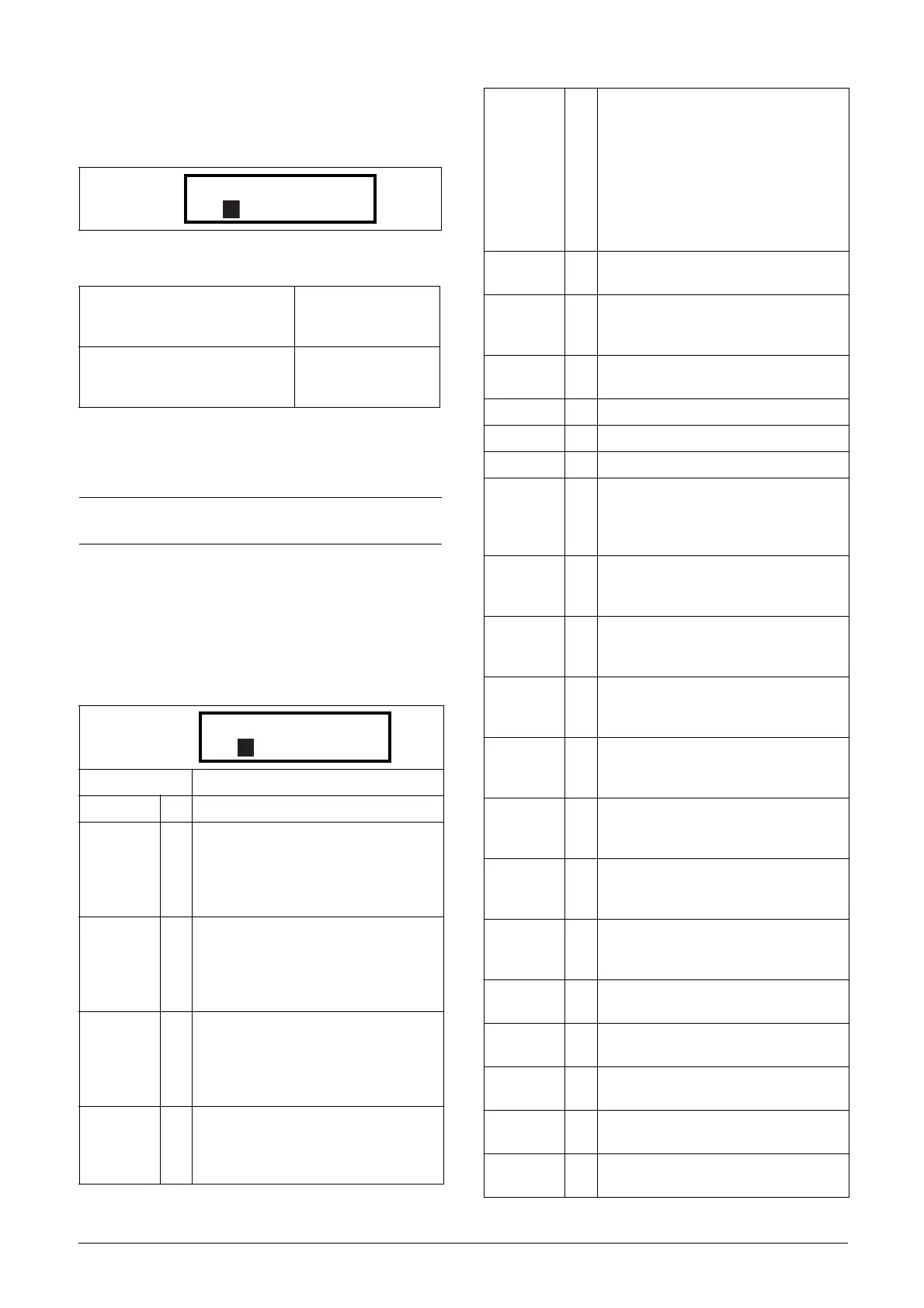118 Functional Description Emotron AB 01-3694-01r2
AnIn4 Advanced [51C]
Same functions and submenus as under AnIn1 Advanced
[513].
Communication information
11.6.2 Digital Inputs [520]
Submenu with all the settings for the digital inputs.
Digital Input 1 [521]
To select the function of the digital input.
On the standard control board there are eight digital inputs.
If the same function is programmed for more than one input
that function will be activated according to “OR” logic.
Modbus Instance no/DeviceNet no:
43233–43239
43544
43554
Profibus slot/index
169/137–143
170/193
170/203
NOTE: Additional inputs will become available when the
I/O option boards are connected.
Default: RunL
Off 0 The input is not active.
Lim Switch+ 1
VSD ramps to stop and prevents rotation
in “R” direction (clockwise), when the sig-
nal is low!
NOTE: The Lim Switch+ is active low.
NOTE: Activated according to “AND” logic.
Lim Switch - 2
VSD ramps to stop and prevents rotation
in “L” direction (counter clockwise) when
the signal is low!
NOTE: The Lim Switch- is active low.
NOTE: Activated according to “AND” logic.
Ext. Trip 3
Be aware that if there is nothing con-
nected to the input, the VSD will trip at
“External trip” immediately.
NOTE: The External Trip is active low.
NOTE: Activated according to “AND” logic.
Stop 4
Stop command according to the selected
Stop mode in menu [33B].
NOTE: The Stop command is active low.
NOTE: Activated according to “AND” logic.
51C AnIn4 Advan
Stp
A
521 DigIn 1
Stp RunL
A
Enable 5
Enable command. General start condition
to run the VSD. If made low during run-
ning the output of the VSD is cut off
immediately, causing the motor to coast
to zero speed.
NOTE: If none of the digital inputs are pro-
grammed to “Enable”, the internal enable
signal is active.
NOTE: Activated according to “AND” logic.
RunR 6
Run Right command. The output of the
VSD will be a clockwise rotary field.
RunL 7
Run Left command. The output of the
VSD will be a counter-clockwise rotary
field.
Reset 9
Reset command. To reset a Trip condition
and to enable the Autoreset function.
Preset Ctrl1 10 To select the Preset Reference.
Preset Ctrl2 11 To select the Preset Reference.
Preset Ctrl3 12 To select the Preset Reference.
MotPot Up 13
Increases the internal reference value
according to the set AccMotPot time
[333]. Has the same function as a “real”
motor potentiometer, see Fig. 83.
MotPot
Down
14
Decreases the internal reference value
according to the set DecMotPot time
[334]. See MotPot Up.
Pump1
Feedb
15
Feedback input pump1 for Pump/Fan
control and informs about the status of
the auxiliary connected pump/fan.
Pump2
Feedb
16
Feedback input pump 2 for Pump/Fan
control and informs about the status of
the auxiliary connected pump/fan.
Pump3
Feedb
17
Feedback input pump3 for Pump/Fan
control and informs about the status of
the auxiliary connected pump/fan.
Pump4
Feedb
18
Feedback input pump 4 for Pump/Fan
control and informs about the status of
the auxiliary connected pump/fan.
Pump5
Feedb
19
Feedback input pump5 for Pump/Fan
control and informs about the status of
the auxiliary connected pump/fan.
Pump6
Feedb
20
Feedback input pump 6 for Pump/Fan
control and informs about the status of
the auxiliary connected pump/fan.
Timer 1 21
Timer 1 Delay [643] will be activated on
the rising edge of this signal.
Timer 2 22
Timer 2 Delay [653] will be activated on
the rising edge of this signal.
Set Ctrl 1 23
Activates other parameter set. See Table
25 for selection possibilities.
Set Ctrl 2 24
Activates other parameter set. See Table
25 for selection possibilities.
Mot PreMag 25
Pre-magnetises the motor. Used for faster
motor start.
