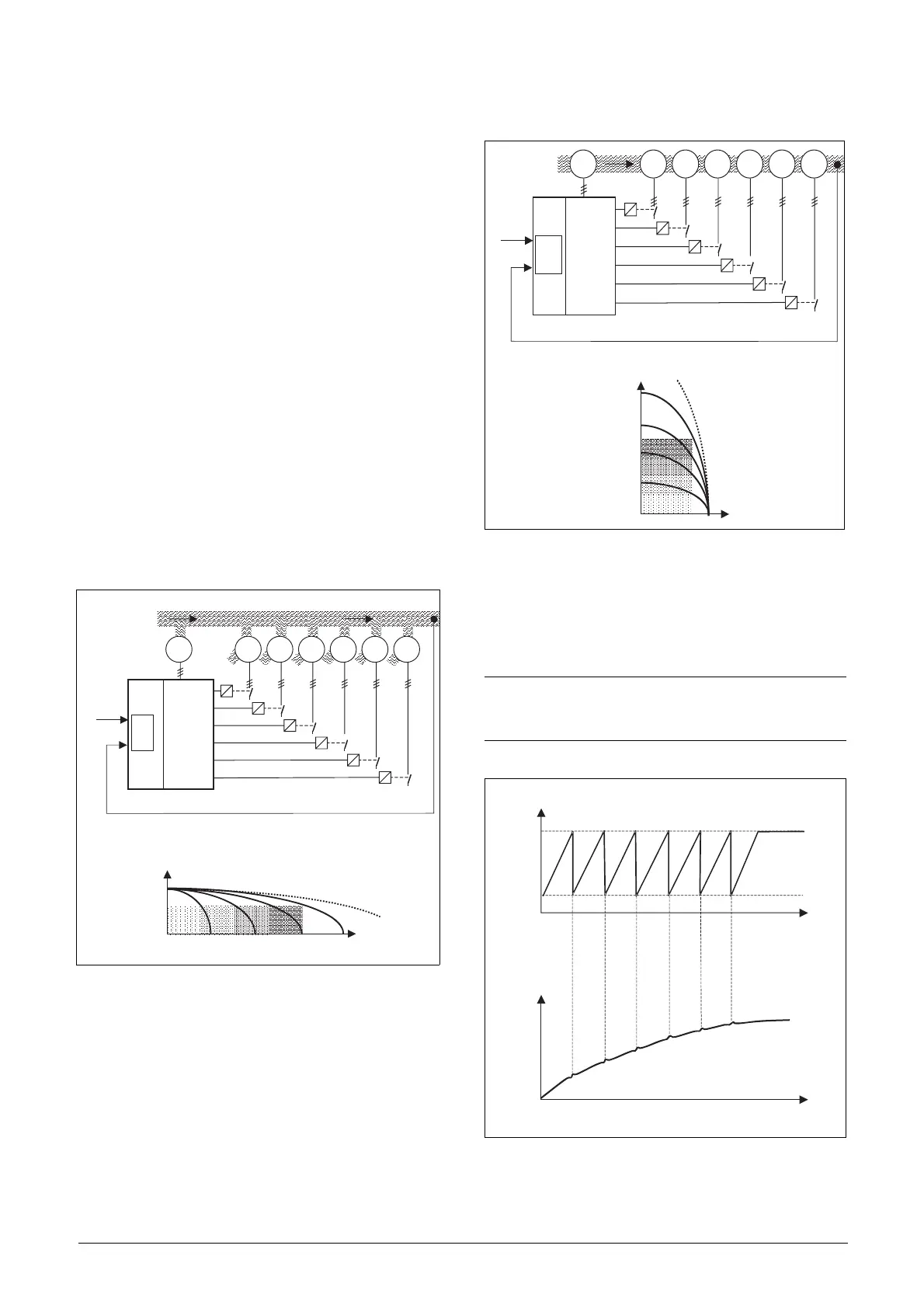42 Main Features Emotron AB 01-3694-01r2
7.6 Pump function
7.6.1 Introduction
A maximum of 4 pumps can be controlled with the standard
FDU variable speed drive.
If I/O Board options are installed, a maximum of 7 pumps
can be controlled. The I/O Board can also be used as a gen-
eral extended I/O.
The Pump Control function is used to control a number of
drives (pumps, fans, etc., with a maximum of 3 additional
drives per I/O-board connected) of which one is always
driven by the FDU. Other names for this kind of controllers
are 'Cascade controller' or 'Hydrophore controller'.
Depending on the flow, pressure or temperature, additional
pumps can be activated via the appropriate signals by the
output relays of the FDU and/or the I/O Board. The system
is developed in such a way that one FDU will be the master
of the system.
Select relay on the control board or on an option board. The
relays are set to functions for controlling pumps. In the pic-
tures in this section, the relays are named R:Function, e.g.
R:SlavePump1, which means a relay on the control board or
on a option board set to function SlavePump1.
Fig. 42 Flow control with pump control option
All additional pumps can be activated via an VSD, soft
starter, Y
/ or D.O.L. switches.
Fig. 43 Pressure control with pump control option
Pumps in parallel will operate as a flow controller, See Fig.
42.
Pumps in series will operate as a pressure controller see Fig.
43. The basic control principle is shown in Fig. 44.
Fig. 44 Basic Control principle
R:SlavePump3
R:SlavePump1
R:SlavePump2
R:SlavePump4
FDU
MASTER
P1 P2 P3 P4 P5 P6
AnIn
AnIn
Set FLOW
Feedback
FLOW
PM
PID
R:SlavePump5
R:SlavePump6
Pressure
Flow
Power
3
2
1
4
(50-PC-1_1)
NOTE: Read this instruction manual carefully before
commencing installation, connecting or working with
the variable speed drive with Pump Control option.
Δ
R:SlavePump3
R:SlavePump1
R:SlavePump2
R:SlavePump4
FDU
MASTER
AnIn
AnIn
Set
PRESSURE
Feedback
PRESSURE
PID
R:SlavePump5
R:SlavePump6
P1 P2 P3 P4 P5 P6PM
Pressur e
Flow
3
2
1
4
Power
(50-PC-2_1)
FLOW /
PRESSURE
Add pump
FREQUENCY (master pump P)
Stop pump
P1=on P2=on P3=on P4=on P5=on P6=on
P=on
TIM E
FLOW /
PRESSURE
(50-PC-3_1)
