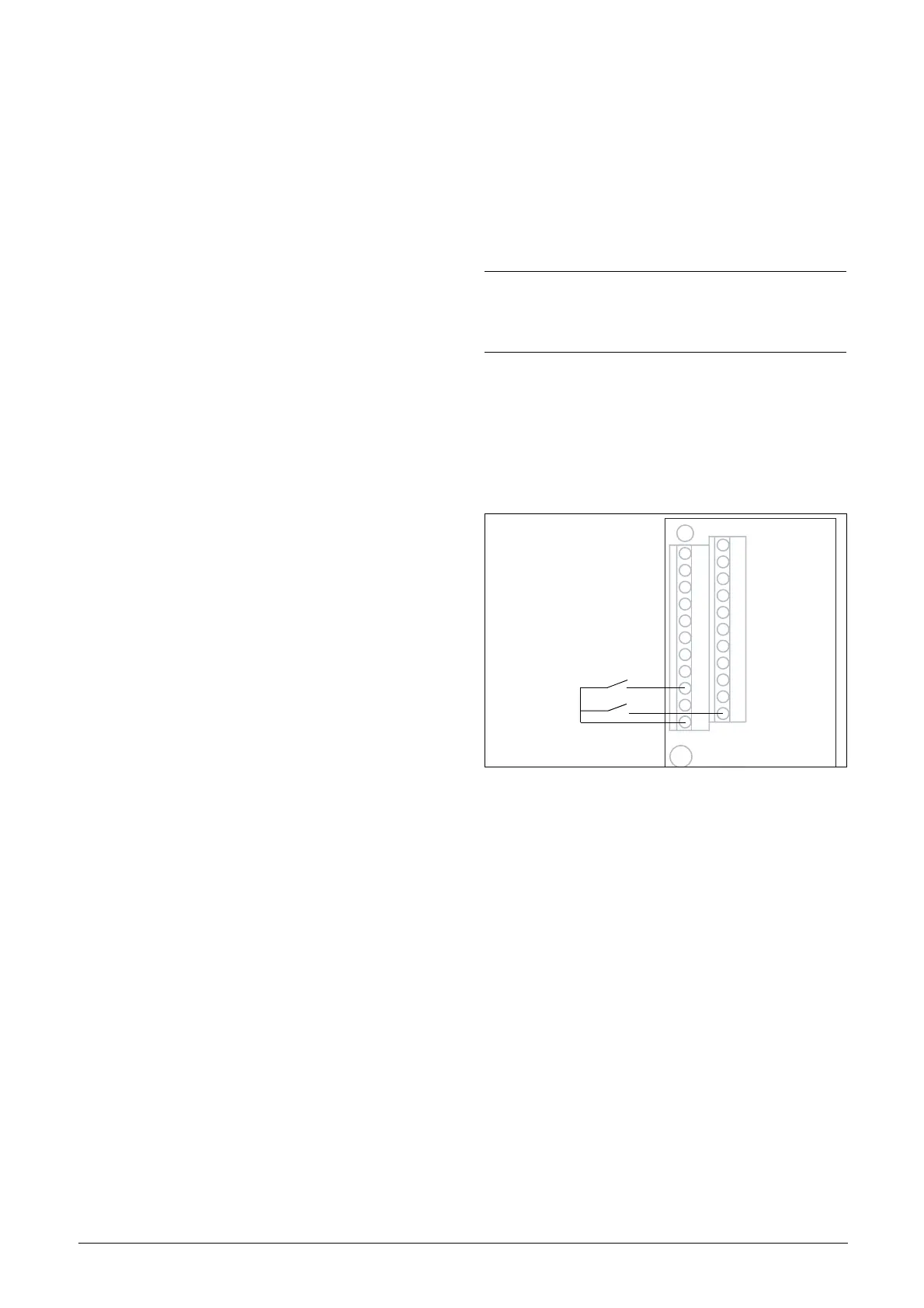Emotron AB 01-3694-01r2 Main Features 37
7.1.6 Preset references
The VSD is able to select fixed speeds via the control of dig-
ital inputs. This can be used for situations where the
required motor speed needs to be adapted to fixed values,
according to certain process conditions. Up to 7 preset refer-
ences can be set for each parameter set, which can be
selected via all digital inputs that are set to Preset Ctrl1, Pre-
set Ctrl2 or Preset Ctrl3. The amount digital inputs used
that are set to Preset Ctrl determines the number of Preset
References available; using 1 input gives 2 speeds, using 2
inputs gives 4 speeds and using 3 inputs gives 8 speeds.
Example
The use of four fixed speeds, at 50 / 100 / 300 / 800 rpm,
requires the following settings:
• Set DigIn 5 as first selection input; set [525] to Preset
Ctrl1.
• Set DigIn 6 as second selection input; set [526] to Preset
Ctrl2.
• Set menu [341], Min Speed to 50 rpm.
• Set menu [362], Preset Ref 1 to 100 rpm.
• Set menu [363], Preset Ref 2 to 300 rpm.
• Set menu [364], Preset Ref 3 to 800 rpm.
With these settings, the VSD switched on and a RUN com-
mand given, the speed will be:
• 50 rpm, when both DigIn 5 and DigIn 6 are low.
• 100 rpm, when DigIn 5 is high and DigIn 6 is low.
• 300 rpm, when DigIn 5 is low and DigIn 6 is high.
• 800 rpm, when both DigIn 5 and DigIn 6 are high.
7.2 Remote control functions
Operation of the Run/Stop/Enable/Reset functions
As default, all the run/stop/reset related commands are pro-
grammed for remote operation via the inputs on the termi-
nal strip (terminals 1-22) on the control board. With the
function Run/Stp Ctrl [215] and Reset Control [216], this
can be selected for keyboard or serial communication con-
trol.
Default settings of the Run/Stop/
Enable/Reset functions
The default settings are shown in Fig. 35. In this example
the VSD is started and stopped with DigIn 1 and a reset
after trip can be given with DigIn 4.
Fig. 35 Default setting Run/Reset commands
The inputs are default set for level-control. The rotation is
determined by the setting of the digital inputs.
NOTE: The examples in this paragraph do not cover all
possibilities. Only the most relevant combinations are
given. The starting point is always the default setting
(factory) of the VSD.
X1
1
12
22
11
2
3
4
5
6
7
8
9
10
13
14
15
16
17
18
19
20
21
RunR
Reset
+24 V
