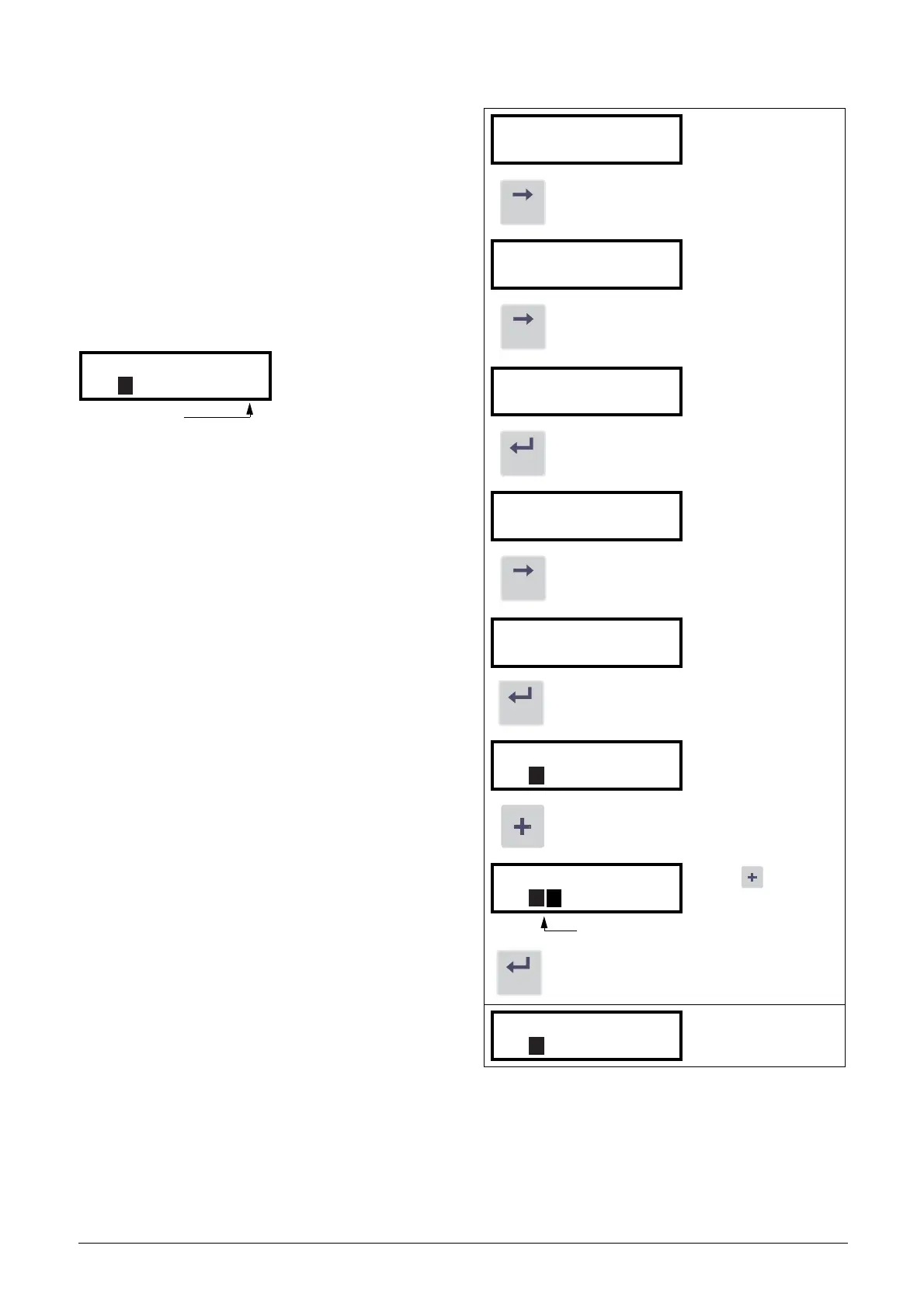Emotron AB 01-3694-01r2 Operation via the Control Panel 57
Alternative 2
Press the + or - key to enter edit mode. Then press the Prev
or Next key to move the cursor to the right most position of
the value that should be changed. The cursor will make the
selected character blink. Move the cursor using the Prev or
Next keys. When you press the + or - keys, the character at
the cursor position will increase or decrease. This alternative
is suitable when you want to make large changes, i.e. from 2
s to 400 s.
To change the sign of the value, press the toggle key. This
makes it possible to enter negative values.
Example: When you press Next the 4 will blink.
Press Enter to save the setting and Esc to leave the edit
mode.
9.6 Programming example
This example shows how to program a change of the Acc.
Time set from 2.0 s to 4.0 s.
The blinking cursor indicates that a change has taken place
but is not saved yet. If at this moment, the power fails, the
change will not be saved.
Use the ESC, Prev, Next or the Toggle keys to proceed and
to go to other menus.
Fig. 64 Programming example
331 Acc Time
Stp 4.00s
A
Blinking
Menu 100 appears
after power-up.
Press Next for menu
[200].
Press Next for menu
[300].
Press Enter for menu
[310].
Press Next two times
for menu [330].
Press Enter for menu
[331].
Keep key pressed
until desired value has
been reached.
Save the changed
value by pressing
Enter.
100 0rpm
Stp 0.0A
200 MAIN SETUP
Stp
300 Process
Stp
310 Set/View Ref
Stp
330 Run/Stop
Stp
331 Acc Time
Stp 2.00s
A
331 Acc Time
Stp 2.00s
A
Blinking
331 Acc Time
Stp 4.00s
A
