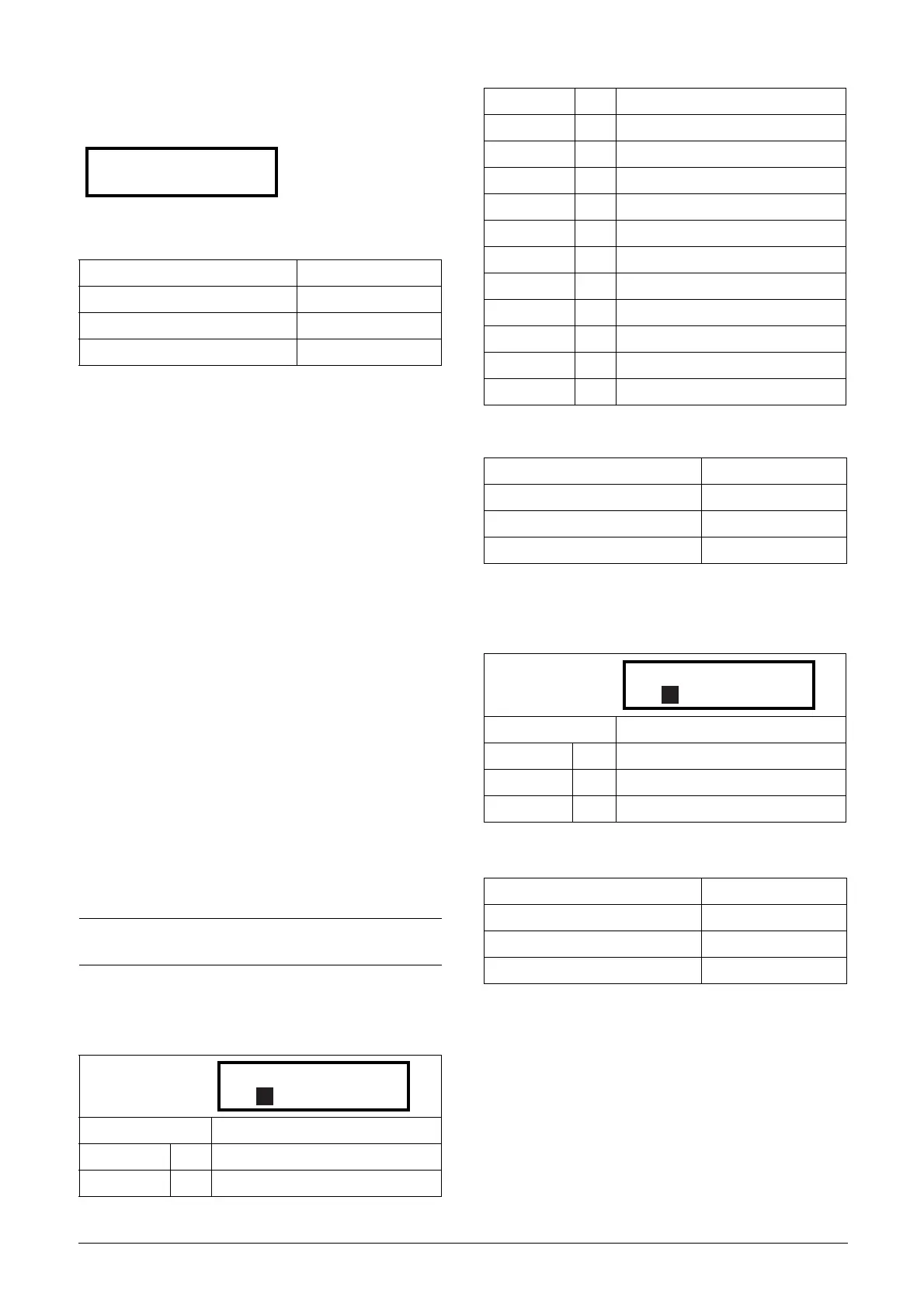Emotron AB 01-3694-01r2 Functional Description 131
The output signal can be programmed to the digital or relay
outputs or used as a Virtual Connection Source [560].
Communication information
The expression must be programmed by means of the
menus [621] to [625].
Example:
Broken belt detection for Logic Y
This example describes the programming for a so-called
“broken belt detection” for fan applications.
The comparator CA1 is set for frequency>10Hz.
The comparator !A2 is set for load < 20%.
The comparator CD1 is set for Run.
The 3 comparators are all AND-ed, given the “broken belt
detection”.
In menus [621]-[625] expression entered for Logic Y is visi-
ble.
Set menu [621] to CA1
Set menu [622] to &
Set menu [623] to !A2
Set menu [624] to &
Set menu [625] to CD1
Menu [620] now holds the expression for Logic Y:
CA1&!A2&CD1
which is to be read as:
(CA1&!A2)&CD1
Y Comp 1 [621]
Selects the first comparator for the logic Y function.
Communication information
Y Operator 1 [622]
Selects the first operator for the logic Y function.
Communication information
Modbus Instance no/DeviceNet no: 31035
Profibus slot/index 121/179
Fieldbus format Long
Modbus format Text
NOTE: Set menu [624] to "
." to finish the expression
when only two comparators are required for Logic Y.
Default: CA1
CA1 0
!A1 1
620 LOGIC Y
Stp CA1&!A2&CD1
621 Y Comp 1
Stp CA1
A
CA2 2
!A2 3
CD1 4
!D1 5
CD2 6
!D2 7
LZ/LY 8
!LZ/!LY 9
T1 10
!T1 11
T2 12
!T2 13
Modbus Instance no/DeviceNet no: 43411
Profibus slot/index 170/60
Fieldbus format UInt
Modbus format UInt
Default: &
& 1 &=AND
+ 2 +=OR
^3^=EXOR
Modbus Instance no/DeviceNet no: 43412
Profibus slot/index 170/61
Fieldbus format UInt
Modbus format UInt
622 Y Operator 1
Stp &
A
