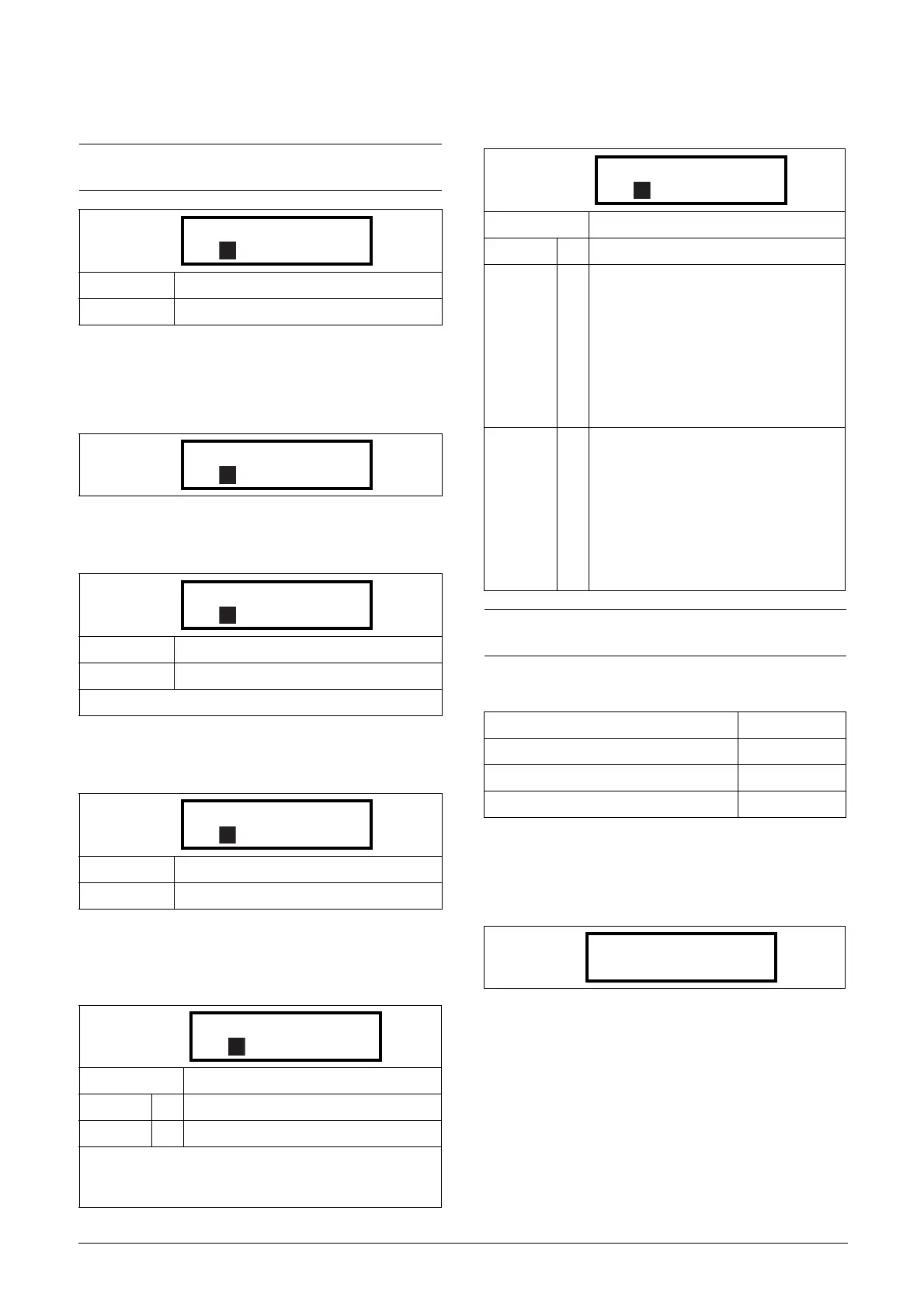82 Functional Description Emotron AB 01-3694-01r2
Address [2622]
Enter the unit address for the VSD.
Fieldbus [263]
Press Enter to set up the parameters for fieldbus communi-
cation.
Address [2631]
Enter the unit address of the VSD.
Size of data [2632]
Enter the size of data process data (cyclic data).
Read/Write [2633]
Select read/write to control the inverter over a fieldbus net-
work.
Interrupt [264]
Select interrupt function for the communication.
Communication information
FB Status [269]
Sub menus showing status of fieldbus parameters. Please see
the Fieldbus manual for detailed information.
NOTE: This address is only used for the isolated RS232/
485 option.
Default: 1
Selection: 1–247
Default: 62
Range: Profibus 0–126, DeviceNet 0–63
Node address valid for Profibus and DeviceNet
Default: 4
Range: 1–16
Default: RW
RW 0
Read 1
Valid for process data. Select R (read only) for logging proc-
ess without writing process data. Select RW in normal cases
to control inverter.
2622 Address
Stp 1
A
263 Fieldbus
Stp
A
2631 Address
Stp 62
A
2632 SizeOfData
Stp 4
A
2633 Read/Write
Stp RW
A
Default: Off
Off 0 No interrupt safeguard active.
Trip 1
RS232/485 selected:
The main product will trip if there is no
communication for 15 seconds.
Fieldbus selected:
The main product will trip if:
1. The internal communication between
the control board and fieldbus option is
lost for 15 s.
2. If a serious network error has occurred.
Warning 2
RS232/485 selected:
The main product will give a warning if
there is no communication for 15 seconds.
Fieldbus selected:
The main product will give a warning if:
1. The internal communication between
the control board and fieldbus option is
lost for 15 s.
2. If a serious network error has occurred.
NOTE: Menu [214] and/or [215] must be set to COM to
activate the function.
Modbus Instance no/DeviceNet no: 43037
Profibus slot/index 168/196
Fieldbus format UInt
Modbus format UInt
264 Interrupt
Stp Off
A
269 FB Status
Stp
