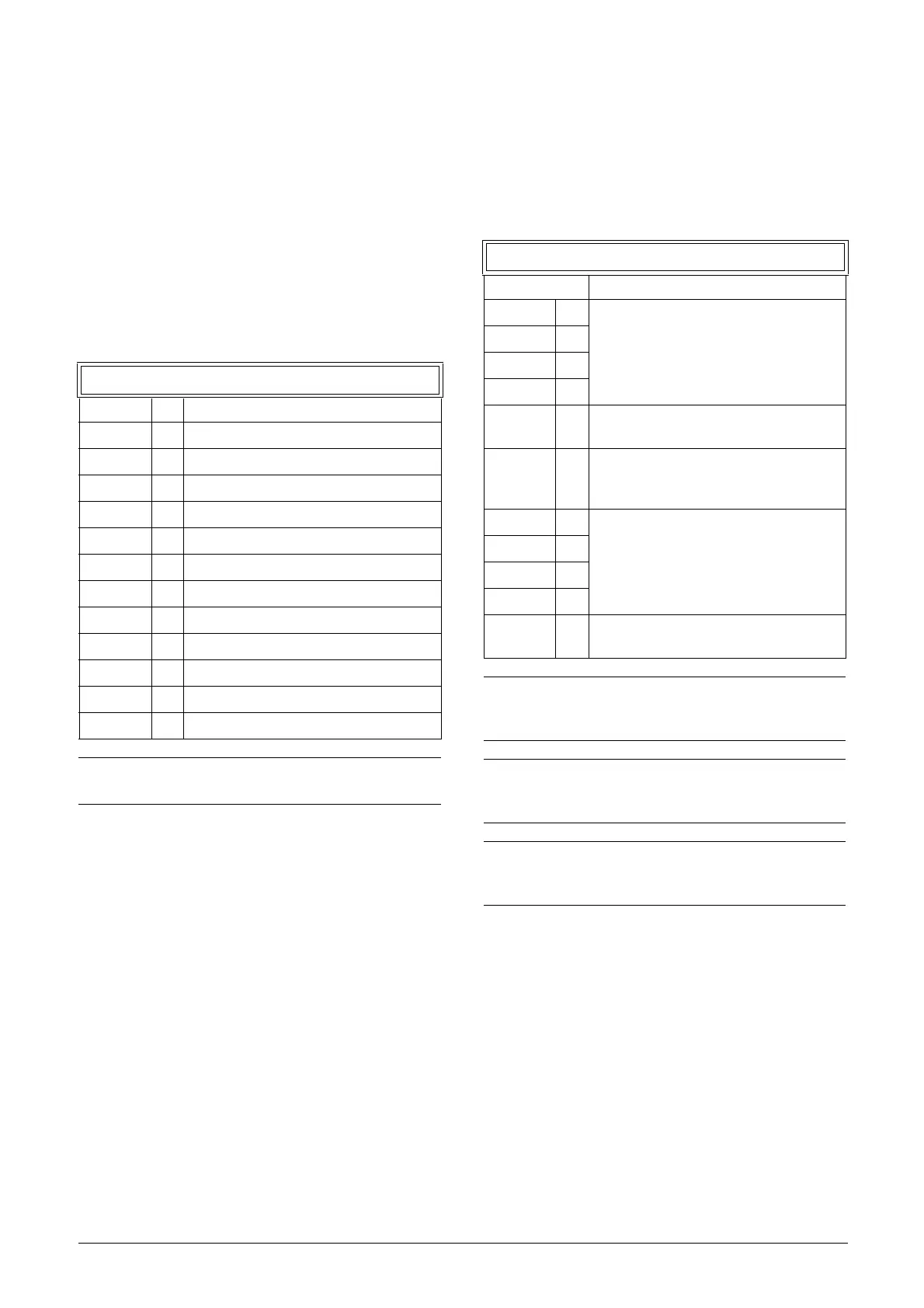CG Drives & Automation 01-7492-01r1 Functional description 103
Prepare parameter Set when different Motor data
M1 - M4:
1. Select desired parameter Set to be set in [241] A - D.
2. Select “Motor Set [212]” if other than the default
Set M1.
3. Set relevant motor data in the Menu group [220].
4. Set other desired parameter settings to belong to
this parameter Set.
To prepare a Set for another motor, repeat these steps.
Copy Set [242]
This function copies the content of a parameter set into
another parameter set.
A>B means that the content of parameter set A is copied
into parameter set B.
Load Default Values Into Set [243]
With this function three different levels (factory settings)
can be selected for the four parameter sets. When loading
the default settings, all changes made in the software are set
to factory settings. This function also includes selections for
loading default settings to the four different Motor Data
Sets.
242 Copy Set
Default: A>B
A>B 0 Copy set A to set B
A>C 1 Copy set A to set C
A>D 2 Copy set A to set D
B>A 3 Copy set B to set A
B>C 4 Copy set B to set C
B>D 5 Copy set B to set D
C>A 6 Copy set C to set A
C>B 7 Copy set C to set B
C>D 8 Copy set C to set D
D>A 9 Copy set D to set A
D>B 10 Copy set D to set B
D>C 11 Copy set D to set C
NOTE: The actual value of menu [310] will not be
copied into the other set.
243 Default>Set
Default: A
A0
Only the selected parameter set will revert
to its default settings.
B1
C2
D3
ABCD 4
All four parameter sets will revert to the
default settings.
Factory 5
All settings, except [211], [221]-[228],
[261], [3A1] and [923], will revert to the
default settings.
M1 6
Only the selected motor set will revert to
its default settings.
M2 7
M3 8
M4 9
M1M2M3
M4
10
All four motor sets will revert to default
settings.
NOTE: Trip log hour counter and other VIEW ONLY
menus are not regarded as settings and will be
unaffected.
NOTE: If “Factory” is selected, the message “Sure?”
is displayed. Press the + key to display “Yes” and
then Enter to confirm.
NOTE: The parameters in menu “[220] Motor data”,
are not affected by loading defaults when restoring
parameter sets A–D.
