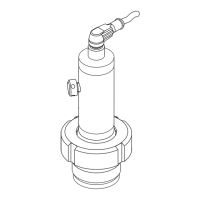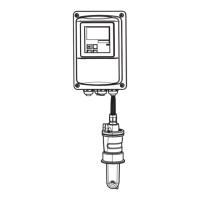Cubemass DCI MODBUS RS485 Operation
Endress+Hauser 39
5.4.7 MODBUS auto-scan buffer
Function description
The MODBUS master uses the request telegram to access the device parameters (data) of the
measuring device. Depending on the function code, the master gains read or write access to a single
device parameter or a group of consecutive device parameters. If the desired device parameters
(registers) are not available as a group, the master has to send a request telegram to the slave for
each parameter.
The measuring device has a special storage area, known as the auto-scan buffer, for grouping
nonconsecutive device parameters. This can be used to flexibly group up to 16 device parameters
(registers). The master can talk to this complete data block by means of just one request telegram.
Structure of the auto-scan buffer
The auto-scan buffer consists of two data records, the configuration area and the data area. In the
configuration area, a list known as the scan list specifies which device parameters should be
grouped. For this purpose, the corresponding register address, e.g. the register address 2007 for
mass flow, is entered in the scan list. Up to 16 device parameters can be grouped.
The measuring device cyclically reads out the register addresses entered in the scan list and writes
the associated device data to the data area (buffer). The request cycle runs automatically. The cycle
starts again when the last entry in the scan list has been queried.
By means of MODBUS, the grouped device parameters in the data area can be read or written by
the master with just one request telegram (register address 5051 to 5081).
Configuration of the scan list
During configuration, the MODBUS register addresses of the device parameters to be grouped must
be entered in the scan list. The scan list can contain up to 16 entries. Float and Integer-type device
parameters with read and write access are supported.
The scan list can be configured by means of:
1. The local display or a configuration program (FieldCare).
The scan list is configured here by means of the function matrix:
BASIC FUNCTION → MODBUS RS485 → SCAN LIST REG. 1 to SCAN LIST REG. 16
2. The MODBUS master.
Here, the scan list is configured via
the register addresses 5001 to 5016.
Scan list
No. MODBUS configuration
Register address
(data type = Integer)
Configuration via
local operation / configuration program
(BASIC FUNCTION → MODBUS RS485 →)
15001 SCAN LIST REG. 1
25002 SCAN LIST REG. 2
35003 SCAN LIST REG. 3
45004 SCAN LIST REG. 4
55005 SCAN LIST REG. 5
65006 SCAN LIST REG. 6
75007 SCAN LIST REG. 7
85008 SCAN LIST REG. 8
95009 SCAN LIST REG. 9
10 5010 SCAN LIST REG. 10
11 5011 SCAN LIST REG. 11
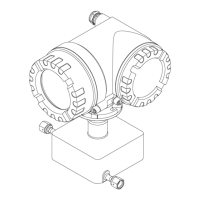
