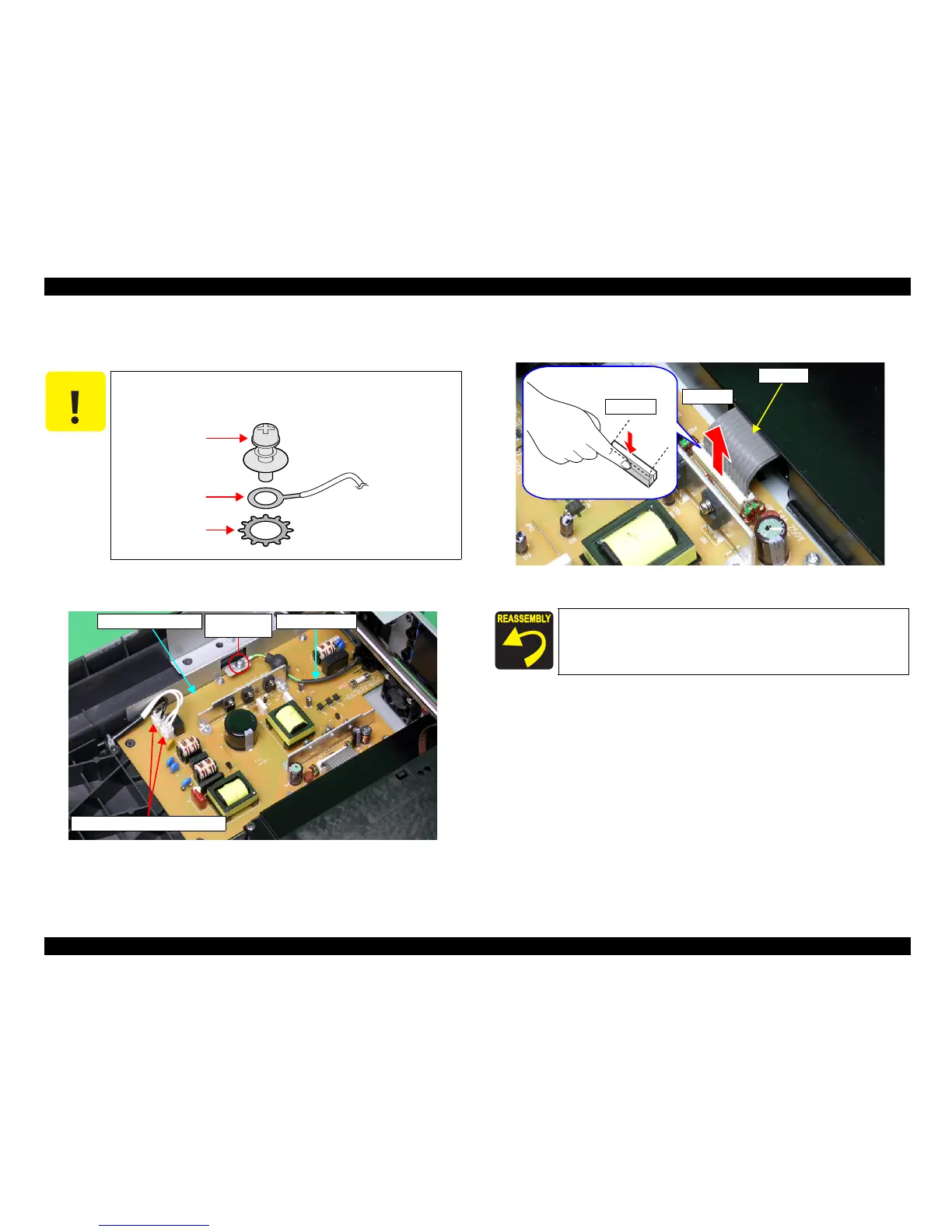Expression 10000XL Revision A
DISASSEMBLY/ASSEMBLY Disassembly Procedure 41
8. Disconnect the Power Switch Connector Cables (2 pcs: Black cable CN1, White cable
CN4) from the Power Supply Board.
9. Remove the one screw (CP(S-P2), M4x10) that is securing the Earth Cable, and
remove the Earth Cable.
Figure 4-12. Removal of Cable (1)
10. Release the Harness Lock Mechanism, and remove the Harness from the Power Supply
Board.
Figure 4-13. Removal of Cable (2)
C A U T I O N
When doing the following procedure, be careful not to lose the washer
located under the earth.
Screw
Earth
Washer
Earth CableM4x10
(100±20Ncm)
Power Supply Board
Power Switch Connector Cable
Be sure to insert each pin of the Harness into the Connector correctly.
Step 10-1
Step 10-2
Harness