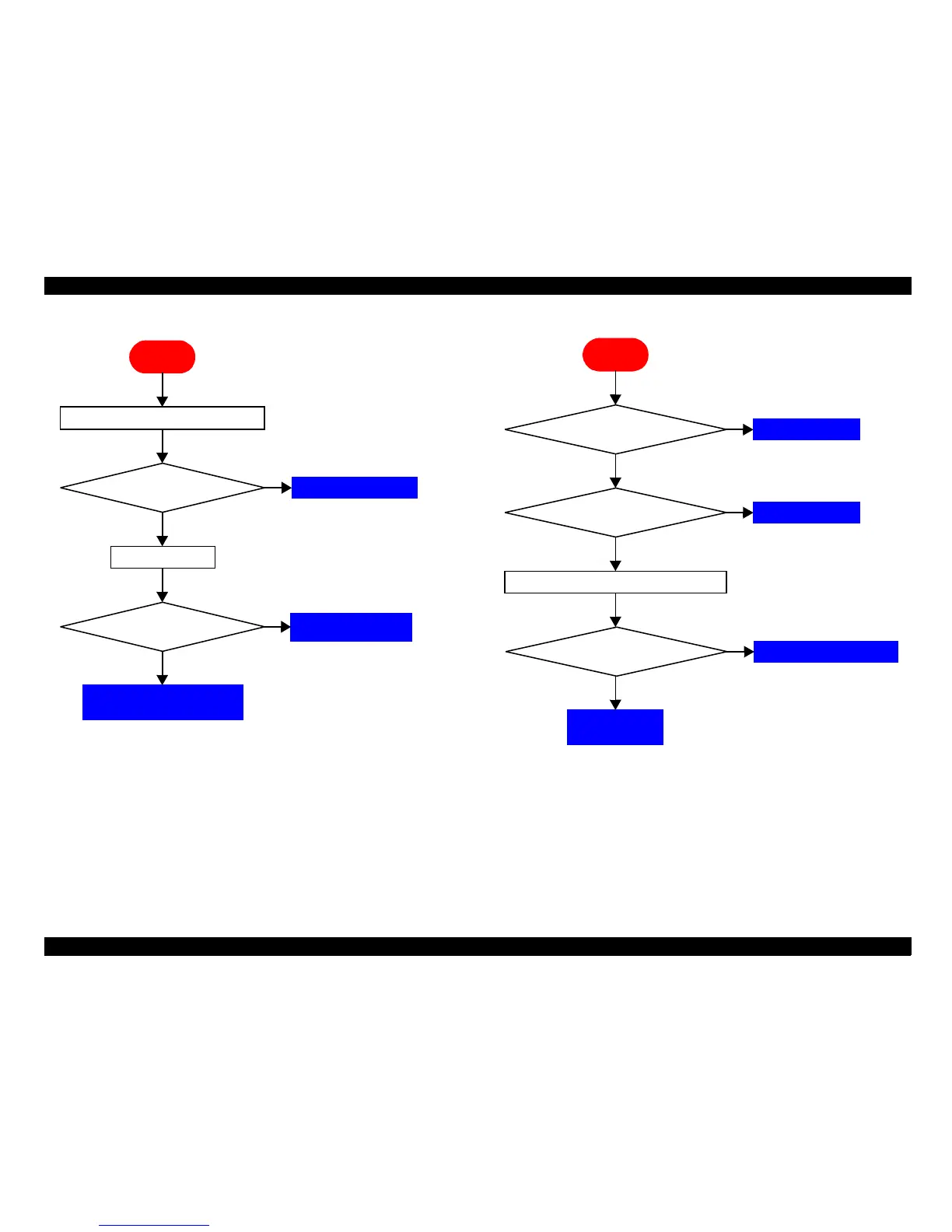A3 Size Color Flat Bed Scanner GT-30000 Revision A
TROUBLESHOOTING Overview 35
Flowchart 3-5. SCSI I/F communication error occurs
Flowchart 3-6. Scanned image is abnormal
Replace the main circuit board or
connection circuit board.
Start
Are the terminal
settings and ID
settings normal?
Check the SCSI connection settings.
Yes
Replace the cable.
Old cable was defective.
Replace.
Yes
No
Old lamp was defective.
No
Does the scanner
operate normally?
Replace the
mechanism
Start
Stains or foreign
material on glass?
No
Replace PBA-MAIN and perform a test scan.
Clean the glass
Yes
Stains or foreign
material on mirror?
Clean the mirror
Yes
Does the scanner
operate normally?
Old PBA-MAIN was defective
Yes
No
No
