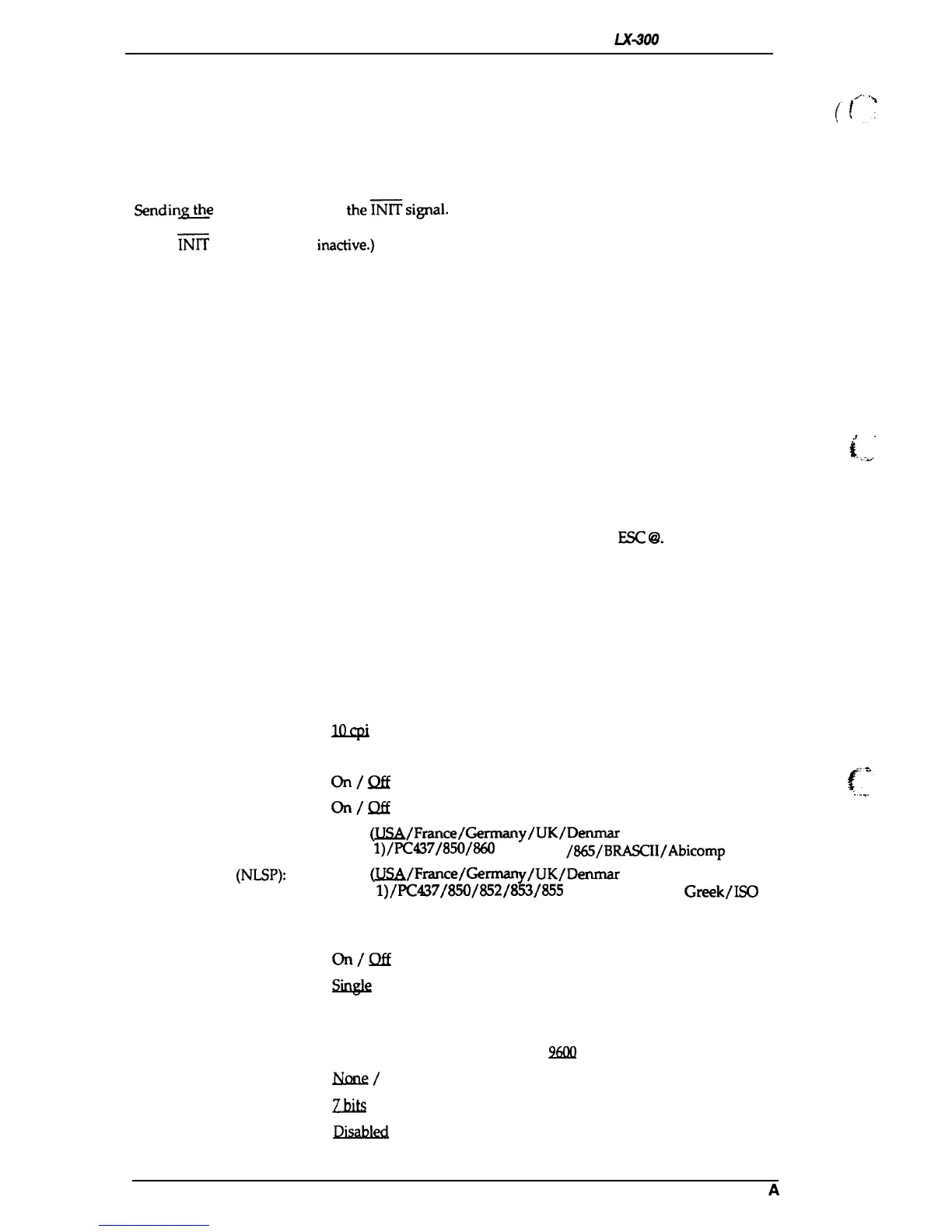Product Description
LXiWO
Service Manual
1.4.7 Printer Initialization
There are two types of initialization: hardware initialization and software initialization.
1.4.7.1 Hardware Initialization
Hardware initialization is performed by:
. Turning on the printer.
.
Sendiny@e parallel interface
the~signal.
(If the INIT signal is active when the printer is turned on, hardware initialization is started when
the
~
signal becomes
imctive.)
When hardware initialization is performed:
. The printer mechanism is initialized.
. Print data in the input buffer is cleared.
. Download character definitions are cleared.
. The printer’s settings are returned to the defaults.
. The printer is set to the standby condition, if no fatal error occurs.
. Continuous paper home-seeking is performed.
In continuous paper home-seeking:
. The printer feeds continuous paper to the paper park position.
●
The printer then loads the paper again.
●
If ejection to the paper park position cannot be completed within 16 inches, paper is returned to
its previous position.
1.4.7.2 Software Initialization
Software initialization is performed upon receipt of the control code
ESC
C?.
When software
initialization is performed:
. Print characters in the buffer are not cleared.
. The printer setting is changed to the default, but the download character definition is not cleared.
1.4.8 Printer Settings
1.4.8.1 Selectable Printer Settings
The following printer settings can be changed by users in default-setting mode:
Character spacing:
Shape of zero:
1 inch skip-over-perforation:
Auto line feed:
Character table (Standard):
Character table
(NLSP):
Page length:
Auto tear off:
Tractor:
interface:
Bit rate (serial I/F):
Parity bit (serial I/F):
Data length (serial I/F):
ETX/ACK (serial I/F):
.lQc@
/ 12cpi
Slashed / Not slashed
on/Qff
on/Qff
Italic
(JJSA/France/Germany/UK/Denmark l/Sweden/Italy/
Spain
1)/PC437/850/860
/861/863
/865/BRASCII/Abicomp
Italic
&?SA/France/German
k l/Sweden/Italy/y/UK/Denmar
Spain
1)/KG7/~/S2/8S/E5
/857/=/869/07
Greek/ISO
Latin IT /1S0 8859-7/Code MJK/Mazowia/Bulgaria
11/ 12/ 8.5 / 70/6 inches
on/Qff
Single
/ Double
~/ Auto selection (30 sec wait) / Parallel
/ Serial
300 / 600/ 12(MI / 2400 / 4800 /
$?6Ul
/ 19200 bps
Mm/
Odd / Even
Z.Ms
/ 8 bits
~
/ Enabled
Note:
Underlines show factory setting.
...
-
~?
..
.
.
.
.
1-16
Rev.
A
