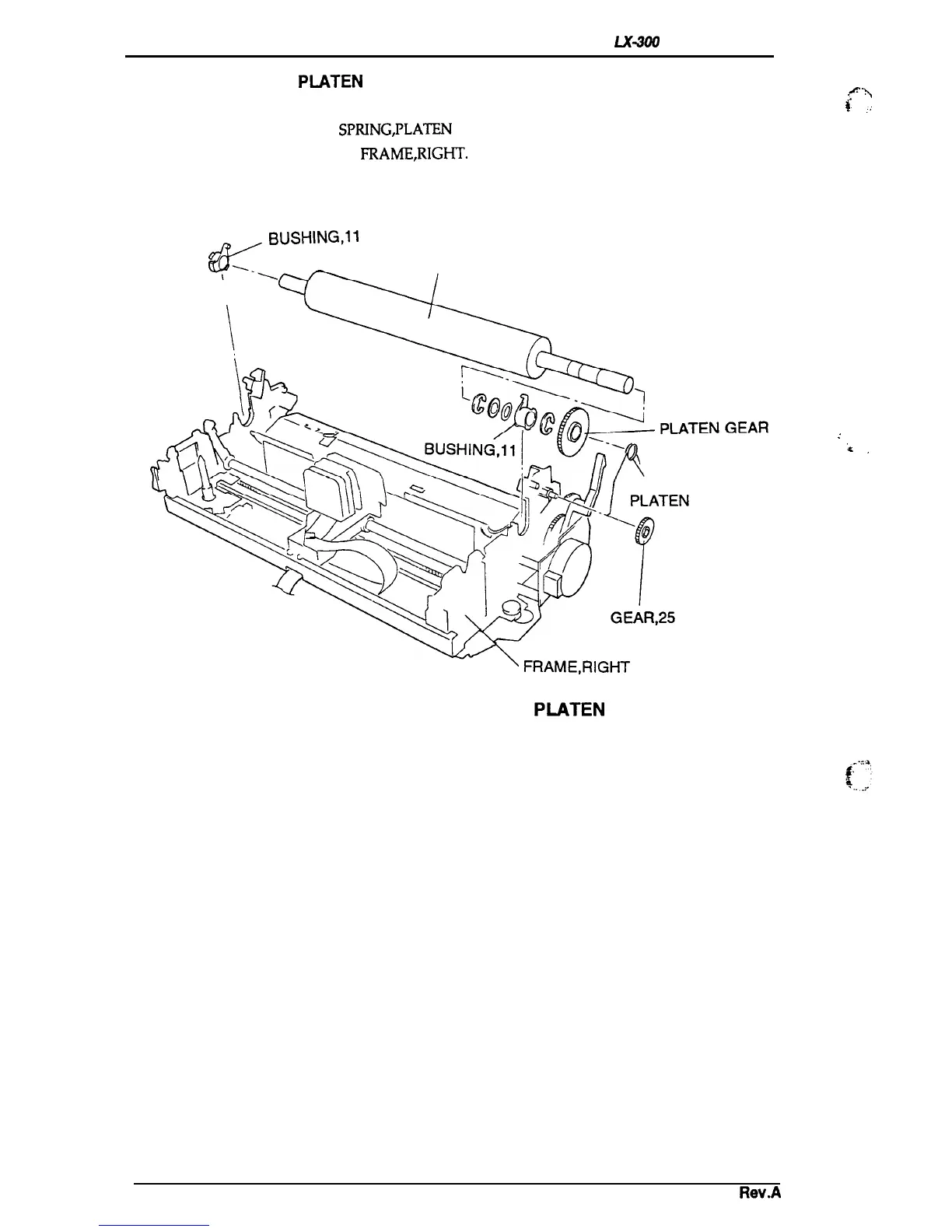Disassembly and Assembly
LX-WI Service Manual
3.2.4.3 Removing the PUiTEN
1.
Remove the printer mechanism (see Section 3.2.4).
2.
Remove the GROUNDING
SPRING,PLATEN
that secures the platen shaft.
3. Remove the GEAR,25 from the
FRAME,RIGHT.
4. Disengage the teeth of the 2 BUSHING 11s and rotate them.
5. Rotate the PLATEN and remove it.
w,
BuSHING,l
1
.
.
PLATEN
\,
\,
\
GROUNDING SPRING,
.fl
\
i-
x
:,
~
“x
. . . .
.
Figure 3-11. Removing the
PWTEN
3-12
Rev.A
