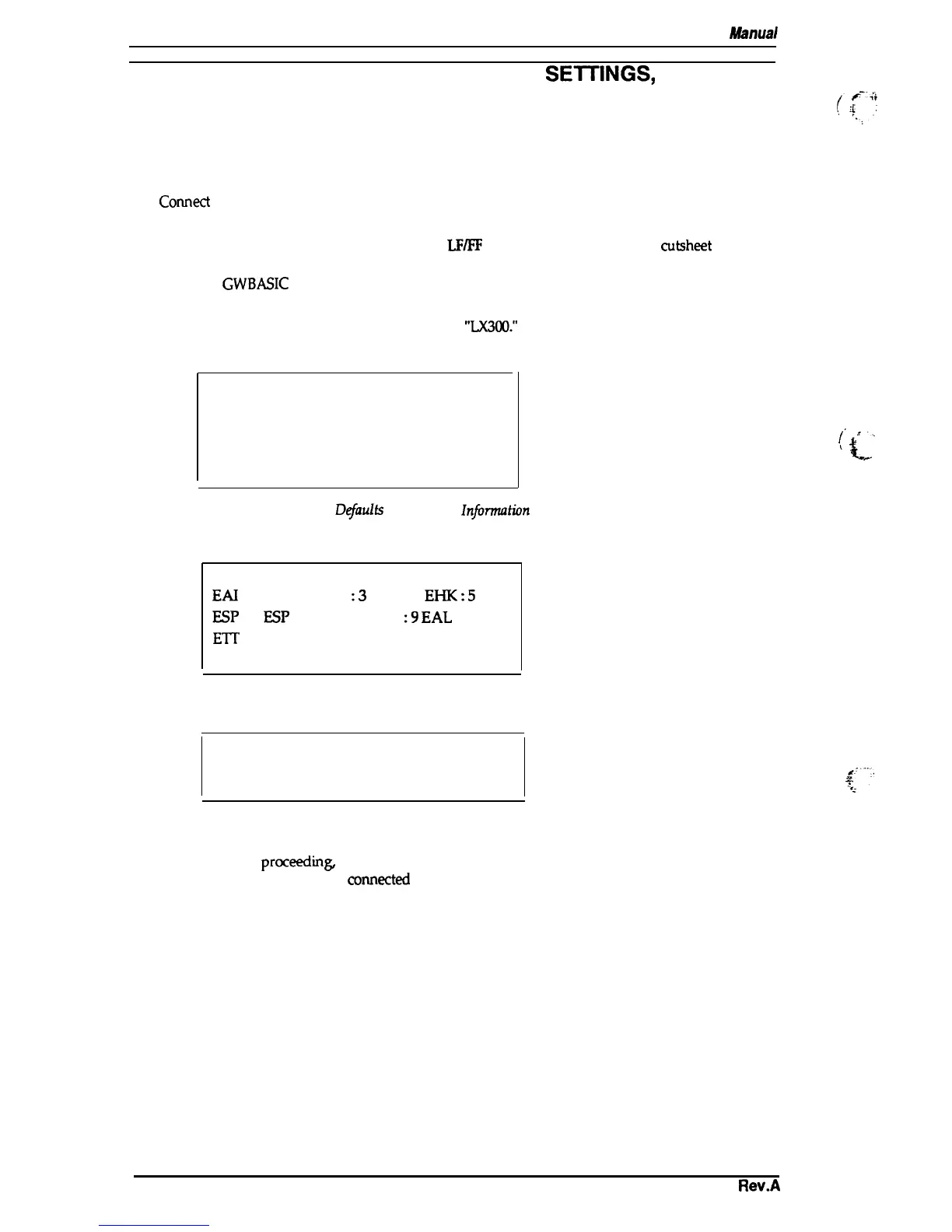Adjustments
LX-300 Service
Mimuai
4.2 DEFAULTS, MACHINE INFORMATION
SEITINGS,
AND
BIDIRECTIONAL ADJUSTMENT
4.2.1 Defaults and Machine Information Settings
Perform the
procedure below when the main board assembly is replaced.
1.
2.
3.
4.
5.
6.
7.
Comect
the
printer to a PC.
Turn the printer on.
Load paper into the printer by pressing the
LF/FF
button. You can use either
cutsheet
or
continuous paper.
Load the
GWBASIC
program onto the PC.
Insert a diskette containing the LX-300 Adjustment Program into the PC’s diskette drive.
Load the LX-300 Adjustment Program named
“LX300.”
When you run the program, the following message appears on the display:
LX-300 Adjustment Program
1. Bi-D Adjustment
2. Defaults& Machine Information Settings
3. END
If ready, press 1-3 and the Enter key. –
8. Press 2, then Enter to select
D#aults
&Machine
In@matwn
Settings.
9. The
following message appears on the display:
Which destination do you want to select?
EAI
: 1 EDG : 2EIS
:3
EFS : 4
EHK
:5
ESP
: 6
ESP
: 7 EUL : 8 EIB
:9
EAL
: A
ETT
: B
Press 1- B and the Enter key.
10. The following message appears on the display:
(
“$
‘“
L
LX-300
Default & Machine Information Data
Registration Program
#
““,.
*,
.-.
.., .,
If you press the Y key, all data stored in the EEPROM on the
main board will be initialized to the factory default settings.
Before
proceedin&
confirm the following
1. The printer is
comected
to the computer correctly.
2. The printer is on.
3. Paper is loaded in the printer.
If ready, press Y and the Enter key. –
4-2
F?ev.A
