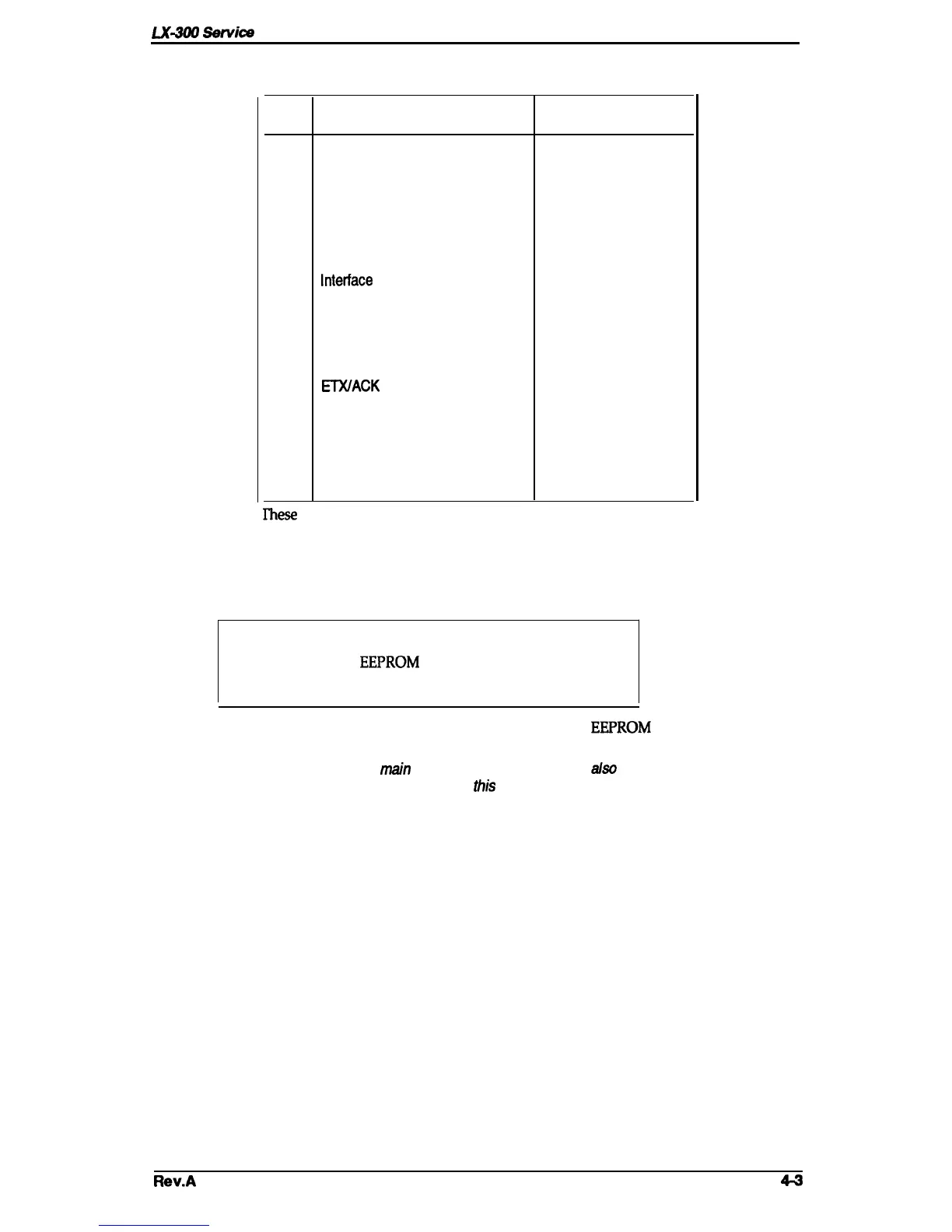LX41M
Sarvka
Manual
Adjustments
11. Press Y, then Enter. The default setting table appears on the display:
No.
Add Function
SW& Valid
1
Message language
English
2
Tractor control
Single
3
Character table
PC-437
4
Page length
11 inch
5
1 inch skip over perforation
OFF
6
Intetface
selection
OFF
7
Bit rate
9600 bps
8
Prii bit
NONE
9
Date Length
7 bit
10
ETWACK
protocol
DISABLE
11
Auto tear off
OFF
12
Character spacing
10 cpi
13
Auto line feed
OFF
14
Shape of zero
Not slashed
I%ese
are the factory defaults programmed into this printer.
12.
Press Y, then Enter to confirm these settings and return to the initial menu.
13. Exit the program by pressing3, then Enter.
14. The following message appears on the display:
Any setting value specified within this program
is not stored in the
EEPROM
until you turn the printer OFF.
Turn the printer OFF now.
15. Turn the printer off to store the defaults shown above into the
EEPROM
on the main board
assembly.
Note:
If you have replaced the
m“n
board assembly, you must
also
perform the bidirectional
adjustment procedure after completing
this
procedure.
Rev.A
44
