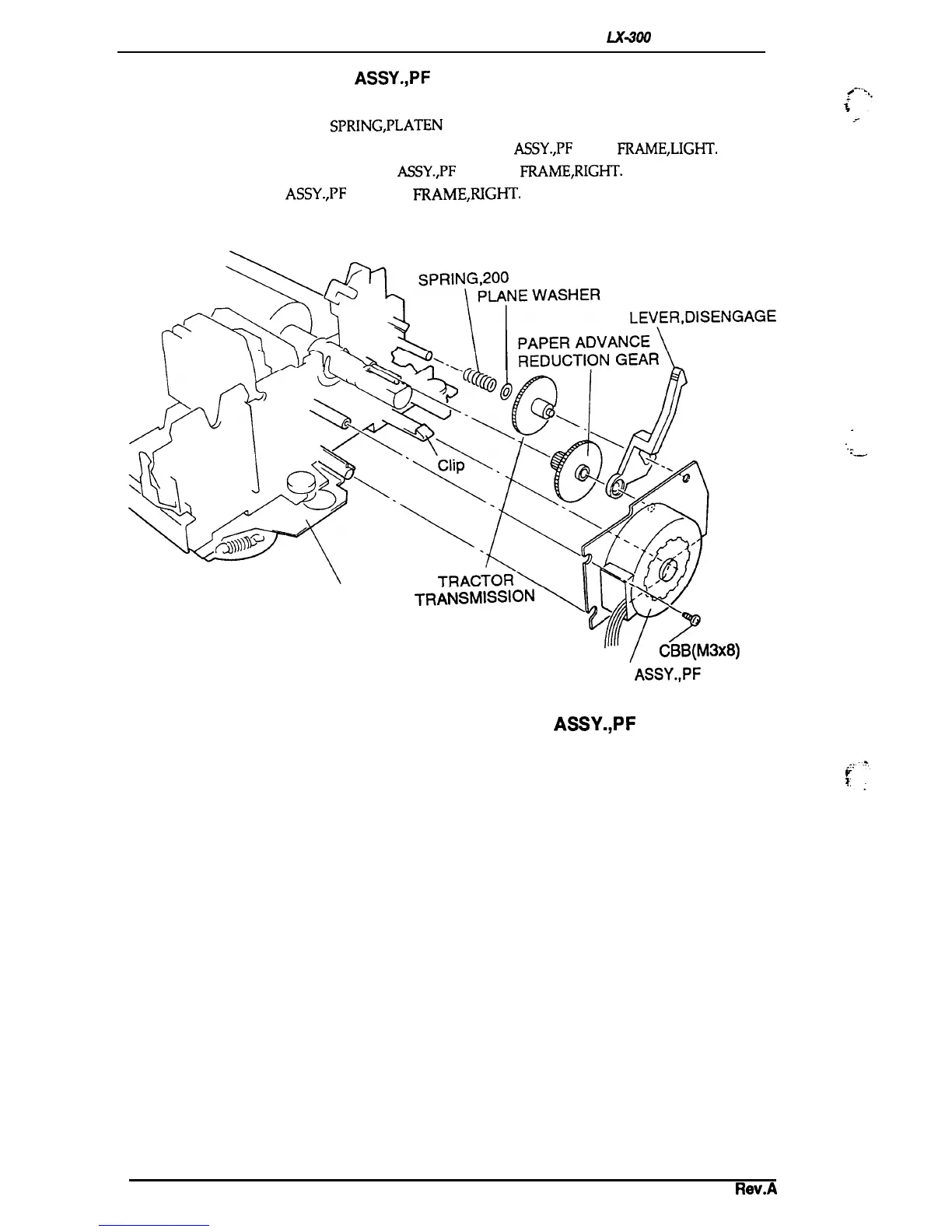Disassembly and Assembly
LX-3.X)
Service Manual
3.2.4.1 Removing the MOTOR ASSY.,PF
1.
Remove the printer mechanism (see Section 3.2.4).
2.
Remove the GROUNDING
SPRING,PLATEN
that secures the platen shaft. (see Section 3.2.43)
3. Remove the CBB (M3 x
8) screw
attaching the MOTOR
ASSY.,PF
to the
FRAME,LIGHT.
4.
Release the clip holding the MOTOR
ASSY.,PF
from the
FRAME,RIGHT.
5. Remove the MOTOR
ASSY.,PF
from the
FRAME,RIGHT.
.
‘.:-
FRAME, RIGHT
TR~NSMISSloN
GEAR
\uJy~
&
P
/
CBB(M3X8)
MOTOR,
ASSY.,PF
Figure 3-9. Removing the MOTOR ASSY.,PF
3-1o
Rev.A
