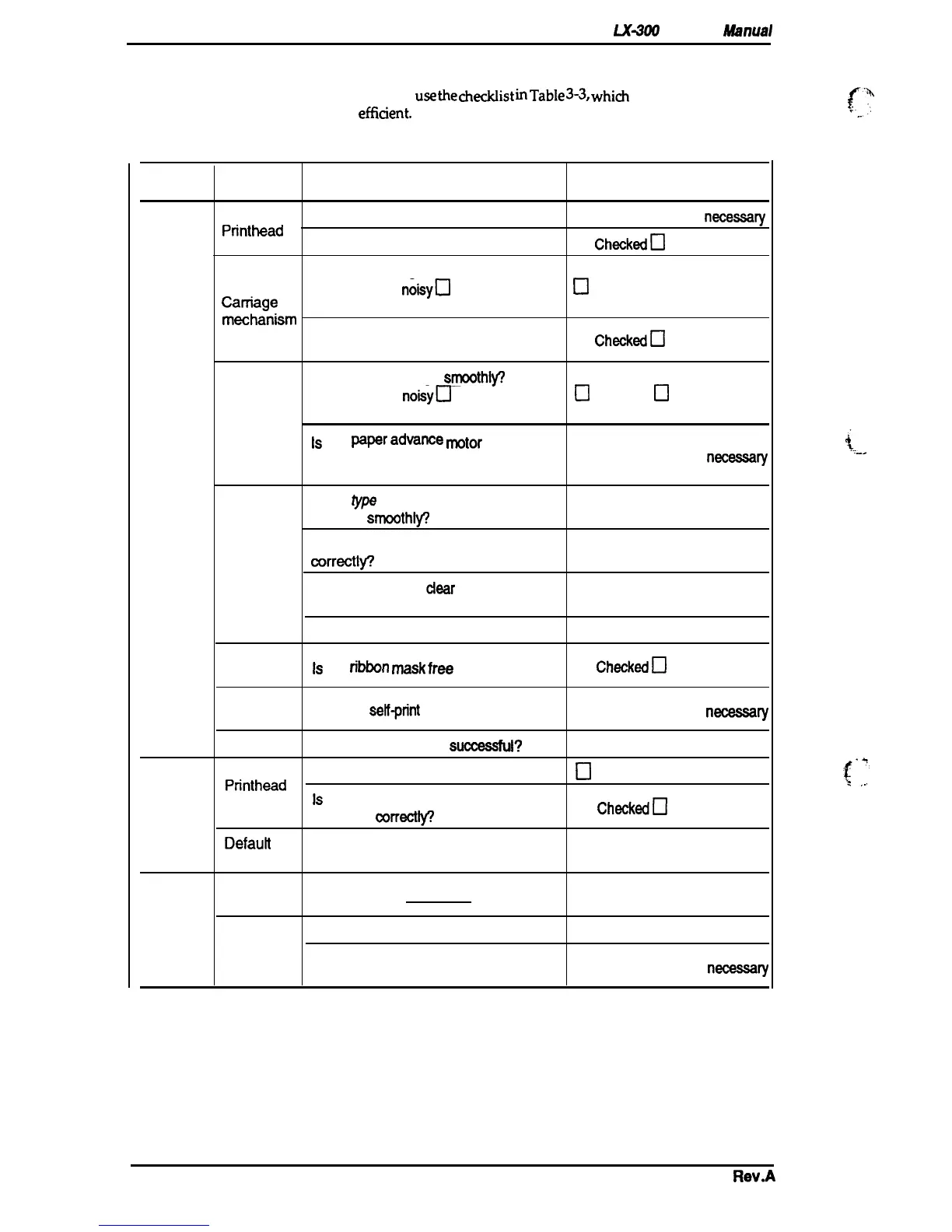Disassembly and Assembly
LXXX)
Service
Jl&mual
3.1.3 Service Checks After Repair
Before returning the printer after
service,
use
the
checklist
in
Table
3-3,
Whib
provides a record to
make servicing and shipping more
effiaent.
Table 3-3. Inspection Checklist for Repaired Printer
Category
Component
Item to
Check
Is Check Required?
Are
any wires broken?
❑
Chsck@
❑
Not
necessq
Printhead
Are
any wires worn out?
❑
Checkedn
Not necessary
Does the carriage move smoothly?
~amage
❑
Movement
noisyn
Mechanism dirty
D
Checked
❑
Not necessary
mwhanism
❑
Mechanism oily
Is the CR motor assembly at the
❑
Checkeda
Not necessary
correct temperature (not overheating)
Is paper advancing smooth~
❑
Movement
noiayu
Mechanism dirty
D
Checked
H
Not necessary
Paper
❑
Mechanism oily
advance
mechanism
IS
the
Pper
adVSTICe
motor
running
at the correct temperature (not
❑
Checked
❑
Not
n=essa~
Printer
overheating)
units
Is the
type
of paper in the printer
feeding
smoothl~
❑
Checked
❑
Not necessary
Is the tractor feeding the paper
❑
Checked
❑
Not necessary
Paper path
~rr-lw
Is the paper path
cfear
of all
❑
Chackedn Not necessary
obstructions?
Is the platen free of damage?
❑
Chackad
❑
Not necessary
Ribbon
IS
the
ritin
mask
free
of distortion?
❑
Checkedn
Not necessary
mask
Self-print
test
Was the
self~rint
successful?
❑
Checked D Not
neceasaty
On-line test
Was the on-line test
suocess
fui9
❑
Checked
❑
Not necessary
Is the platen gap adjusted correctly?
H
Checked
❑
Not necessary
Printhead
printing
IS
the bidirectional print position
Adjustmen
t
❑
Checkedn
Not necessary
adjusted
corractfy?
Defautt
Have user changeable settings been
❑
Checked
❑
Not necessary
setting
reset to the default value?
ROM
ROM version
❑
Checkecf
❑
Not necessary
version
System
Has the ribbon been removed?
❑
Checked
❑
Not necessary
upgrade
Shipment
Have all relevant parts been included
❑
Chalked
❑
Not
necessa~
in the shipment?
i,-.
r
:
,..
3-2
Rev.A
