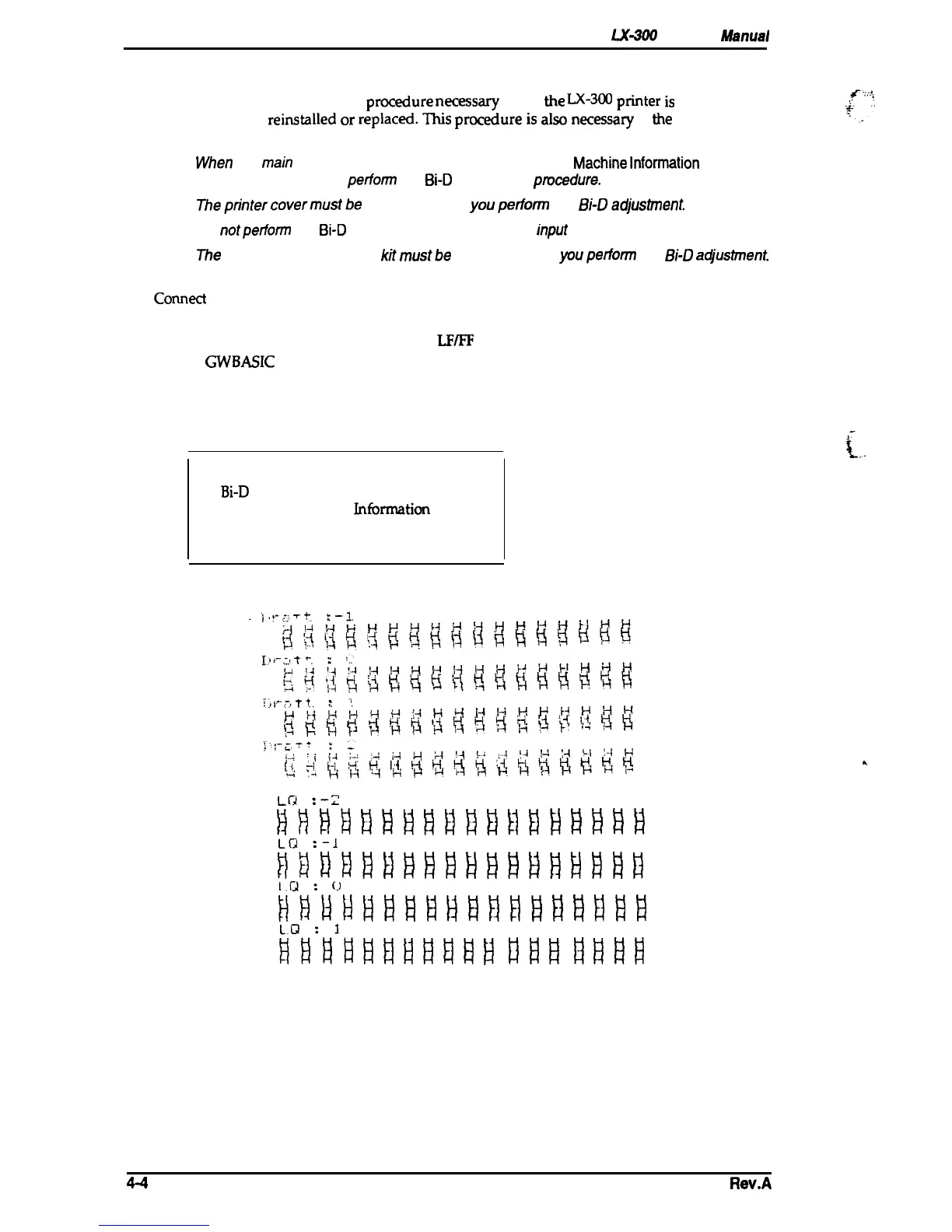Adjustments
LX&M Service
Mhnua/
4.2.2 Bidirectional Adjustment
This
section describes the adjustment
prmedure
n=ssary
when
the
LX-3W
printer
is
reassembled
or when parts are
reinstalled
or
replaced.
T’his
pr~ure
is
also
n=es=q
if
the
main board
assembly has been replaced.
Notes:
.
When
the
main
board is replaced, perform the Defaults&
Machine
Information
Settings
procedure first, then petiorm the
Bi-D
Adjustment
prucedure.
●
Theprintercovermustbe
installed when youperfonn the
Bi-Dadjustment.
. Do
notperfonn the
Bi-D
Adjustment
procedure if the
input
voltage is fluctuating heavily.
.
T4e
optional color upgrade
kitmustbe
removed when youperfonn the
Bi-D
a~”ustment.
1.
Comect the printer to a PC.
2. Turn the printer on.
3. Load paper into the printer by pressing the
LWFF
button.
4. Load the
GWBASIC
program onto the PC.
5. Insert a diskette containing the LX-300 Adjustment Program into the PC’s diskette drive.
6. Load the LX-300 Adjustment Program.
7. When you run the program, the following message appears on the display:
LX-3(MI Adjustment Program
1.
Bi-D
Adjustment
2. Defaults& Machine
Mxmation
Settings
3. END
If ready, press 1-3 and the Enter key. -
if’ll:iill
D
El
El
H
II
II
El
II
II
H
El
H
H
II
im’il
II
El
El
H
El
It
El
1!
1!
H
H
El
El
II
ih:lh
II
H
II
H
II
El
El
H
H
II
El
II
El
II
illl:h
El
El
H
El
H
H
El
u
El
II
u
El
El
El
Figure 4-2. The Bidirectional Pattern Print
(...
.
44
Rev.A
!
