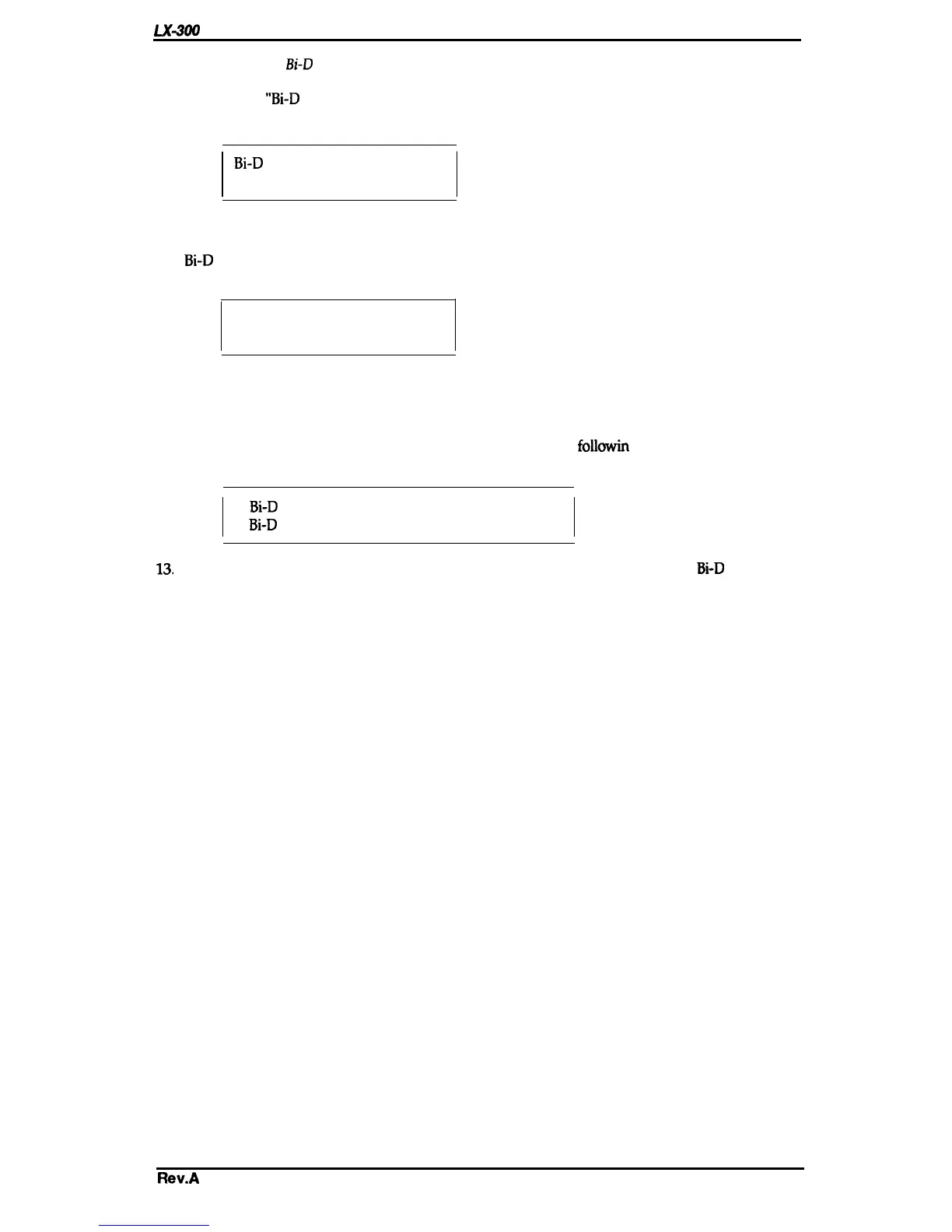LX&M Service Manual
Adjustments
8.
9.
Type 1 to select
Bi-D
Adjustment
then press Enter. After 10 line feeds, the printer prints 5 rows
of H characters in both draft and LQ modes. When the printer begins bidirectional printin&
the message
“Bi-D
TEST PRINTING” appears on the display.
After printing is complete, the following message appears on the display:
Bi-D
INPUT
Draft: -
10.
From the 5 rows of draft patterns, find the row in which the vertical lines
in the
H are best
aligned, then enter the value assigned to that row. The following figure is an example of the
Bi-D
printout.
After you enter the value for draft, the following message appears on the display:
LQ : -
11.
12.
From the 5 rows of LQ patterns, find the row in which the vertical lines in the
H are best
aligned, then enter the value assigned to that row.
The printer lets you check your print pattern selection for confirmation following steps 9 and
10 by printing one row of the pattern you selected.
After the printer prints check patterns for confirmation, the
followin
g message appears on the
display:
If
Bi-D
is correct, press “Y’ and the Enter key, and
if
Bi-D
is incorrect, press “N” and Enter. –
13.
If your printed pattern is aligned vertically, press Y and Enter to complete the
Bi-D
adjustment. Otherwise, press N to return to step 9 to specify another adjustment value.
Rev.A
4-5
