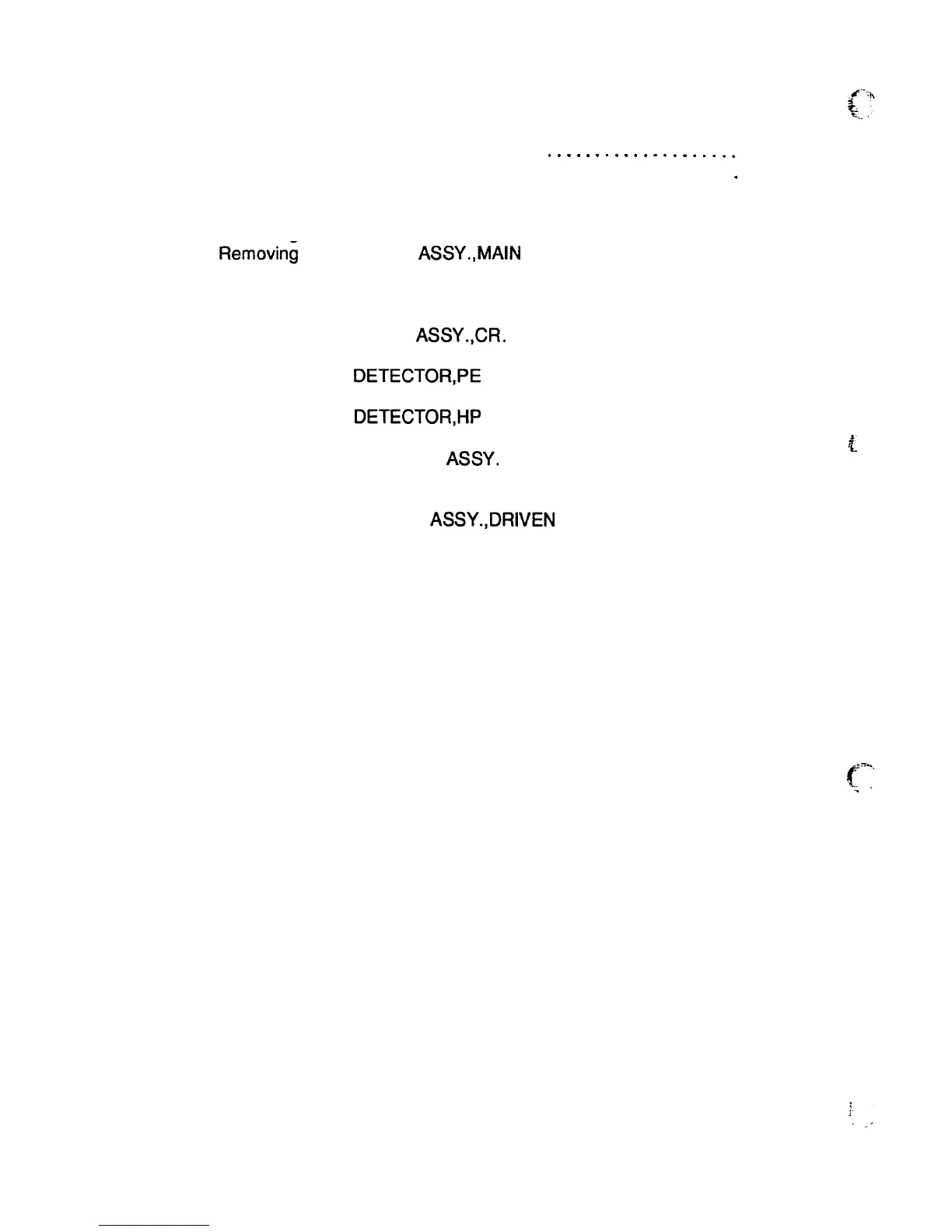List of Figures
Figure 3-1.
Figure 3-2.
Figure 3-3.
Figure 3-4.
Figure 3-5.
Figure 3-6.
Figure 3-7.
Figure 3-8.
Figure 3-9.
Procedure for Disassembling the Printer.
Removing the Printhead. . . . . . . . . . . . . .
Removing the HOUSING ASSY.,UPPER
Removing the ROLLER ASSY.,EJECT. .
Removing the SHIELD PLATE. . . . . . . . .
.
.
.
.
.
.
.
.
.
.
.
.
.
.
.
.
.
.
.
.
3-4
. . . . . . . . . . . . . . . . . . .
.
3-5
. . . . . . . . . . . . . . . . . . . .
3-6
. . . . . . . . . . . . . . . . . . . .
3-6
. . . . . . . . . . . . . . . . . . . .
3-7
Removin~ the BOARD ASSY.,MAIN and PSB/PSE . ...........3-8
Bendingthe LED Lead Wires . . . . . . . . . . . . . . . . . . . . . . . . . . . . . . 3-8
Removing the Printer Mechanism . . . . . . . . . . . . . . . . . . . . . . . . . . 3-9
Removing the MOTOR ASSY.,PF. . . . . . . . . . . . . . . . . . . . . .. ..3-10
Figure 3-10. Removing the MOTOR
ASSY.,CR. . . . . . . . . . . . . . . . . . . . . .. .3-11
Figure 3-11. Removing the PLATEN . . . . . . . . . . . . . . . . . . . . . . . . . . . .....3-12
Figure 3-12. Removing the
DETECTOR,PE . . . . . . . . . . . . . . . . . . . . . .....3-13
Figure 3-13. Wiring of the PE Sensor. . . . . . . . . . . . . . . . . . . . . . . . . . . . . . . . 3-13
Figure 3-14. Removing the
DETECTOR,HP . . . . . . . . . . . . . . . . . . . . . .....3-14
Figure 3-15
Figure 3-16
Figure 3-17
Figure 3-18
Figure 3-19
Figure 3-20
Removing the Release Lever Position Sensor. . . . . . . . . . . . . . . 3-14
~
Removing the CARRIAGE ASSY. . . . . . . . . . . . . . . . . . . . . .. ..3-15
Removing the Ribbon Drive Gear Assembly . . . . . . . . . . . . . . . . 3-16
Removing the BOARD ASSY.,INTERFACE . . . . . . . . . . . .....3-17
Removing the ROLLER
ASSY.,DRIVEN . . . . . . . . . . . . . . .....3-18
Disassembling the Optional Color Upgrade Kit . . . . . . . . . .....3-19
List of Tables
Table 3-1. Recommended Tools . . . . . . . . . . . . . . . . . . . . . ...............3-1
Table 3-2. Equipment Required for Maintenance. . . . . . . . . . . . . . . . . . . . . .. .3-1
Table 3-3. Inspection Checklist for Repaired Printer . . . . . . . . . . . . . . . . . . . . .
3-2
Table 3-4. Screw Abbreviations. . . . . . . . . . . . . . . . . . . . . . . . . . . . . . . . . . . . . 3-3
.7...
c
“
,!
.
.
. . . .
