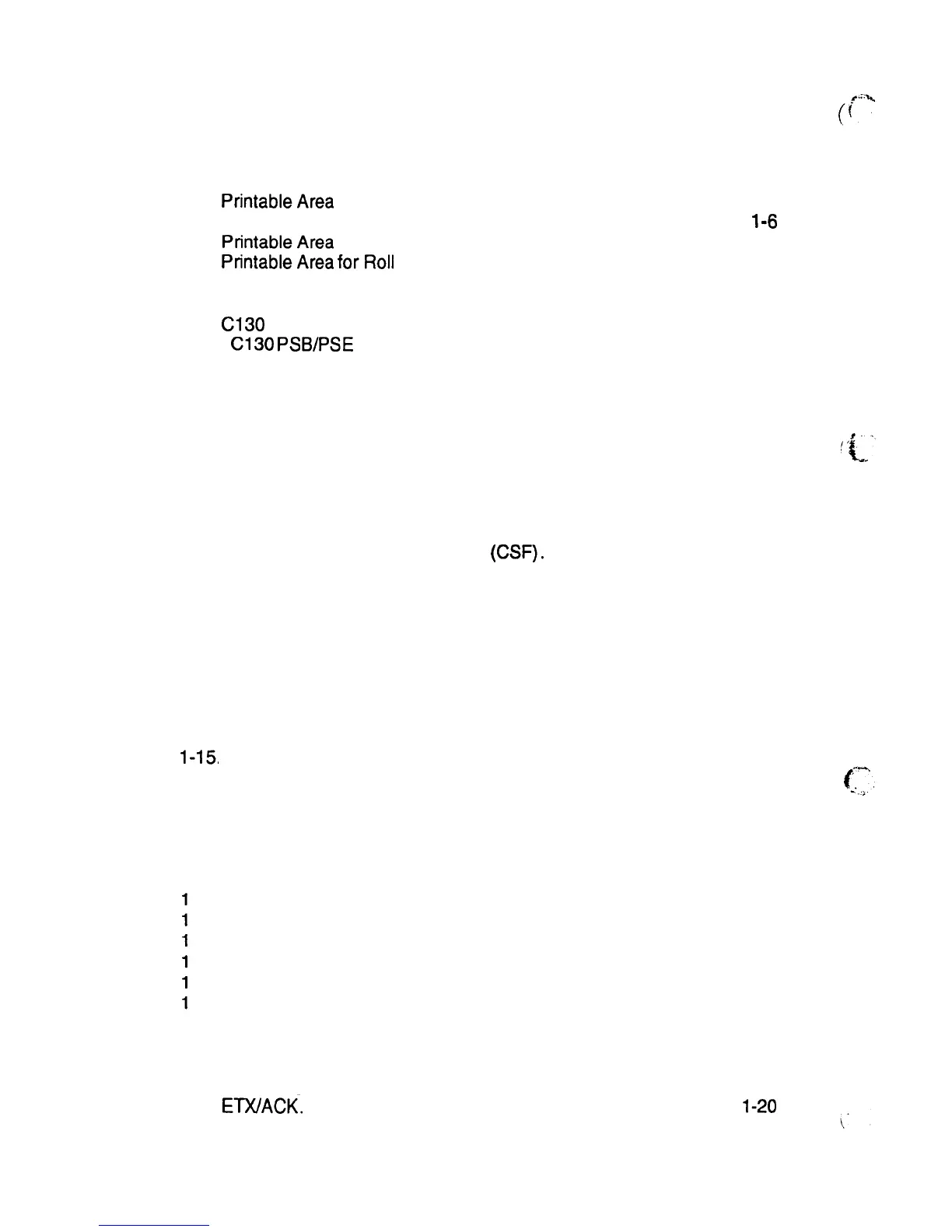List of Figures
.P.::k
(’.
f
Figure 1-1.
Figure 1-2.
Figure 1-3.
Figure 1-4.
Figure 1-5.
Figure 1-6.
Figure 1-7.
Figure 1-8.
Figure 1-9.
Exterior View of the LX-300. . . . . . . . . . . . . . . . . . . . . . . . . . . . . . . 1-1
Pin Configuration. . . . . . . . . . . . . . . . . . . . . . . . . . . . . . . . . . . . . . . 1-2
PrintableArea forCut Sheets Using Manual Insertion. . . . . . . . . . . 1-5
Printable Area for Cut Sheets with the CSF. . . . . . . . . . . . . . . . . . .
1=6
PrintableArea forContinuous Paper . . . . . . . . . . . . . . . . . . . . . . . . 1-6
PrintableArea
forRoll
Paper . . . . . . . . . . . . . . . . . . . . . . . . . . . . . . 1-7
Data Transmission Timing . . . . . . . . . . . . . . . . . . . . . . . . . . . . . . . 1-11
Panel Appearance . . . . . . . . . . . . . . . . . . . . . . . . . . . . . . . . . . . . . 1-14
C130 MAIN Board Component Layout. . . . . . . . . . . . . . . . . . . . . . 1-21
Figure 1-10.
C130
PSB/PSE
Board Component Layout . . . . . . . . . . . . . . . . . 1-21
List of Tables
Table l-1. Optional Units . . . . . . . . . . . . . . . . . . . . . . . . . . . . . . . . . . . . . . . . . . 1-1
Table 1-2. Feeding Speed . . . . . . . . . . . . . . . . . . . . . . . . . . . . . . . . . . . . . . . . . 1-3
Table l-3. Adjust LeverSettings . . . . . . . . . . . . . . . . . . . . . . . . . . . . . . . . . . . . 1-3
Table 1-4. Specifications for Cut Sheet Paper (Manual Insertion) . . . . . . . . . . . 1-4
Table 1-5. Specifications for Cut Sheet Paper
(CSF). . . . . . . . . . . . . . . . . . . . . 1-4
Table l-6. Envelope Specifications . . . . . . . . . . . . . . . . . . . . . . . . . . . . . . . . . . 1-4
Table 1-7. Specifications for Continuous Paper (Single Sheet and Multi-Part) . 1-4
Table 1-8. Specifications for Continuous Paper with a Label. . . . . . . . . . . . . . . 1-5
Table l-9. Roil Paper Specifications . . . . . . . . . . . . . . . . . . . . . . . . . . . . . . . . . 1-5
Table l-10. Electrical Specifications. . . . . . . . . . . . . . . . . . . . . . . . . . . . . . . . . . 1-8
Table 1-11,
Table 1-12.
Table 1-13.
Table 1-14,
Table
1-15
Table 1-16.
Table 1-17
Table 1-18
Table 1-19
Table 1-20
Table 1-21
Table
Table
Table
Table
Table
Table
-22
-23
-24
-25
-26
-27
Environmental Conditions. . . . . . . . . . . . . . . . . . . . . . . . . . . . . . . . 1-8
Character Tables. . . . . . . . . . . . . . . . . . . . . . . . . . . . . . . . . . . . . . . 1-9
Printing Speed.. . . . . . . . . . . . . . . . . . . . . . . . . . . . . . . . . . . . . . . 1-10
Resolution . . . . . . . . . . . . . . . . . . . . . . . . . . . . . . . . . . . . . . . . . . . 1-10
Signal and Connector Pin Assignments for the Parallel Interface. 1-12
Signal and Connector Pin Assignments for the Serial Interface . . 1-13
(T
Font Selection. . . . . . . . . . . . . . . . . . . . . . . . . . . . . . . . . . . . . . . . 1-15
‘:”””
Font Lights and Language Selection. . . . . . . . . . . . . . . . . . . . . . . 1-17
Default Options. . . . . . . . . . . . . . . . . . . . . . . . . . . . . . . . . . . . . . . 1-17
Character Spacing. . . . . . . . . . . . . . . . . . . . . . . . . . . . . . . . . . . . . 1-18
Shape of Zero. . . . . . . . . . . . . . . . . . . . . . . . . . . . . . . . . . . . . . . . 1-18
Skip Over Perforation . . . . . . . . . . . . . . . . . . . . . . . . . . . . . . . . . . 1-18
Character Table . . . . . . . . . . . . . . . . . . . . . . . . . . . . . . . . . . . . . . 1-18
Auto Line Feed . . . . . . . . . . . . . . . . . . . . . . . . . . . . . . . . . . . . . . . 1-19
Page Length . . . . . . . . . . . . . . . . . . . . . . . . . . . . . . . . . . . . . . . . . 1-19
Auto Tear Off. . . . . . . . . . . . . . . . . . . . . . . . . . . . . . . . . . . . . . . . . 1-19
Tractor. . . . . . . . . . . . . . . . . . . . . . . . . . . . . . . . . . . . . . . . . . . . . . 1-19
Table 1-28. Interface . . . . . . . . . . . . . . . . . . . . . . . . . . . . . . . . . . . . . . . . . . . . 1-19
Table 1-29. Bit Rate. . . . . . . . . . . . . . . . . . . . . . . . . . . . . . . . . . . . . . . . . . . . . 1-19
Table 1-30. Parity Bit . . . . . . . . . . . . . . . . . . . . . . . . . . . . . . . . . . . . . . . . . . . . 1-20
Table 1-31. Data Length. . . . . . . . . . . . . . . . . . . . . . . . . . . . . . . . . . . . . . . . . . 1-20
Table 1-32.
EWACK.
. . . . . . . . . . . . . . . . . . . . . . . . . . . . . . . . . . . . . . . . . . . .
l-2o
