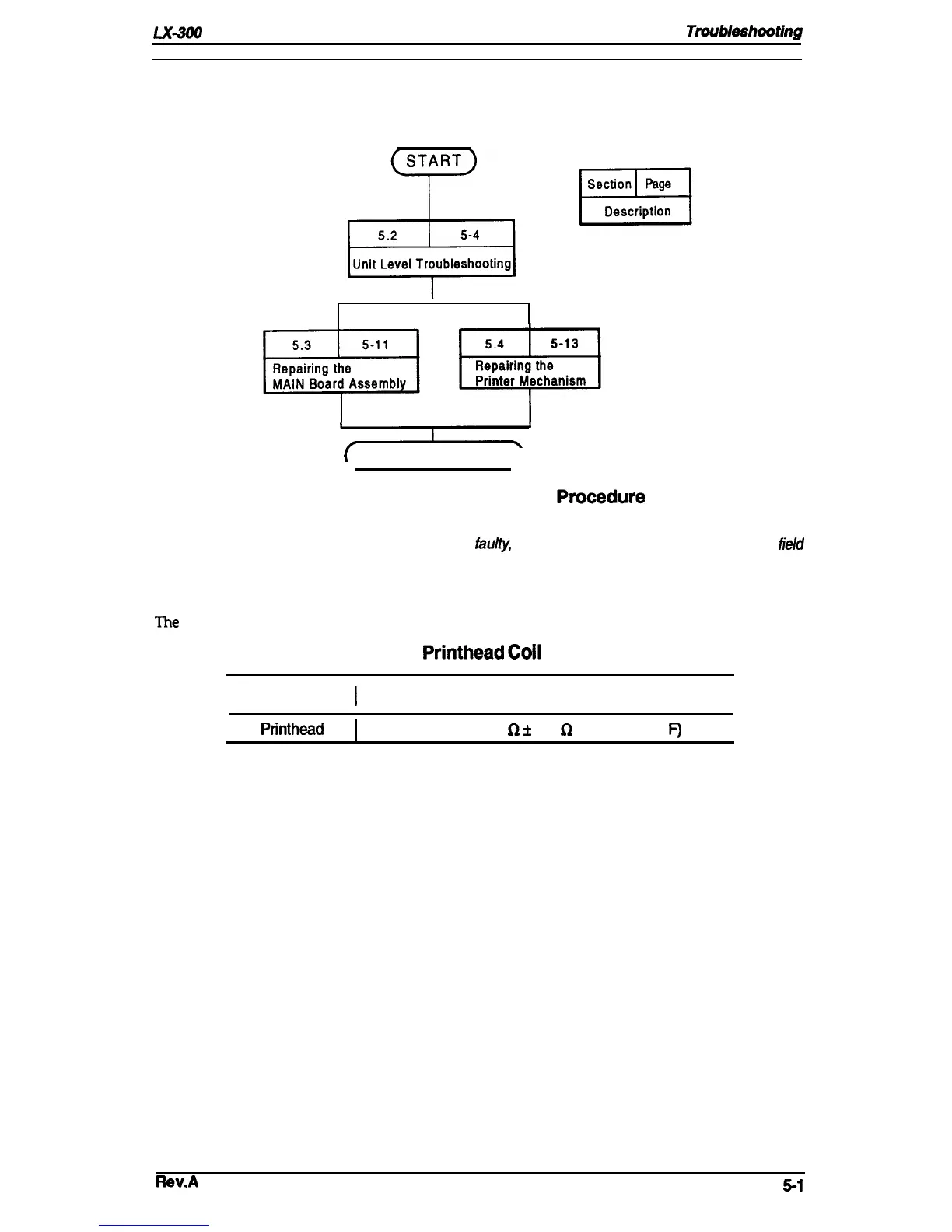LX+Otl
Service Manual
Tmubkahooting
5.1 OVERVIEW
Follow the procedure in the flowchart below to identify printer problems.
( The Fault is corrected )
Figure 5-1. Troubleshooting
Note: If the power supply board assembly is
fautty,
it must be replaced as a whole unit. No
field
repair should be performed on it, except for the replacement of fuse F1.
The
following tables provide troubleshooting information.
Table 5-1.
Printhead
Coii Resistance
I
Part
I
Specification
I
I
Printhead
I
Coil resistance 33.3
Q
*
3.3
Q
at 25° C (77°
F)
I
Rev.A
5-1
