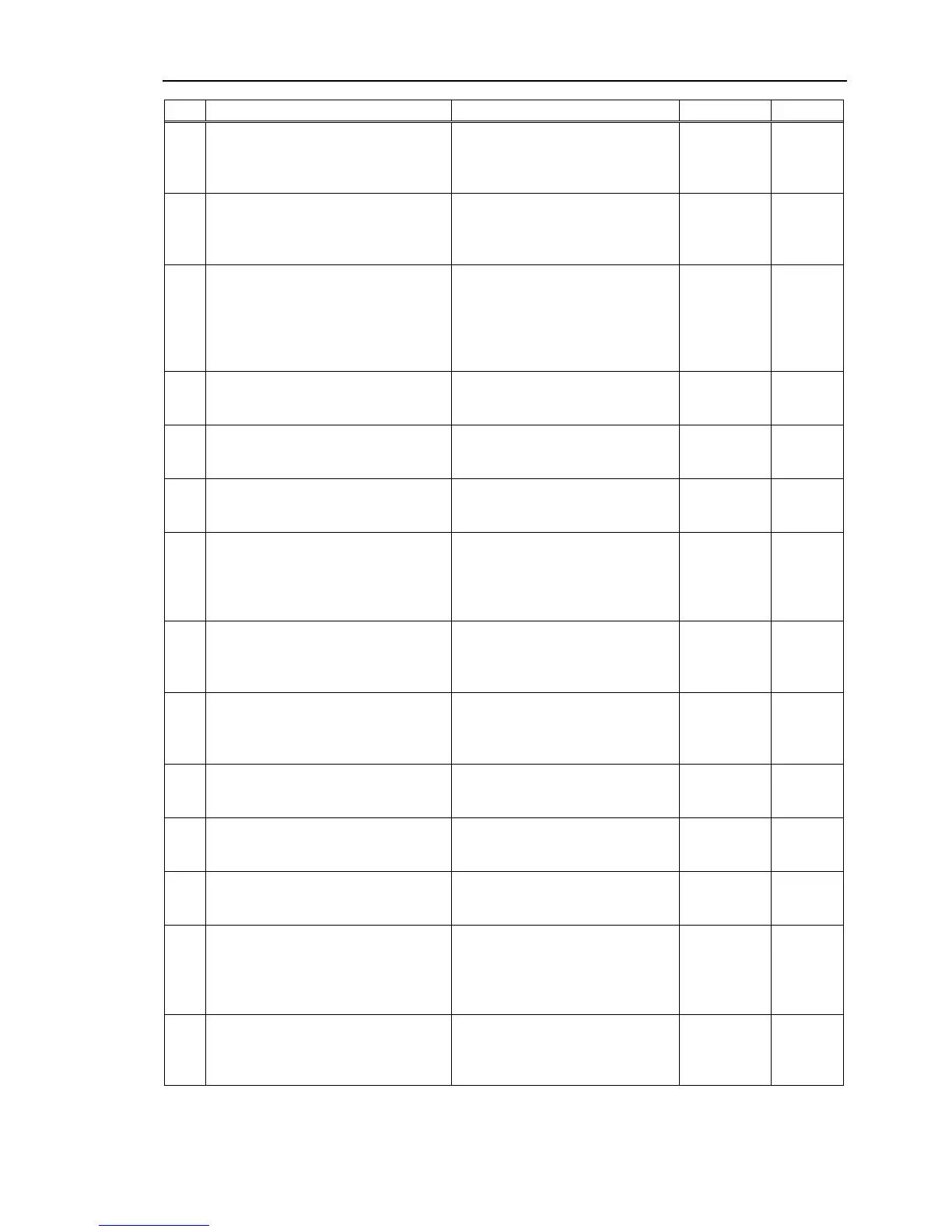Maintenance 9. Troubleshooting
No. Message Remedy Note 1 Note 2
515
Rotating speed of the controller fan is
below the allowed speed. (FAN1)
Check whether the filter is not clogged
up. If the warning is not cleared after
the controller is rebooted, replace the
Current value
Boundary
value
516
Rotating speed of the controller fan is
below the allowed speed. (FAN2)
Check whether the filter is not clogged
up. If the warning is not cleared after
the controller is rebooted, replace the
Current value
Boundary
value
517
Internal temperature of the Controller is
higher than the allowed temperature.
Stop the controller as soon as possible
and check whether the ambient
temperature of the controller is not
high.
Check whether the filter is not clogged
boundary
value
521
DU1 3.3V input voltage for the board is
lower than the allowed voltage.
If normal voltage is not generated by
power supply
alone, replace the power supply.
522
DU1 5V input voltage for the board is
lower than the allowed voltage.
If normal voltage is not generated by
5V of Drive Unit 1 power supply alone,
replace the power supply.
DU1 24 V input voltage for the motor
brake, encoder and fan is lower than the
specified voltage.
If normal voltage is not generated by
power supply
alone, replace the power supply.
DU1 Internal temperature of the Controller
is higher than the allowed temperature.
Stop Drive Unit 1 as soon as possible
and check whether the ambient
temperature of Drive Unit 1 is not high.
Check whether the filter is not clogged
DU1 Rotating speed of the controller fan is
below the allowed speed. (FAN1)
Check whether the filter of Drive Unit
1 is not clogged up. If the warning is
not cleared after the controller is
rebooted, replace the fan.
Current value
Boundary
value
526
DU1 Rotating speed of the controller fan is
below the allowed speed. (FAN2)
Check whether the filter of Drive Unit
1 is not clogged up. If the warning is
not cleared after the controller is
rebooted, replace the fan.
Current value
Boundary
value
531
DU2 3.3V input voltage for the board is
lower than the allowed voltage.
If normal voltage is not generated by
power supply
alone, replace the power supply.
532
DU2 5V input voltage for the board is
lower than the allowed voltage.
If normal voltage is not generated by
5V of Drive Unit 2 power supply alone,
replace the power supply.
DU2 24 V input voltage for the motor
brake, encoder and fan is lower than the
specified voltage.
If normal voltage is not generated by
power supply
alone, replace the power supply.
DU2 Internal temperature of the Controller
is higher than the allowed temperature.
Stop Drive Unit 2 as soon as possible
and check whether the ambient
temperature of Drive Unit 2 is not high.
Check whether the filter is not clogged
DU2 Rotating speed of the controller fan is
below the allowed speed. (FAN1)
Check whether the filter of Drive Unit
2 is not clogged up. If the warning is
not cleared after the
controller is
rebooted, replace the fan.
Current value
Boundary
value
RC90 (EPSON RC+ 7.0) Rev.4
117
