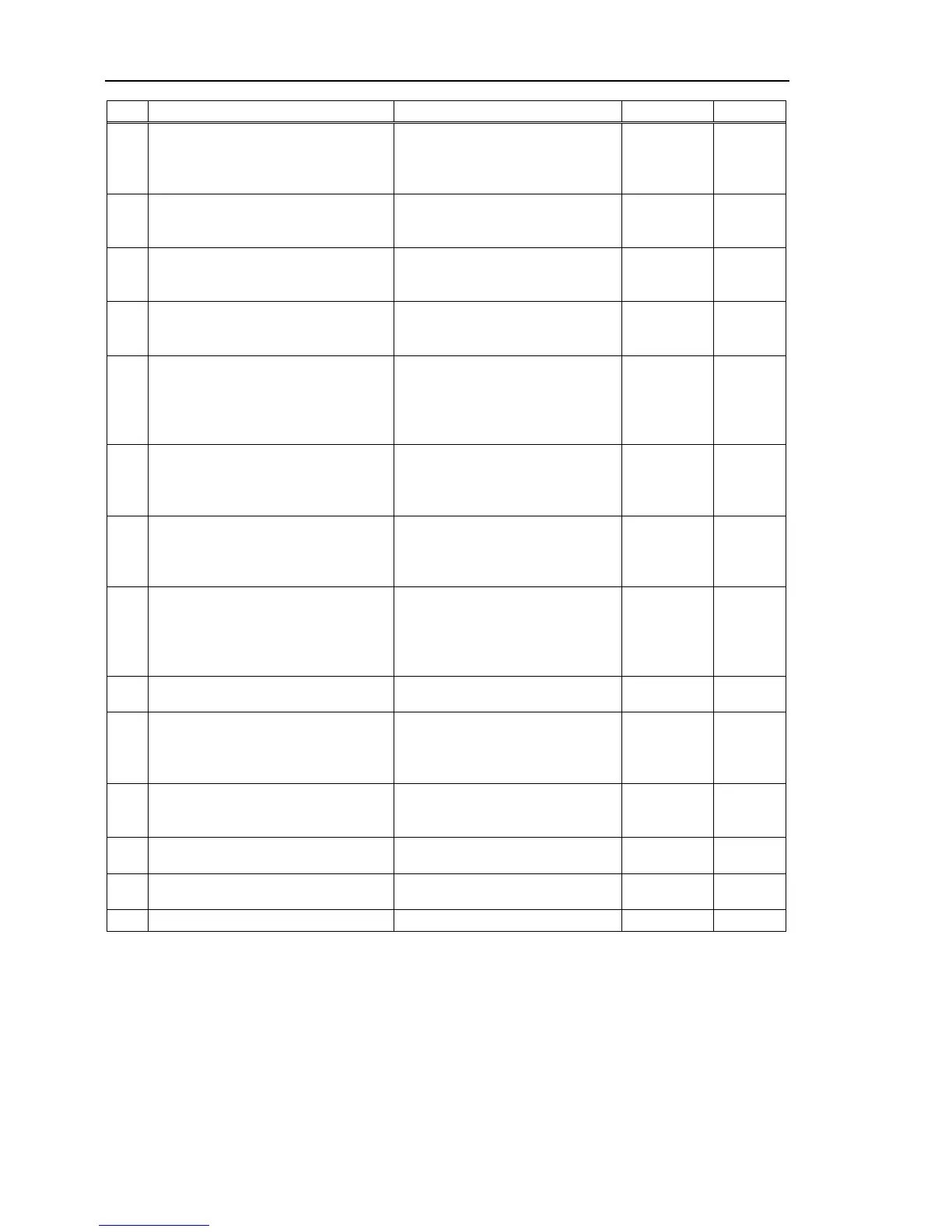Maintenance 9. Troubleshooting
No. Message Remedy Note 1 Note 2
536
DU2 Rotating speed of the controller fan is
below the allowed speed. (FAN2)
Check whether the filter of Drive Unit
2 is not clogged up. If the warning is
not cleared after the
controller is
rebooted, replace the fan.
Current value
Boundary
value
541
DU3 3.3V input voltage for the board is
lower than the allowed voltage.
If normal voltage is not generated by
power supply
alone, replace the power supply.
542
DU3 5V input voltage for the board is
lower than the allowed voltage.
If normal voltage is not generated by
5V of Drive Unit 3 power supply alone,
replace the power supply.
24 V input voltage for the motor
brake, encoder and fan is lower than the
specified voltage.
If normal voltage is not generated by
power supply
alone, replace the power supply.
Internal temperature of the Controller
is higher than the allowed temperature.
Stop Drive Unit 3 as soon as possible
and check whether the ambient
temperature of Drive Unit 3 is not high.
Check whether the filter is not clogged
boundary
value
545
DU3 Rotating speed of the controller fan is
below the allowed speed. (FAN1)
Check whether the filter of Drive Unit
3 is not clogged up. If the warning is
not cleared after the
controller is
rebooted, replace the fan.
Current value
Boundary
value
546
DU3 Rotating speed of the controller fan is
below the allowed speed. (FAN2)
Check whether the filter of Drive Unit
3 is not clogged up. If the warning is
not cleared after the
controller is
rebooted, replace the fan.
Current value
Boundary
value
597
The PTP motion to avoid the singularity
PTP motion for the singularity
Clicking the same jog button will
Manipulator stopped due to collision
detection
Move the manipulator to the direction
avoiding collision
599 Jogging attempted near singularity point.
The robot could not jog in the CP
motion (default).
Clicking the same jog
button will
operate the robot in the PTO motion.
Motor driver type does not match the
Check the robot
model. Replace the motor driver.
736
Encoder has been reset.
Reboot the controller.
737
Low voltage from the encoder battery.
Replace the battery with the controller ON.
Replace the battery for the robot with
752 Servo alarm D.
RC90 (EPSON RC+ 7.0) Rev.4
118
