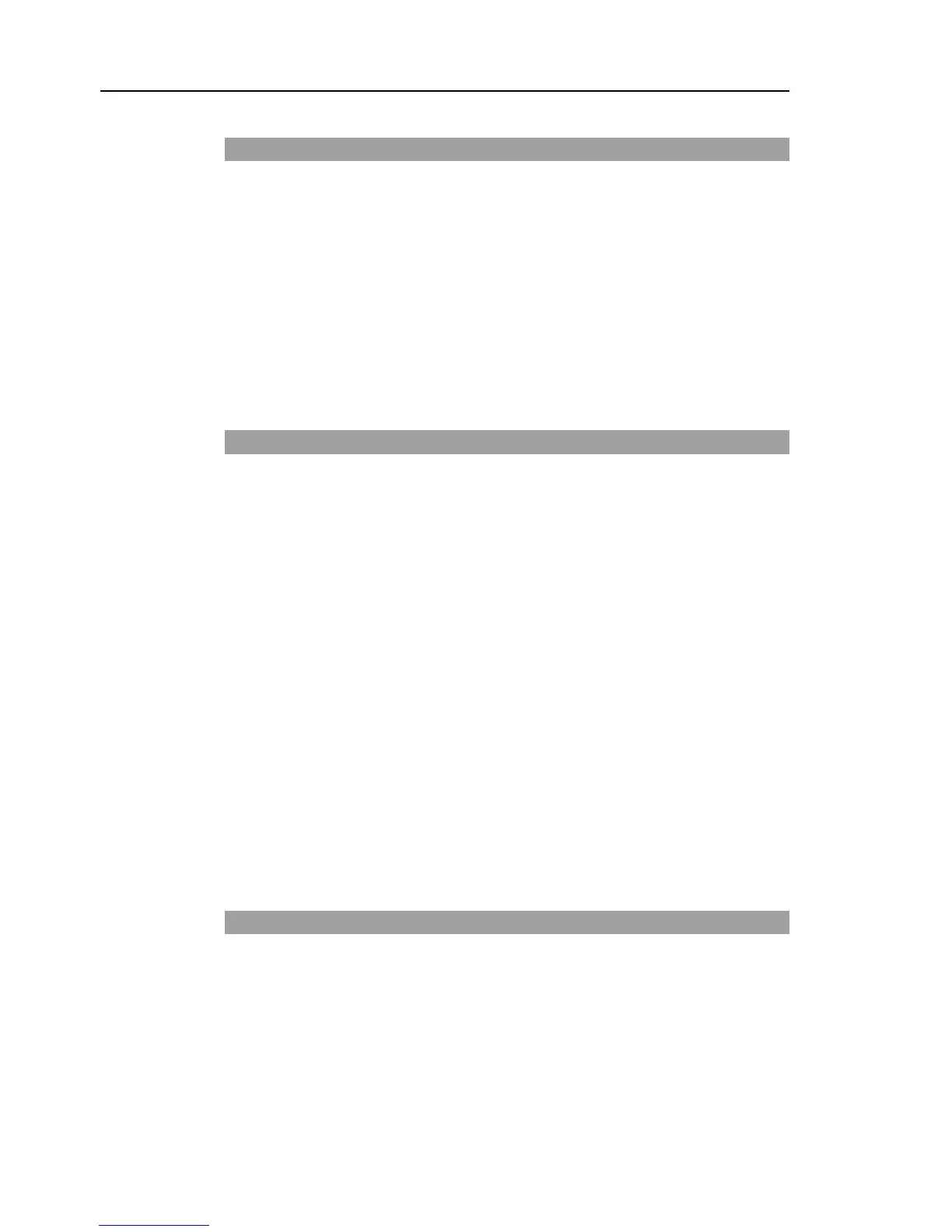Table of Contents
12. I/O Remote Settings 58
12.1 I/O Signal Description .......................................................................... 59
12.1.1 Remote Input Signals .............................................................. 59
12.1.2 Remote Output Signals ............................................................ 63
12.2 Timing Specifications ........................................................................... 66
12.2.1 Design Notes for Remote Input Signals .................................. 66
12.2.2 Timing Diagram for Operation Execution Sequence ............... 66
12.2.3 Timing Diagram for Program Execution Sequence ................. 66
12.2.4 Timing Diagram for Safety Door Input Sequence.................... 67
12.2.5 Timing Diagram for Emergency Stop Sequence ..................... 67
13. Option Slots 68
13.1 What are Option Slots? ....................................................................... 68
13.2 Expansion I/O Board ........................................................................... 68
13.2.1 About Expansion I/O Board ..................................................... 68
13.2.2 Board Configuration (Expansion I/O) ....................................... 68
13.2.3 Confirmation with EPSON RC+ 7.0 ......................................... 69
13.2.4 Input Circuit .............................................................................. 69
13.2.5 Output Circuit ........................................................................... 71
13.2.6 Pin Assignments ...................................................................... 74
13.3 Fieldbus I/O Board ............................................................................... 75
13.4 RS-232C Board ................................................................................... 76
13.4.1 About the RS-232C Board ....................................................... 76
13.4.2 Board Setup ............................................................................. 76
13.4.3 Confirmation with EPSON RC+ 7.0 (RS-232C) ...................... 77
13.4.4 RS-232C Software Communication Setup (RS-232C) ............ 77
13.4.5 Communication Cable (RS-232C) ........................................... 78
Maintenance
1. Safety Precautions on Maintenance 81
1.1 Safety Precautions ................................................................................ 81
1.2 Lockout / Tagout .................................................................................... 82
Installing the Lockout Attachment ......................................................... 82
Padlock Size and Weight ....................................................................... 83
Safety Precautions ................................................................................. 83
xii RC90 (EPSON RC+ 7.0) Rev.4
