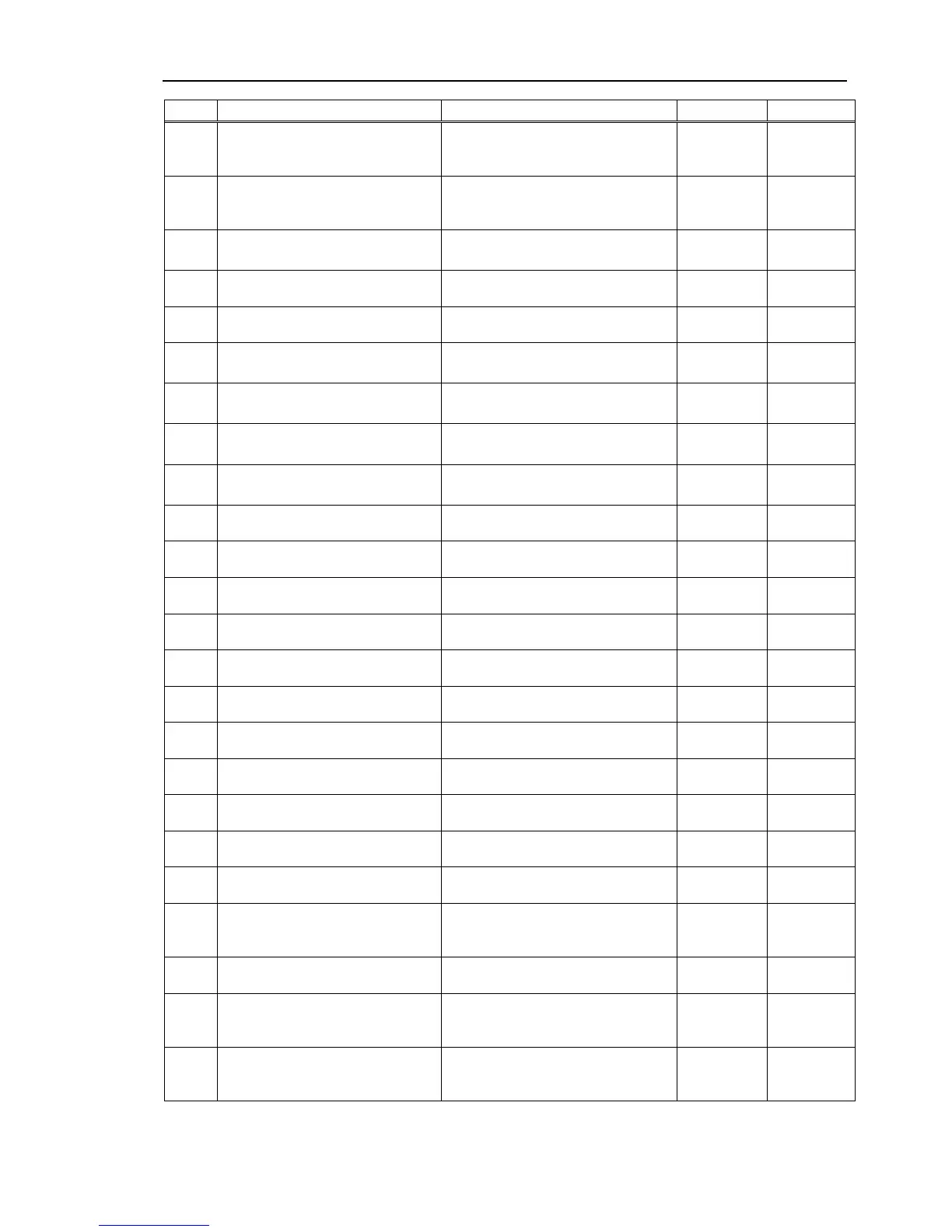Maintenance 9. Troubleshooting
2115
Initialization failure.
Fieldbus board is beyond the
maximum count.
Check the number of fieldbus boards.
2116
Initialization failure.
Failed to initialize fieldbus.
Reboot the controller.
Check the fieldbus board.
Replace the fieldbus board.
2117
Initialization failure.
Failed to terminate fieldbus.
Reboot the controller.
2118
Initialization failure.
Failed to open motion.
Restore the controller configuration.
2119
Initialization failure.
Failed to initialize conveyor tracking.
Make sure the settings of conveyor and
2120
Initialization failure.
Failed to allocate the system area.
Reboot the controller.
2121
Initialization failure.
Failed to allocate the object file area.
Reboot the controller.
2122
Initialization failure.
Failed to allocate the robot area.
Reboot the controller.
2123
Initialization failure.
Failed to create event.
Reboot the controller.
2130
MCD failure.
Failed to open the MCD file.
Restore the controller configuration.
2131
MCD failure.
Failed to map the MCD file.
Restore the controller configuration.
2132
PRM failure.
PRM file cannot be found.
Restore the controller configuration.
2133
PRM failure.
Failed to map the PRM file.
Restore the controller configuration.
2134
PRM failure.
Restore the controller configuration.
2135
PRM failure.
Failed to convert the PRM file.
Reboot the controller.
2136
PRM failure.
Failed to convert the PRM file.
Reboot the controller.
2137
PRM failure.
Failed to convert the PRM file.
Reboot the controller.
2140
DU lnit Error.
DU Init Error. Failed to initialize
drive units.
Check the connection with drive units.
2142
DU Init Error.
Failed to initialize drive units.
Check the connection with drive units.
2143
DU Init Error.
Timeout during initialization of drive
units.
Check the connection with drive units.
2144
DU Init Error.
No data to download to drive units.
Reboot the control unit and drive units.
2145
DU Init Error.
Failed to start communication with
drive units.
Reboot the control unit and drive units.
2146
DU Init Error.
Timeout when starting communication
with drive units.
Reboot the control unit and drive units.
RC90 (EPSON RC+ 7.0) Rev.4
131
