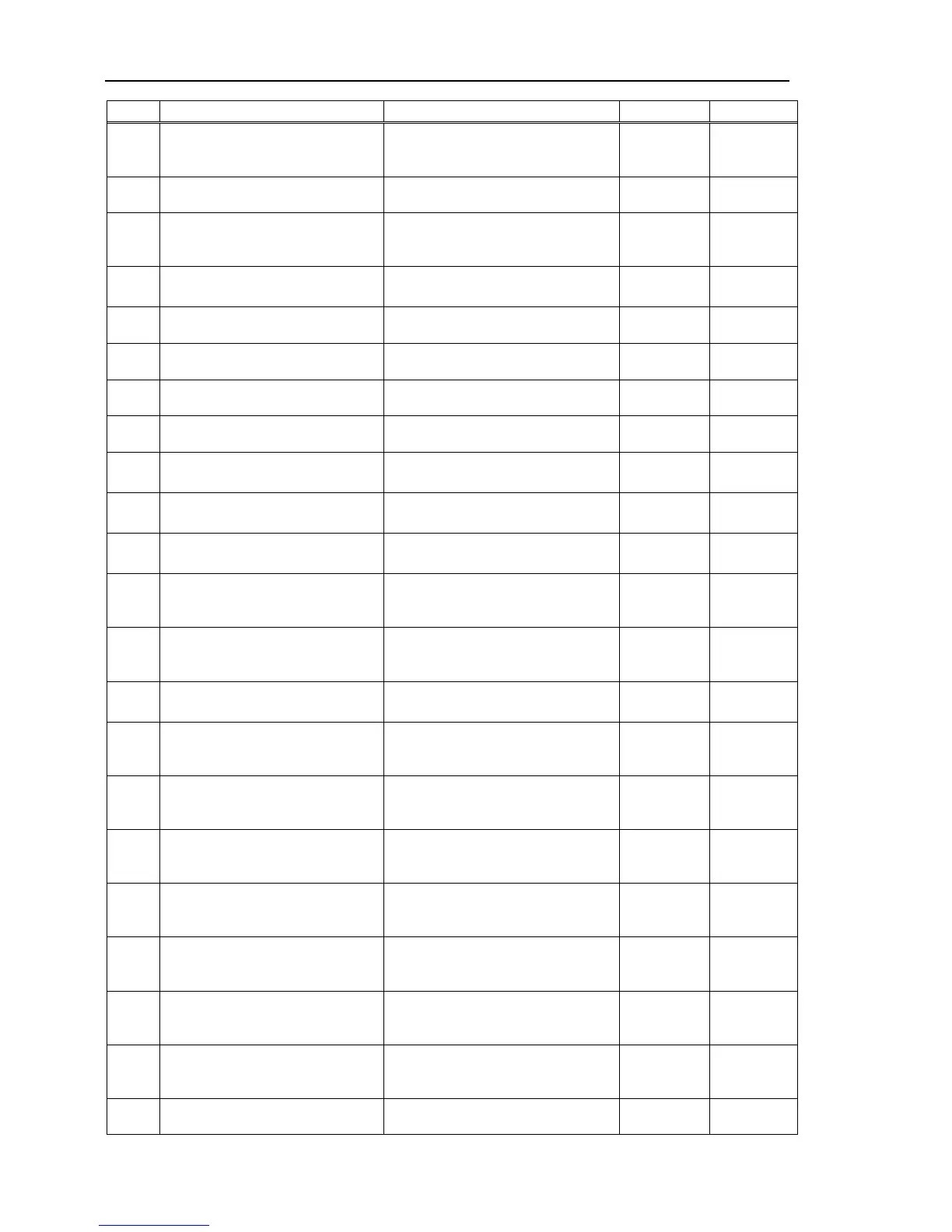Maintenance 9. Troubleshooting
No. Message Remedy Note 1 Note 2
2147
DU Init Error. Failed to update the
drive units software.
Review the software update setting.
Check the connection with the Drive
Unit.
DU Init Error. Failed to update the
drive units software.
Check the file name.
Check the update file.
2149
DU Init Error. Failed to update the
drive units software.
Check the Drive Unit power and
2150
Operation failure.
Task number cannot be found.
Reboot the Controller.
2151
Operation failure.
Reboot the Controller.
2152
Operation failure.
Object code size failure.
Reboot the Controller.
2153
Operation failure.
Reboot the Controller.
2154
Operation failure.
Reboot the Controller.
2155
Operation failure.
Cannot execute the jog function.
Reboot the Controller.
2156
Jog data is not configured.
Reboot the Controller.
2157
Failed to change the jog parameter.
Reboot the Controller.
2158
Operation failure.
Failed to allocate the area for the break
Reboot the Controller.
2159
Operation failure.
Break point number is beyond the
allowable setup count.
Reduce the break points.
2160
Failed to allocate the function ID.
Reboot the Controller.
2161
Operation failure.
Failed to allocate the local variable
Reboot the Controller.
2162
Operation failure.
Not enough buffer to store the local
variable.
Review the size of the Local variable.
2163
Operation failure.
Value change is available only when
Halt the task by the break point.
2164
Failed to allocate the global variable
Review the size of the globalvariable.
2165
buffer to store the global
variable.
Review the size of the globalvariable.
2166
Operation failure.
Failed to obtain the Global Preserve
Review the size of the global preserve
variable.
2167
Operation failure.
Not enough buffer to store the Global
Review the size of the global preserve
variable.
2168
Operation failure.
SRAM is not mapped.
Reboot the Controller.
RC90 (EPSON RC+ 7.0) Rev.4
132
