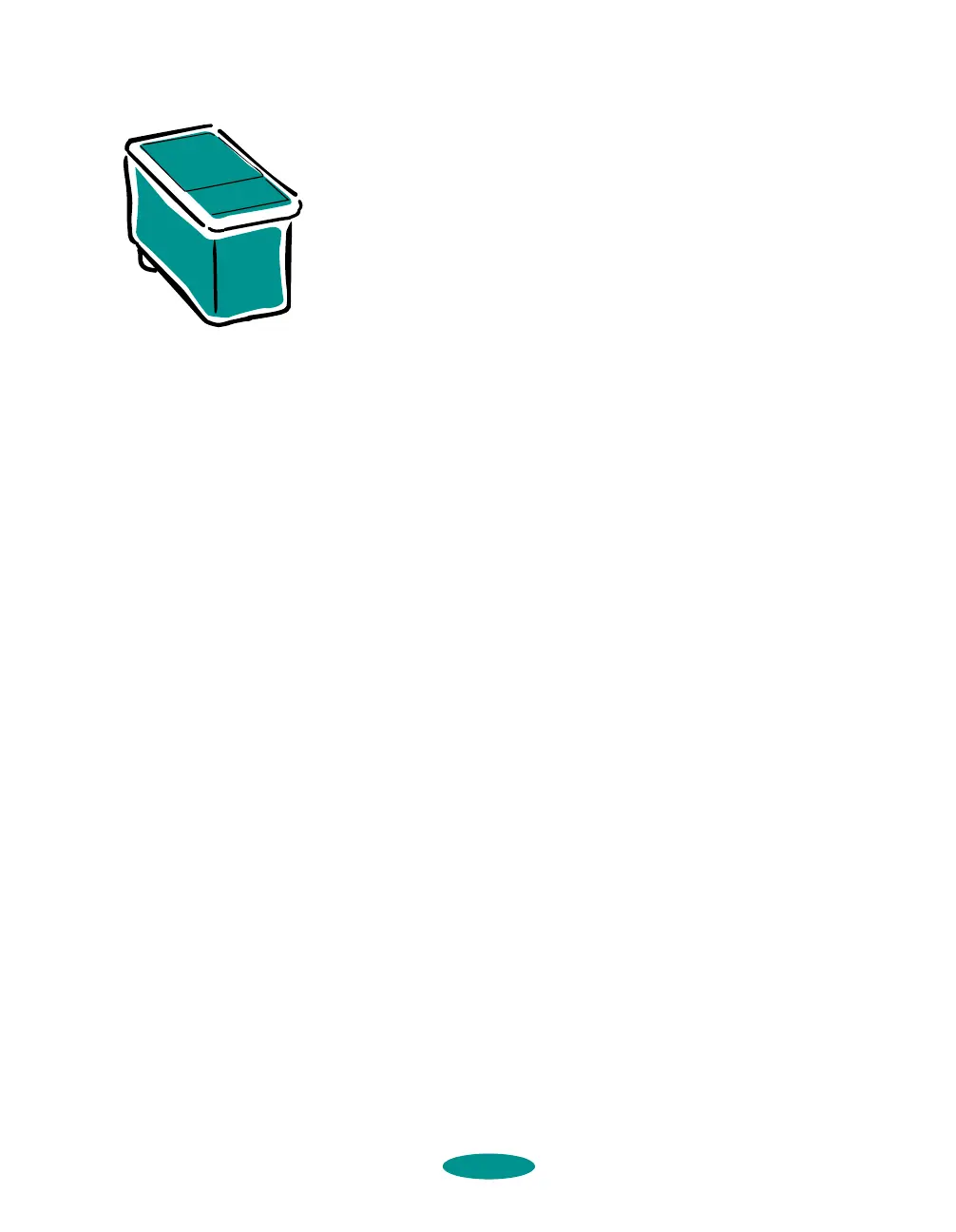6-1
6
It’s easy to keep your EPSON Stylus COLOR 1520 printer
working at its best. All you have to do is follow the simple
instructions in this chapter for replacing ink cartridges,
performing routine maintenance, and moving the printer.
This chapter covers the following procedures:
◗ Cleaning the print heads
◗ Replacing an ink cartridge
◗ Aligning the print heads
◗ Cleaning the printer
◗ Transporting the printer
Cleaning the Print Heads
If your printed image is unexpectedly light or faint, or dots are
missing from the image, you may need to clean the print heads.
This unclogs the nozzles so they can deliver ink properly.
Cleaning the print heads uses ink, so clean them only if print
quality declines. You can use either of the following to clean the
print heads:
◗ The Head Cleaning utility in your printer software (when
your printer is connected directly to your computer)
◗ The printer’s control panel buttons (when you’re using
DOS, or your printer is connected via an optional network
interface card, or you don’t want to use the Head Cleaning
utility)
Maintenance and
Transportation
maintran.fm5 Page 1 Friday, May 9, 1997 2:10 PM
