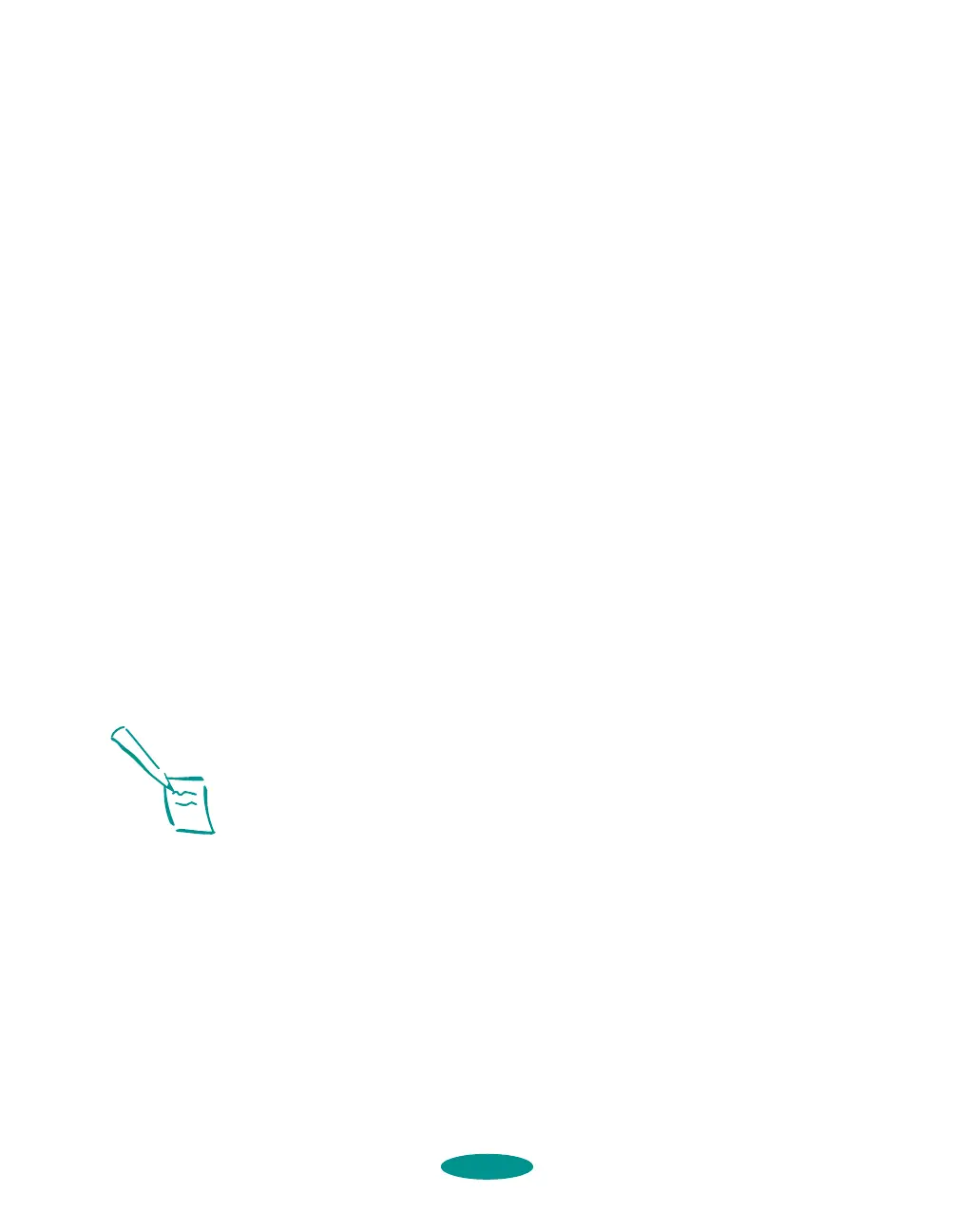Using Your Printer with DOS
5-3
Changing Printer Settings with
Default-Setting Mode
Your printer includes internal default settings that are active
whenever you turn on the printer. These settings control
functions such as the print direction and paper loading
positions.
Because they are preset to the most likely settings you’ll want to
use, you probably won’t need to change them. However, you
may want to change settings such as these for special projects:
◗ Turn on auto tear-off mode when you print on continuous
paper or roll paper (but not when printing continuous
labels)
◗ Turn on banner mode when you print on roll paper
◗ Select a slashed zero (0/) instead of a regular zero (0) when
you print documents where the zero can easily be confused
with a capital “O”
You can check or change the default settings using the printer’s
control panel. Follow the steps in the next section.
Entering Default-Setting Mode
To enter default-setting mode and print an instruction sheet in
your language, follow these steps:
1. Load four or more sheets of paper, at least 8.3 inches
(210 mm) wide, into the built-in sheet feeder, making sure
the right edge guide is positioned correctly for your paper’s
width and the paper release lever is set to the single sheet
position. See page 3-6 for loading instructions.
2. Turn off the printer.
Note:
he printer’s control
panel buttons perform
different functions while
the printer is in default-
setting mode. Be sure to
carefully follow the
instructions your printer
prints and don’t try to
perform standard control
panel functions until
ou’ve exited
default-setting mode.
usedos.fm5 Page 3 Friday, May 9, 1997 1:54 PM
