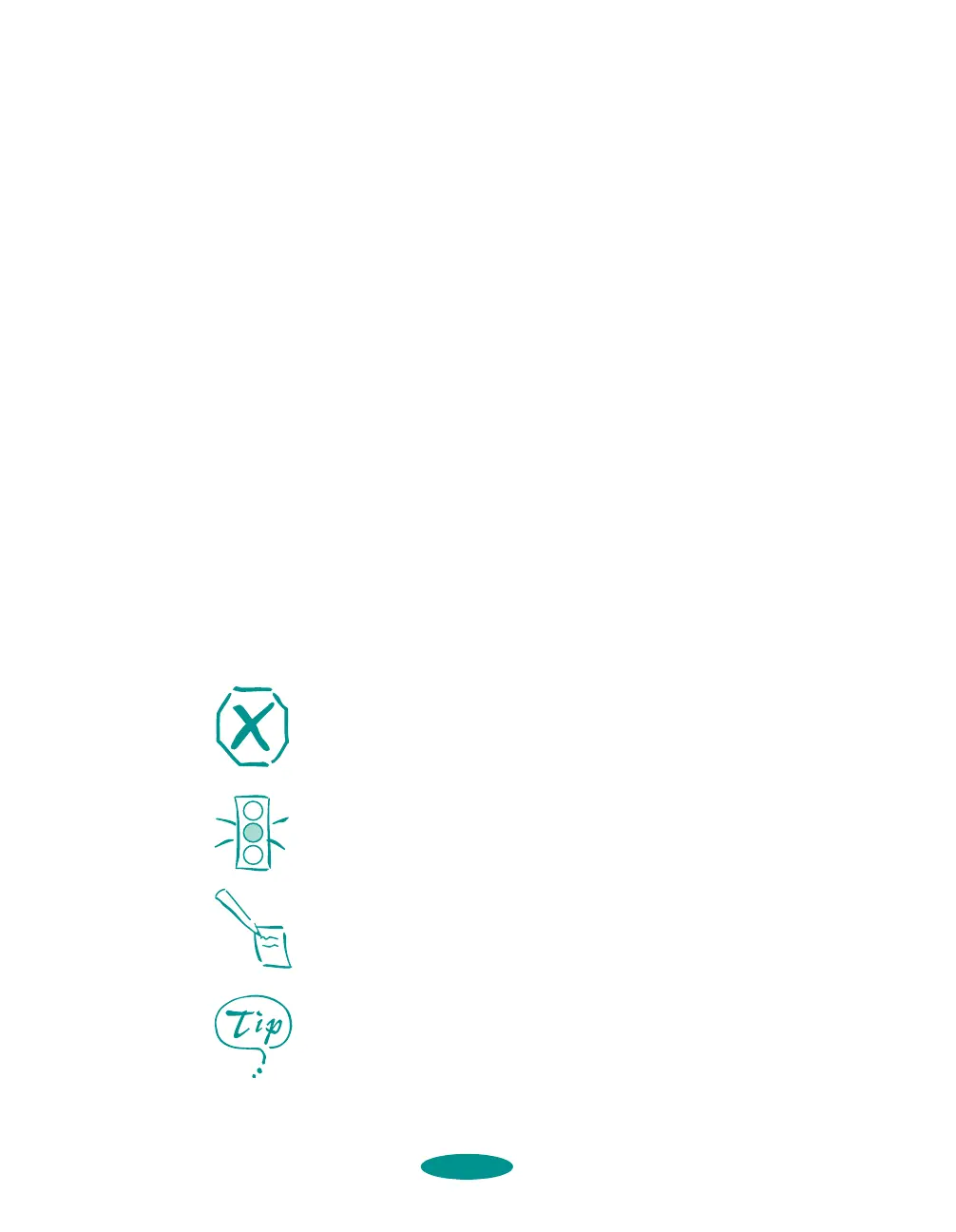Introduction
4
Chapter 6, “Maintenance and Transportation,” gives
instructions for replacing ink cartridges, cleaning and aligning
the print heads, and cleaning and transporting the printer.
Chapter 7, “Troubleshooting,” provides solutions for any
printing problems you may have.
Appendix A, “Using Optional Interfaces,” lists the optional
interface boards and gives instructions for installing and using
them.
Appendix B, “Using
EPSON Plot!,” gives instructions on
installing and using the
EPSON Plot! program to print HPGL
or HPGL/2 plotter files on your printer.
Appendix C, “Specifications,” provides the technical details on
your printer, ink cartridges, and EPSON media.
A Glossary and an Index
are included at the end of the book.
Warnings, Cautions, Notes, and Tips
You’ll find this information throughout your manual:
Warnings must be followed carefully to avoid bodily injury.
Cautions must be observed to avoid damage to your
equipment.
Notes contain important information about your printer.
Tips contain additional hints for great printing.
intro.fm5 Page 4 Friday, May 9, 1997 1:39 PM
