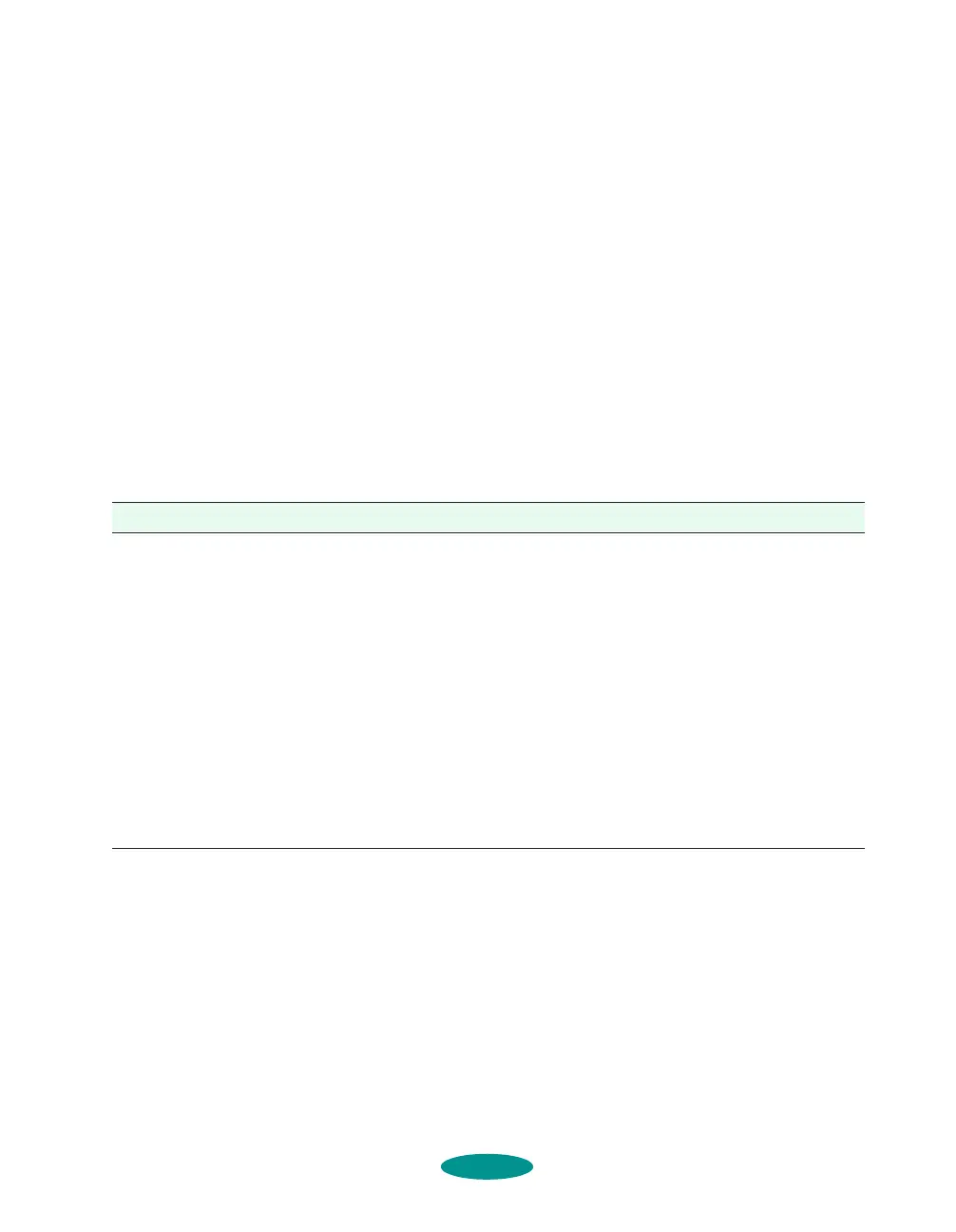Troubleshooting
7-13
Fixing Paper Problems
You can avoid most paper handling problems by doing the
following:
◗ Use smooth, high-quality media designed for ink jet
printers that meet the media specifications in Appendix C.
◗ Make sure the paper is dry and flat before loading it.
◗ Follow all loading and handling instructions included with
the media and in Chapter 3.
If you have problems with paper feeding, paper jams, or ejected
paper, check here for solutions.
Paper doesn’t feed correctly from the sheet feeder.
Try this Then do this
Remove the stack of paper
from the sheet feeder.
Check that the paper isn’t:
◗ Curled or creased.
◗ Too thick or thin (see Appendix C).
◗ Too old (see Chapter 3 or your paper packaging).
◗ Overloaded in the feeder (see Chapter 3 for guidelines).
◗ Jammed inside the printer. (If the Paper Out light is flashing,
paper is jammed. See page 7-15.)
Then reload the paper as described in Chapter 3, making sure that:
◗ The paper release lever is set to the single sheet position.
◗ The edge guides fit the paper’s width snugly, but not too
tightly.
◗ No continuous paper is in the paper path. (Press Load/Eject to
park it out of the way.)
trouble.fm5 Page 13 Friday, May 9, 1997 2:11 PM
