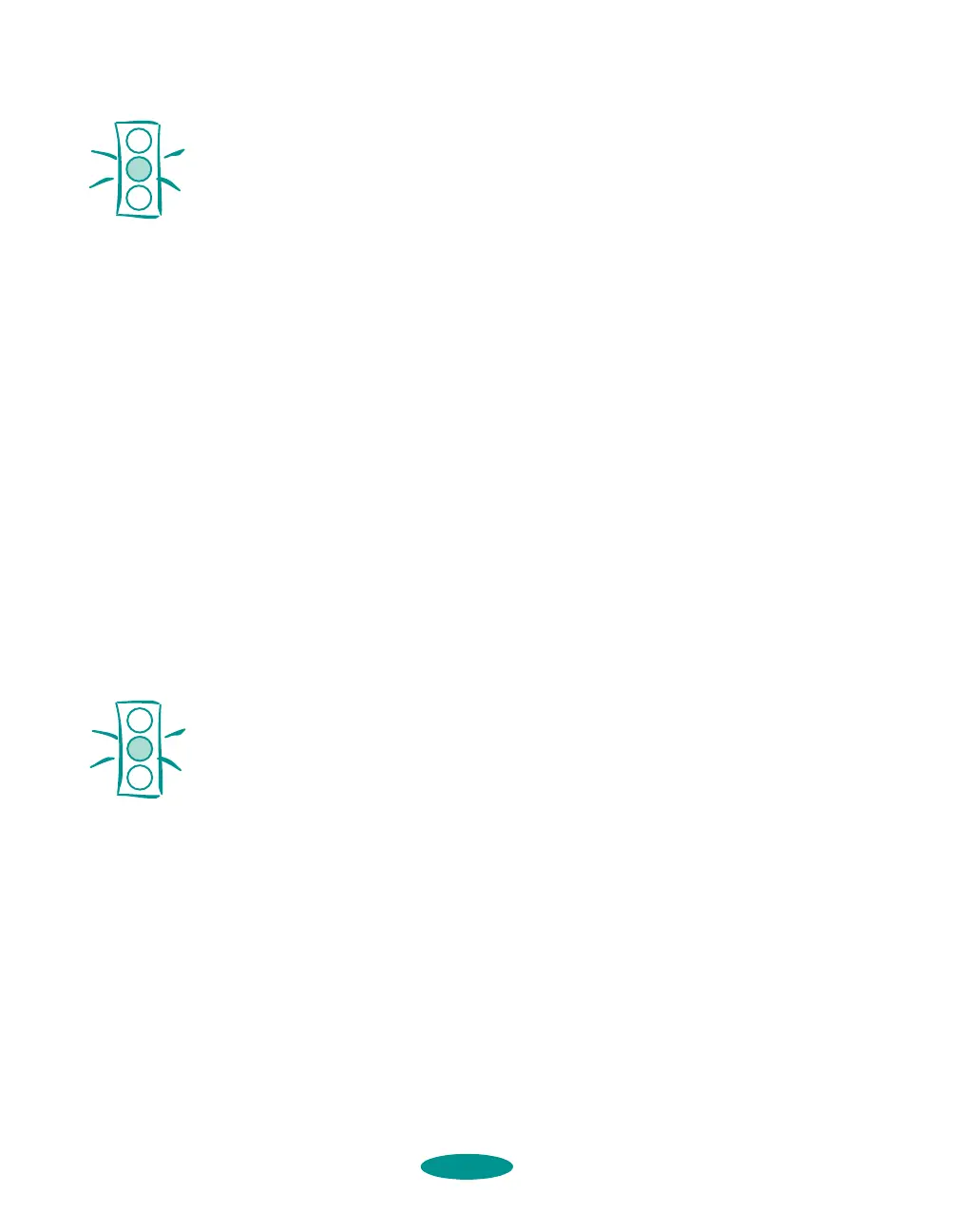Maintenance and Transportation
6-10
Cleaning the Printer
To keep your printer working at its best, you should clean it
several times a year, following these steps:
1. Turn off the printer, unplug the power cord, and
disconnect the printer cable.
2. Remove the paper from all the paper feeders.
3. Carefully clean away dust and dirt with a soft, damp cloth.
4. Clean the exterior of the printer with a soft, damp cloth.
Keep the printer cover closed so water doesn’t get inside.
5. Clean ink out of the printer’s interior with a soft, damp
cloth.
Transporting the Printer
To move your printer some distance, you need to prepare it for
transportation in its original box. Follow these steps:
1. Turn on the printer and wait until the print heads lock in
the far right position. Then turn off the printer.
2. Unplug the power cord from the electrical outlet. Then
disconnect the interface cable from the printer.
3. Remove the paper from all the feeders. Then remove the
paper support, output tray, and cable cover (if installed).
4. Repack the printer and attachments in the original box
using the protective materials that came with it. See the
Notice Sheet that was packed with the printer.
Be sure to keep the printer level, in an upright position, as you
transport it. If print quality declines after transporting the
printer, clean the print heads; if output is misaligned, align the
print heads. See the instructions in this chapter.
Caution:
Don’t touch the gears
inside the printer.
Never use alcohol or
thinner for cleaning; they
can damage the printer
components and case.
Don’t use a hard or
abrasive brush.
Don’t get water on the
printer components.
Don’t spray lubricants or
oils inside the printer.
Caution:
To avoid damage, always
leave the ink cartridges
installed when
transporting the printer.
maintran.fm5 Page 10 Friday, May 9, 1997 2:10 PM
