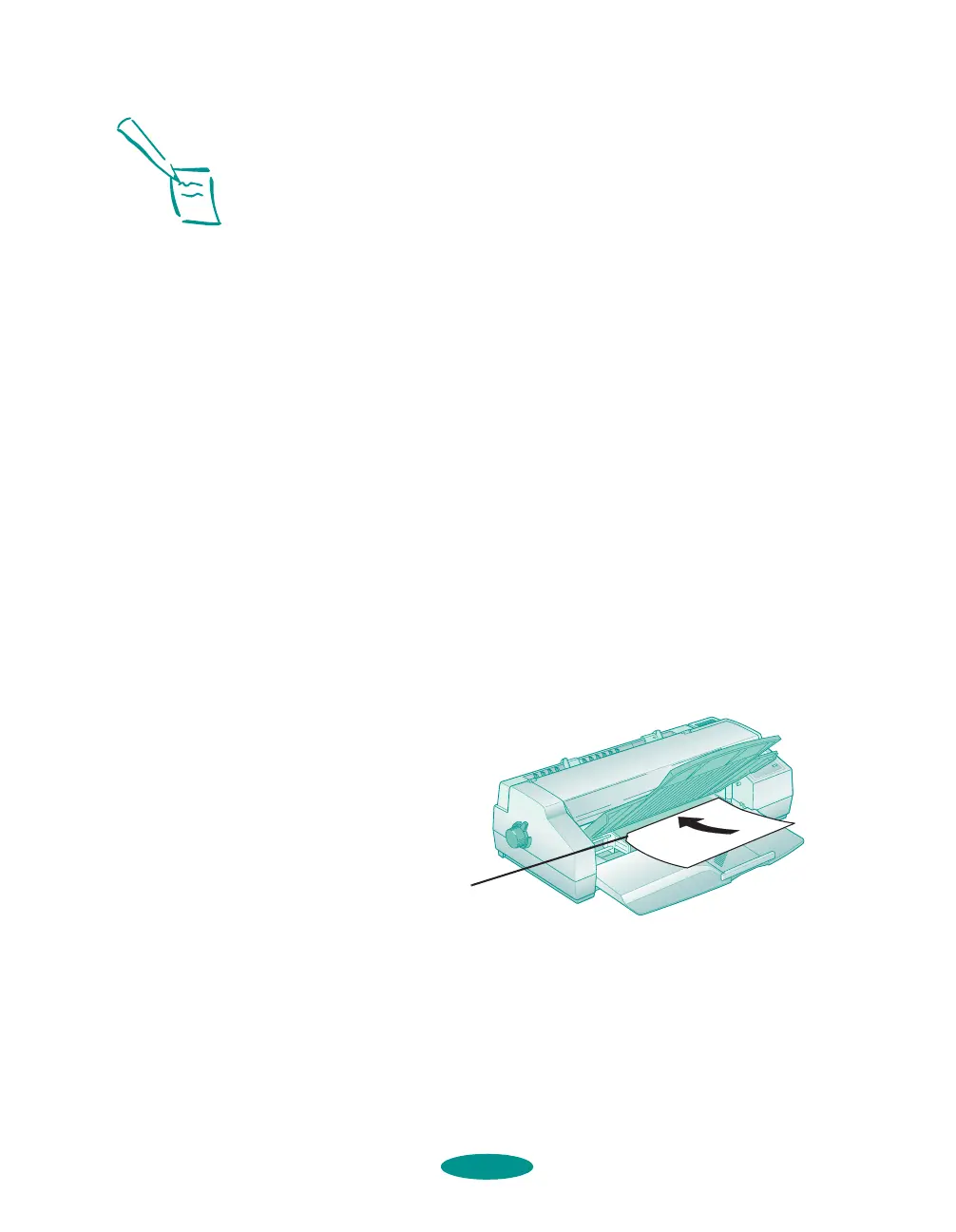Printing on Special Media
3-5
Additional Media Loading Guidelines
◗ In addition to the Media Type
setting, remember to select
the correct
Paper Size for your media.
◗ Some special media have a cut corner you must position
correctly; follow any instructions in the package. Always
handle sheets by the edges; don’t touch the printable side.
◗ Make sure labels are fully adhered to their backing sheet
before you load them.
◗ When loading pre-printed paper, such as letterhead or
forms, make sure the paper’s top edge leads into the printer.
◗ Use ink jet papers within one year of purchase. Use glossy
media and transparencies within six months. Return
unused media to their original packages as soon as possible.
See Appendix C for more media storage information.
◗ If your special media came with a cleaning sheet, be sure to
feed it through the printer after you’ve finished using the
package of paper. Peel off the instruction sheet; then
position the cut corner of the cleaning sheet in the built-in
sheet feeder as shown below. Press the
Load/Eject button
to feed it through the printer. Repeat this several times.
◗ See these sections for complete paper loading instructions:
◗ See page 3-6 for sheet feeder instructions.
◗ See page 3-11 for manual feeder instructions.
◗ See page 3-14 for tractor feeder instructions.
◗ See page 3-22 for roll feeder instructions.
Note:
If you don’t see the
Media Type option for
your paper when you’re
using the printer
software, change the
Print Quality setting in
the More Settings dialog
box, select Automatic as
the Mode setting, or
change the predefined
setting in the Custom
Settings list on the Main
menu. See Chapter 2 for
instructions on selecting
these settings.
Be sure to feed a
cleaning sheet through
the printer after using
any package of special
media that comes with
the cleaning sheet so
you don’t experience
feeding problems.
cut corner
media.fm5 Page 5 Friday, May 9, 1997 1:48 PM
