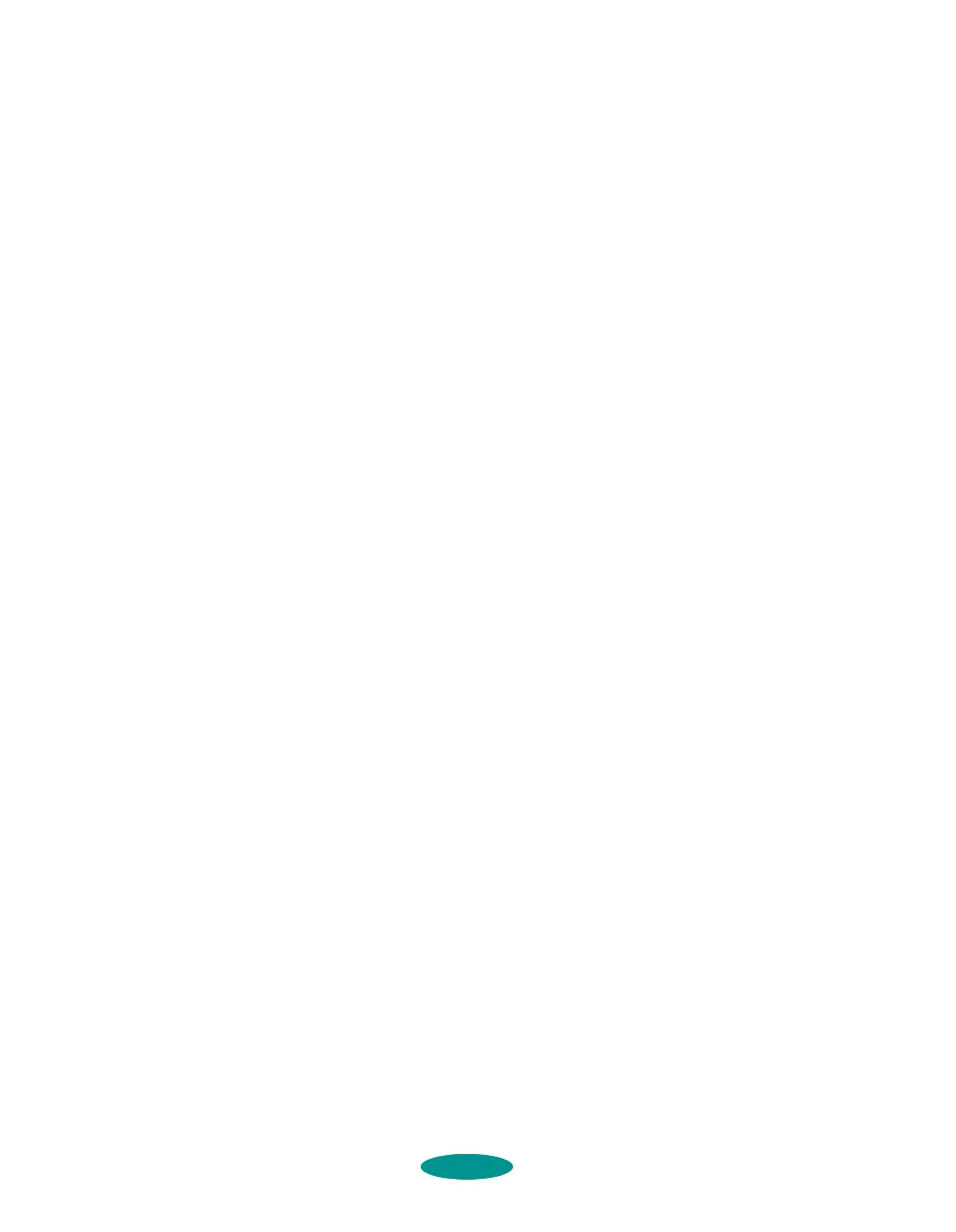Introduction
6
World Wide Web
From the Internet, you can reach EPSON’s Home Page at
http://www.epson.com.
EPSON Download Service
You can call the EPSON Download Service at (800) 442-2007.
Set your communications software to 8 data bits, 1 stop bit, no
parity. Modem speed can be up to 28.8 Kbps.
EPSON FaxAdvice Service
You can access EPSON’s technical information library by
calling (800) 442-2110 and selecting the appropriate phone
option. You must provide a return fax number to use
FaxAdvice.
EPSON Forum on CompuServe
Members of CompuServe
®
can type GO EPSON at the menu
prompt to reach CompuServe’s Epson America Forum. As an
owner of an
EPSON product, you are eligible for a free
introductory CompuServe membership, which entitles you to
an introductory credit and your own user ID and password.
To take advantage of this offer in the U.S. or Canada, call
(800) 848-8199 and ask for representative #529.
intro.fm5 Page 6 Friday, May 9, 1997 1:39 PM
