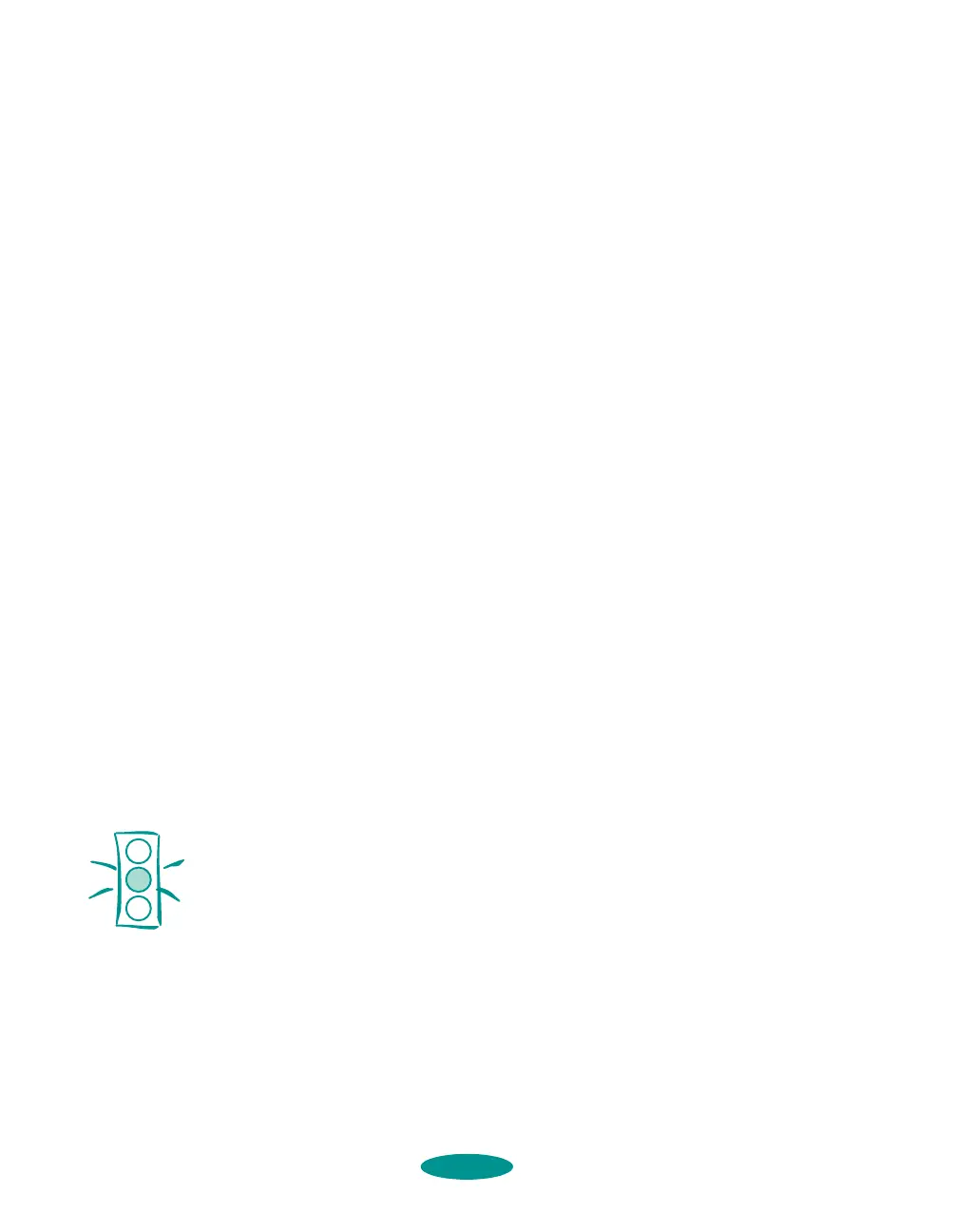Using Optional Interfaces
A-2
Using Macintosh Interface Boards
If you are planning to install the LocalTalk board, you also need
two LocalTalk Locking Connector Kits (DIN-8 version).
Attach one connector box to the AppleTalk interface on the
printer and the other to the printer port on the Macintosh.
Then attach the LocalTalk cable between the two connector
boxes. For more information, see the instructions that come
with the connector kits.
If you install the Ethernet board connected to a thin coaxial
(10BASE2) cable, and the printer is the last device on the
network, you need to obtain a 50-ohm terminator. The
Ethernet transceiver is included on the
EPSON Ethernet board,
so you don’t need an adapter box for the printer.
Using the PC Serial Interface Board
Before you install the serial interface board in your printer,
follow the instructions that come with the board for setting the
baud rate and parity. You may also need to set the board’s
handshake timing, error handling, and other data transfer
conventions. Refer to your computer documentation for
information about matching the board’s settings to your
computer system.
Installing Optional Interfaces
Before you install an optional interface board in your printer,
make sure the printer is turned off and all the printer’s lights are
off. Then follow these steps:
1. Unplug the power cord from the electrical outlet (and from
the back of the printer, if your printer’s power cord is
removable).
Caution:
To avoid damaging your
printer or computer, do
not install the interface
board when the printer is
connected to an electrical
outlet.
intface.fm5 Page 2 Friday, May 9, 1997 2:13 PM
