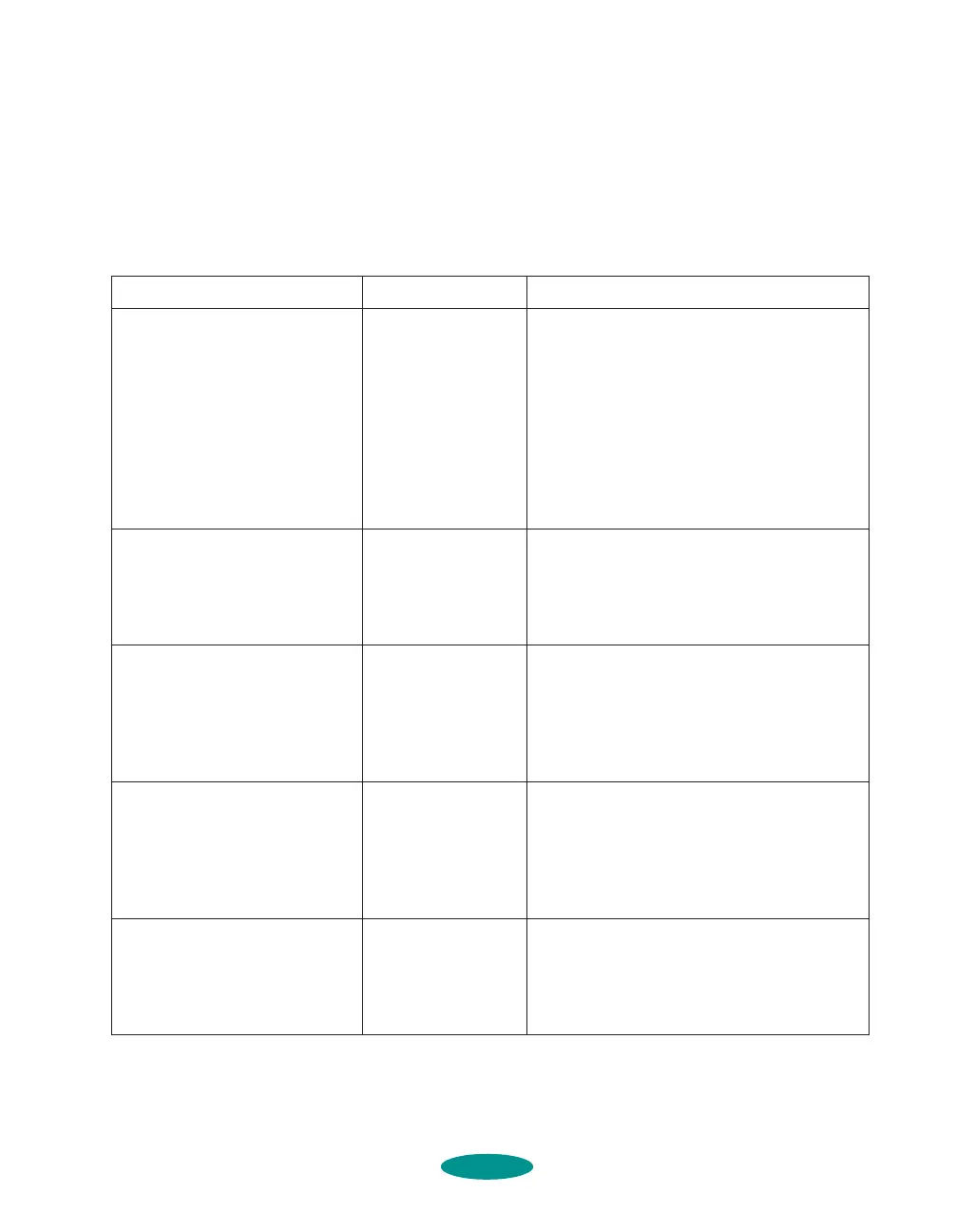Using Your Printer with DOS
5-5
List of Default-Setting Options
The table below lists all the options available for each default
setting. The factory defaults are listed in bold type in the table
below. The printer’s current settings are marked with a
⇐ on
your printed instruction sheet.
Setting Options Description
Print direction Auto, Bi-D, Uni-D Auto switches between bidirectional
printing for text data (the print head prints
in both directions) and unidirectional
printing for graphics data. For the fastest
printing of text only, select Bi-D; but if
vertical lines become misaligned, you’ll
need to turn it off or align the print heads
(see page 5-7 for instructions). For the
most accurate alignment when printing
graphics, select Uni-D.
Font Courier, Roman,
Sans Serif, Script
Prestige, Roman T,
Sans Serif H, Draft
If your software doesn’t let you select
fonts, you can select one of these bitmap
or scalable fonts. See Appendix C for a list
of the point size and characters per inch
available with each font.
Pitch 10, 12, 15, 17.1, or
20 cpi, or
Proportional
If your software doesn’t let you select
point size or characters per inch for your
fonts, you can select one of these. See
Appendix C for a list of the point size and
characters per inch available with each
font.
I/F (interface) mode Auto, Parallel,
Serial, Option
When your printer is connected to multiple
interfaces, Auto sets the printer to receive
data from any interface sending a print job.
Select Parallel, Serial, or Option only if you
want your printer to ignore print jobs sent
from other interface types.
Auto I/F (interface) wait time 10 or 30 seconds If you choose Auto for the I/F mode
setting, selects the time the printer waits
for a print job from one interface before
accepting a print job from another
interface.
usedos.fm5 Page 5 Friday, May 9, 1997 1:54 PM
