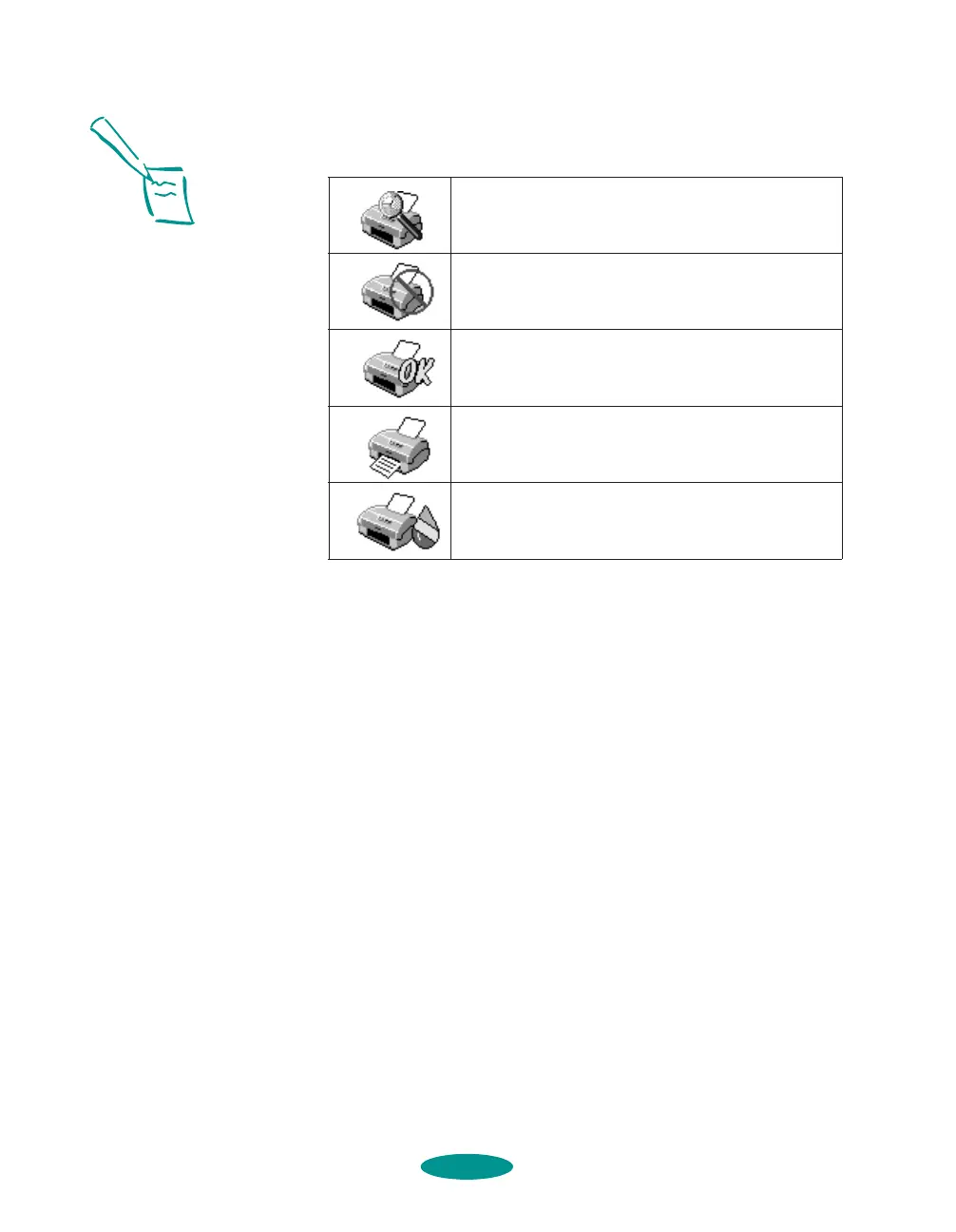Basic Printing
1-8
The Status Monitor at the bottom of the dialog box shows how
much ink is left in your printer, along with these status icons:
Checking Printer Status with Windows NT
With Windows NT 4.0 servers and workstations, the messenger
service alerts you to printer errors or lets you know when a print
job is finished. If you have appropriate network access privileges
or you’re controlling printing from the server, you can also
cancel, pause, or restart print jobs and set the sharing, security,
scheduling, and port options. See your Windows NT 4.0
documentation for details.
You can check the status of your print job in
Windows NT 3.51 using the Print Manager. Options in the
Print Manager window let you pause, resume, or delete print
jobs and handle the print queues on your system, depending on
your network access privileges. See your Windows NT 3.51
documentation for instructions.
Note:
The Status Monitor
appears only if you’re
using Windows 95 and
you’re not printing over
a network.
Checking the printer status.
A printing error has occurred and your printer
cannot print. Check your printer or see Chapter 7
for troubleshooting information.
The printer is ready to print.
The printer is currently printing.
The ink level is low or empty; check the Ink Out
B
or Ink Out
A light on the control panel and
replace the cartridge if necessary.
basic.fm5 Page 8 Friday, May 9, 1997 1:43 PM
