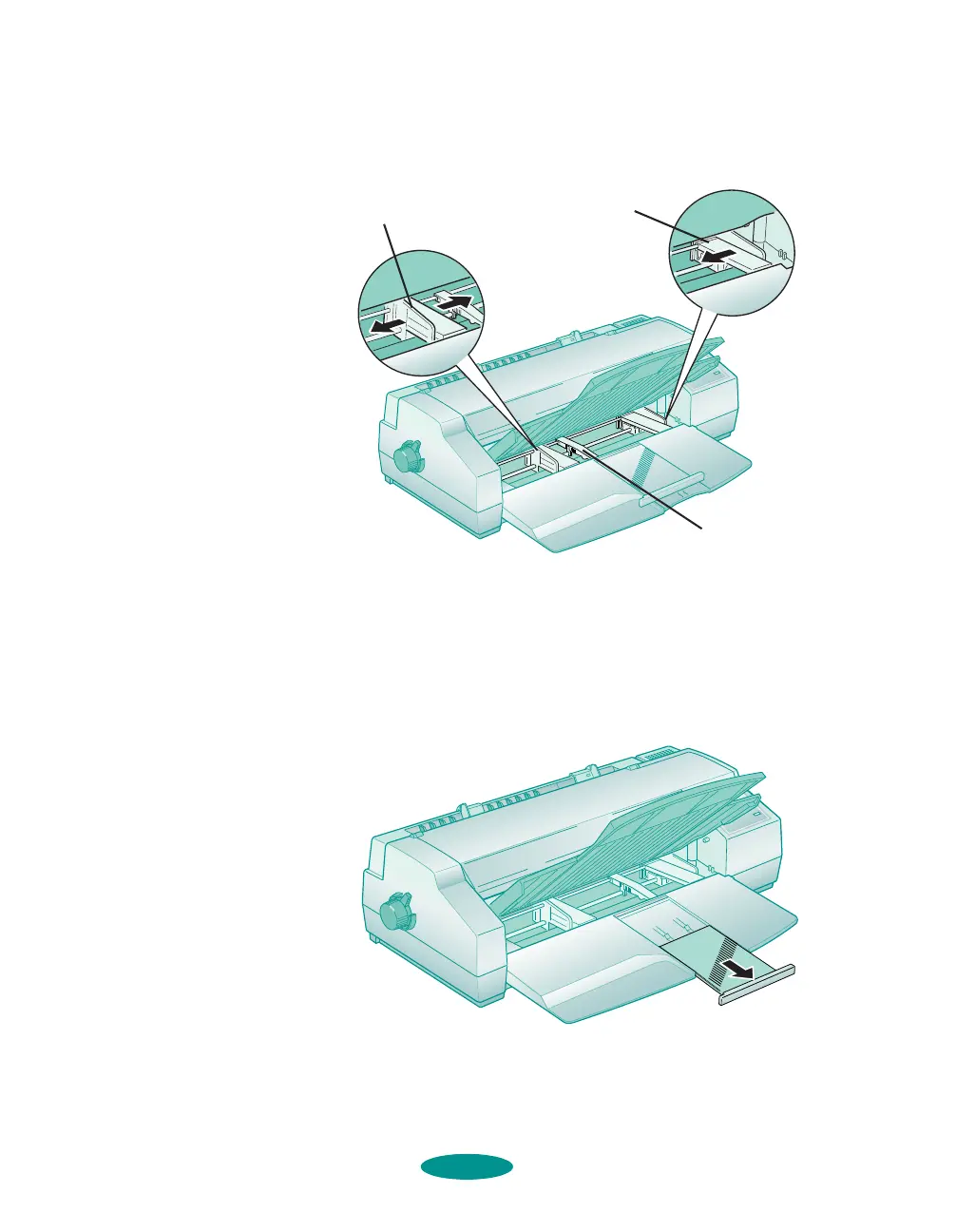Printing on Special Media
3-8
If the paper is more than 14.3 inches (364 mm) wide, slide
the right edge guide all the way right.
6. Slide the left edge guide to match the approximate width of
your paper. Then move the center support midway
between the two edge guides.
7. Pull out the rear paper support guide until it stops.
8. Fan your stack of paper and then even the edges.
center support
left edge guide
right edge guide
media.fm5 Page 8 Friday, May 9, 1997 1:48 PM
