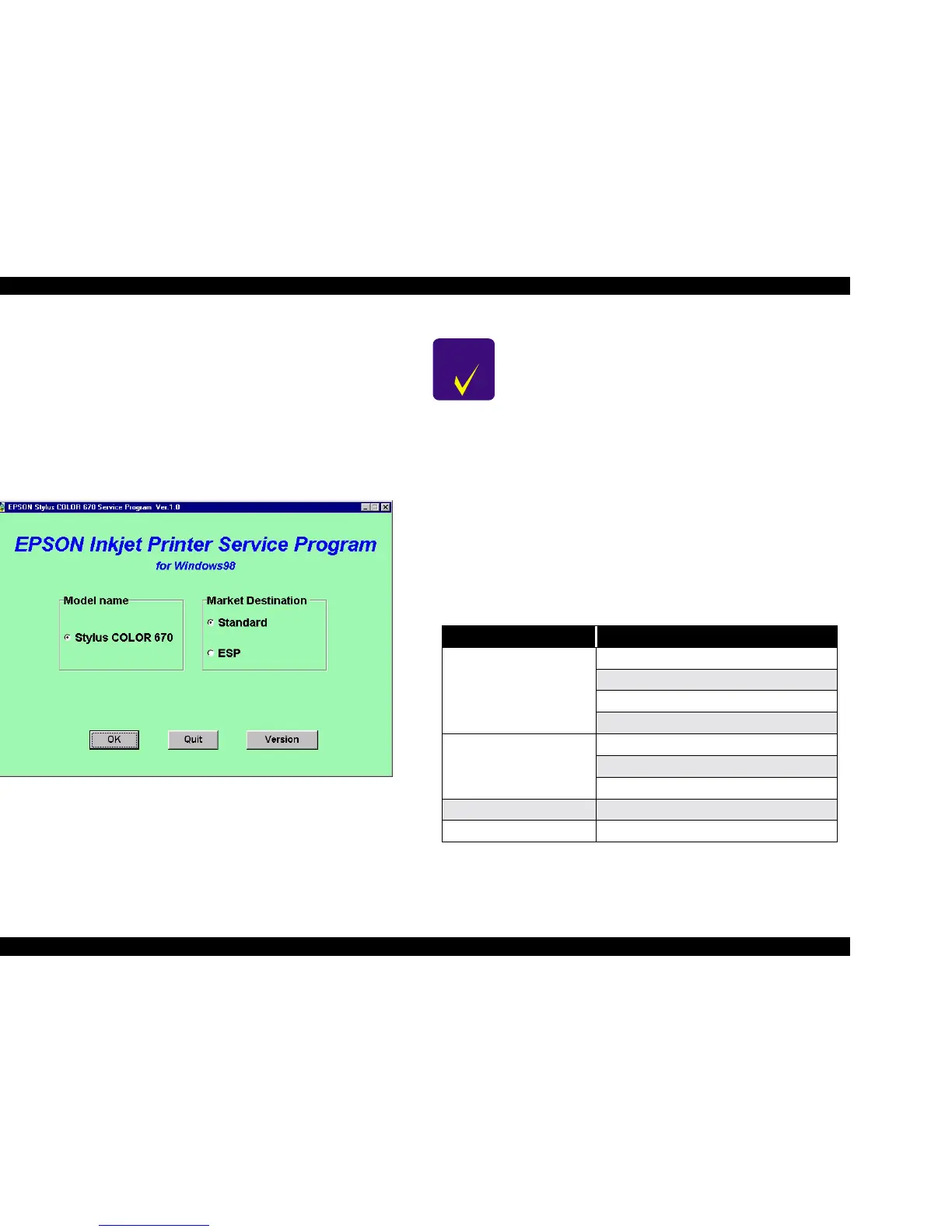EPSON Stylus COLOR 670 Revision A
Adjustment Using the Adjustment Program 104
5.3.3 Adjustment Program Initial Setting Screen
You have to input the following two settings before entering the main
menu.
o Model name
o Market Destination
Follow the procedure below to input the initial settings.
1. When you execute the program, the following screen appears. Select the
appropriate model and market in the screen below.
Figure 5-3. Model Name Selection
NOTE: This printer stores the model name in the PROM. Therefore,
even after selecting the model name in the screen above, the
model name will not be stored in the EEPROM. Selecting the
model name in the screen above determines certain special
commands for each model.
NOTE: The version information can be found by clicking the Version
button.
2. Click OK to proceed to the main window, which is described below and
shown on the next page. If you mistake the model name or market
destination, the program may not operate properly.
The main window of the program is shown on the next page.
CHECK
POINT
If a problem occurs, make sure the driver is installed, the
printer is connected to the host PC, and the printer is turned
on. If the problem is not solved, check the task bar tray for
resident programs that may have locked up the printer port,
for example EPSON Scanner Monitor. Close these programs.
Table 5-2. Adjustment Program
Main Menu Service
Adjustment
Head ID input
Head angular adjustment
Bi-d adjustment
USB ID input
Maintenance
Head cleaning
Initial ink charge
Protection counter check / reset
A4 check pattern print A4 check pattern print
Recovery for clogged nozzle Attempts to clear clogged nozzles
