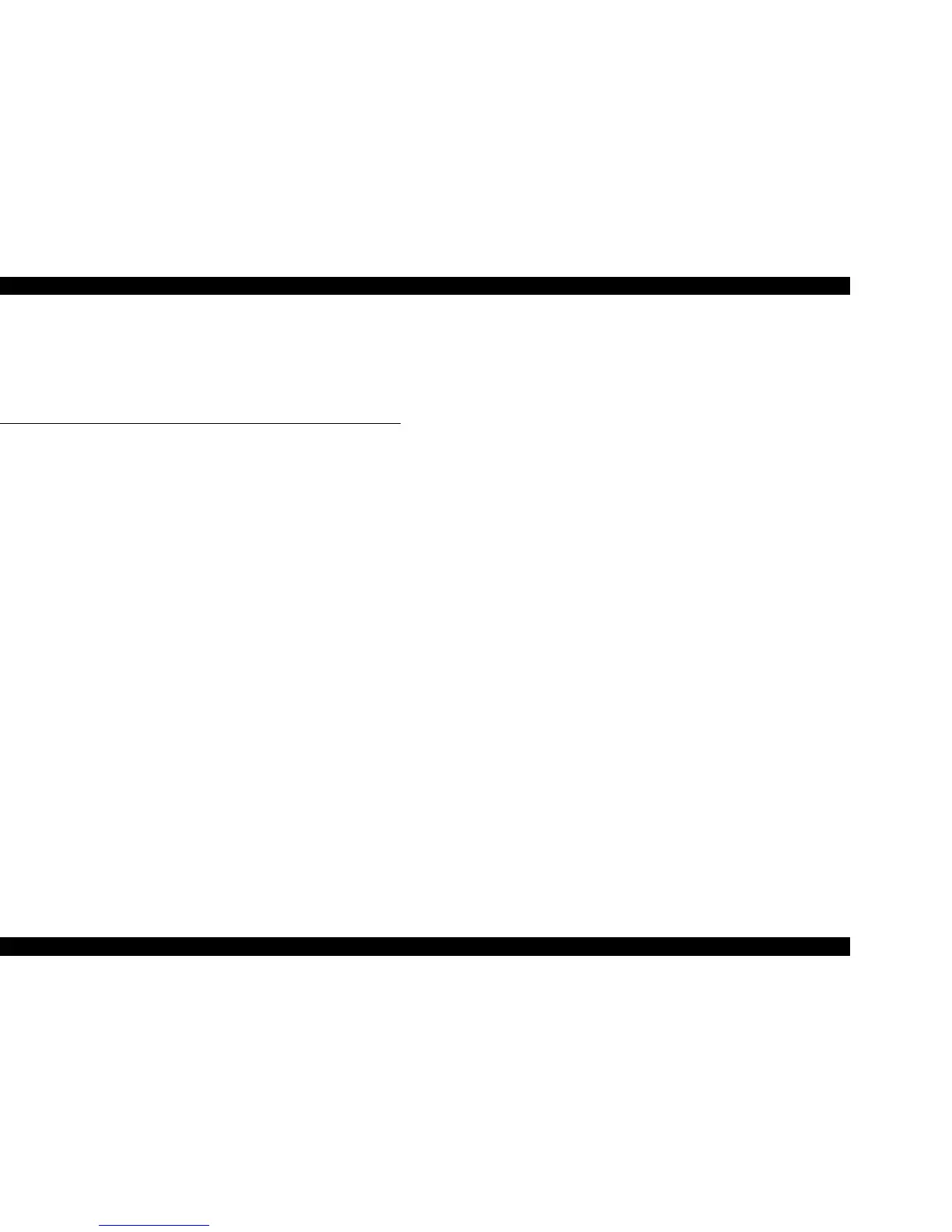EPSON Stylus COLOR 670 Revision A
7
Contents
Product Description
Overview ..................................................................................................... 11
Features ................................................................................................. 11
Basic Specifications .................................................................................. 12
Printing Specifications ............................................................................ 12
Printing Method ...............................................................................12
Nozzle configuration ........................................................................12
Printing Direction .............................................................................12
printing speed and printable columns ..............................................12
Control Code ...................................................................................12
Character Tables .............................................................................12
TypeFace .........................................................................................12
Paper Feeding ........................................................................................ 12
Input data buffer ..................................................................................... 12
Electric Specification .............................................................................. 13
Environmental Conditions ...................................................................... 13
Temperature ....................................................................................13
Humidity ...........................................................................................13
Resistance to shock ........................................................................14
Resistance to vibration ....................................................................14
Reliability ................................................................................................ 14
Safety Approvals .................................................................................... 14
Acoustic noise ........................................................................................ 14
Interface ...................................................................................................... 15
Hardware interface ................................................................................. 15
Parallel interface ................................................................................. 15
IEEE-1284 Parallel I/F (Reverse Channel) ............................................. 17
USB (Universal Serious Bus) ................................................................. 19
Miscellanea ............................................................................................ 20
Receive Data Buffer Full Operation .................................................... 20
Interface Selection .............................................................................. 20
Automatic selection .........................................................................20
Interface state and interface selection .............................................20
IEEE 1284.4 protocol ......................................................................... 20
Printer Language and Emulation ............................................................ 21
Control codes ..................................................................................... 21
Character mode ...............................................................................21
Graphics mode ................................................................................21
Operator Controls ..................................................................................... 22
Operate Switch ....................................................................................... 22
Control Panel ......................................................................................... 22
Switches ............................................................................................. 22
Indicators ................................................................................................ 22
Panel Functions ..................................................................................... 22
Printer Condition and Panel Status ........................................................ 23
Printer Initialization ................................................................................. 23
Errors ..................................................................................................... 24
Paper Handling ...................................................................................... 24
Paper Specification ................................................................................ 24
Printable Area ........................................................................................ 26
Cut Sheet ........................................................................................... 26
Envelope ............................................................................................ 27
Ink Cartridge ........................................................................................... 28
Black Ink Cartridge ..........................................................................28
Color Ink Cartridge ..........................................................................28
Physical Specification .............................................................................. 29
Accessories ............................................................................................... 29
