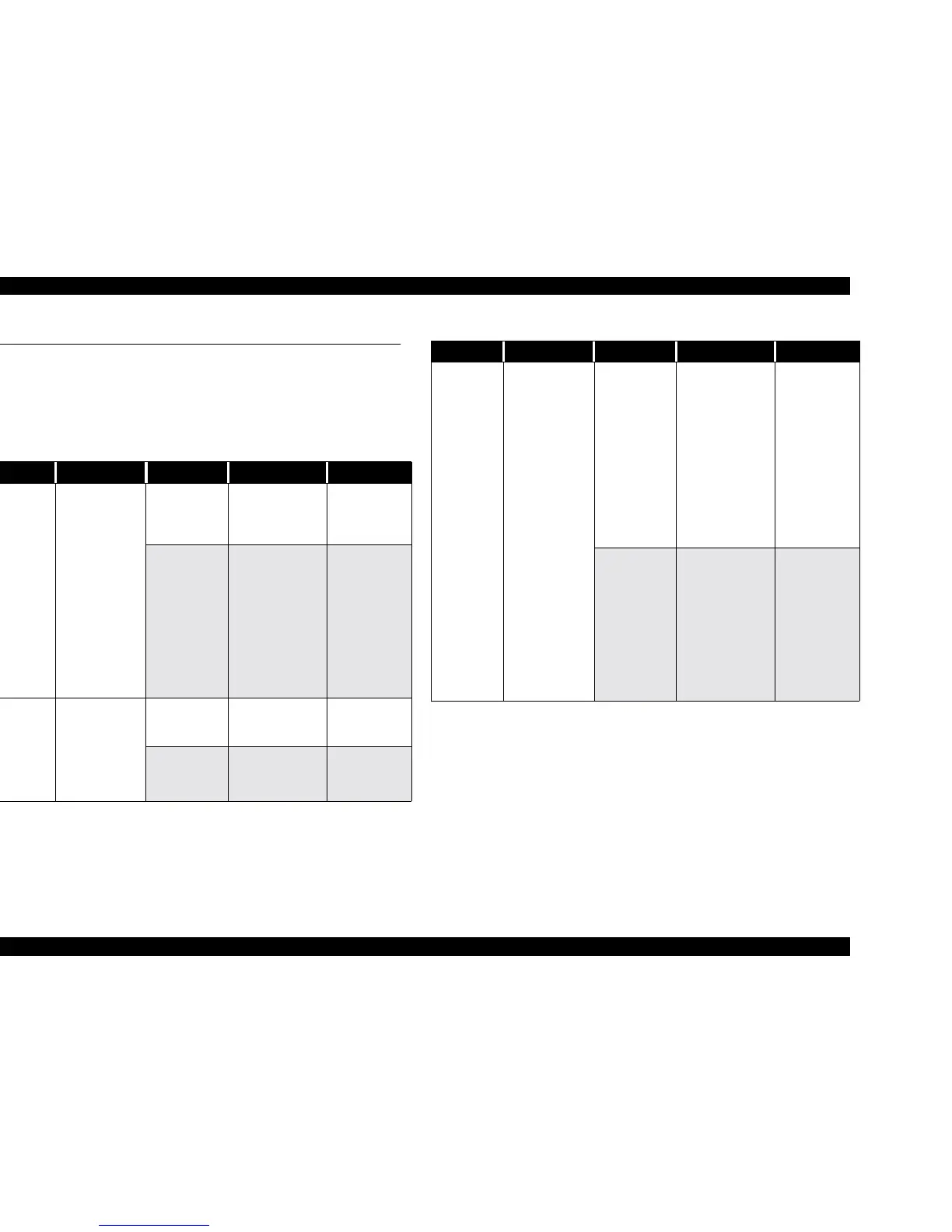EPSON Stylus COLOR 670 Revision A
Troubleshooting Unit Repair (Printer Mechanism) 61
3.5 Unit Repair (Printer Mechanism)
This section provides in-depth information for repairing the printer
mechanism so that you can repair the printer mechanism to the small parts
level. The table below lists the probable causes for each symptom: you can
select appropriate symptom from the table and check each parts and its
function as described in the checkpoint.
Table 3-7. Printer Mechanism Troubleshooting
Symptom Condition Cause Check Point Solution
Abnormal
pump
mechanism
Abnormal PF
motor
operation when
the power is
turned on.
Foreign
substances
are loaded in
the PF gears.
Manually drive
the PF drive gear
and check if it
rotates normally.
Remove any
foreign
substances.
The PF motor
is defective.
Check the inner
coil resistance
and see if there is
any
disconnection of
the coil.
(Refer to
Table 3-1,
“Motor Coil
Resistancs,” on
page 53.)
Exchange the
PF motor.
Defective
pump
absorption
-Dot missing is
not solved even
after cleaning
operation.
-Used ink is not
drained to the
waste ink pad.
The pump
tube is
squashed.
Check the tube
visually.
Exchange the
tube.
The cap is
damaged or
deformed.
Check the cap
visually.
Exchange the
cap
mechanism.
Abnormal
carriage
operation
Carriage
operation is
abnormal when
tuning on the
power.
CR HP sensor
is defective.
-Does panel LED
indicate fatal
error?
-Check if the
connector of CR
HP sensor is
properly
connected to the
sensor or CN4 on
the MAIN board?
-Check if CR HP
sensor operates
properly.
-Connect CR
HP sensor
connector.
-Exchange CR
HP sensor.
The CR motor
is defective.
Check the inner
coil resistance
and see if there is
any
disconnection of
the coil.
(Refer to
Table 3-1,
“Motor Coil
Resistancs,” on
page 53.)
Exchange the
CR motor.
Table 3-7. Printer Mechanism Troubleshooting (continued)
Symptom Condition Cause Check Point Solution
