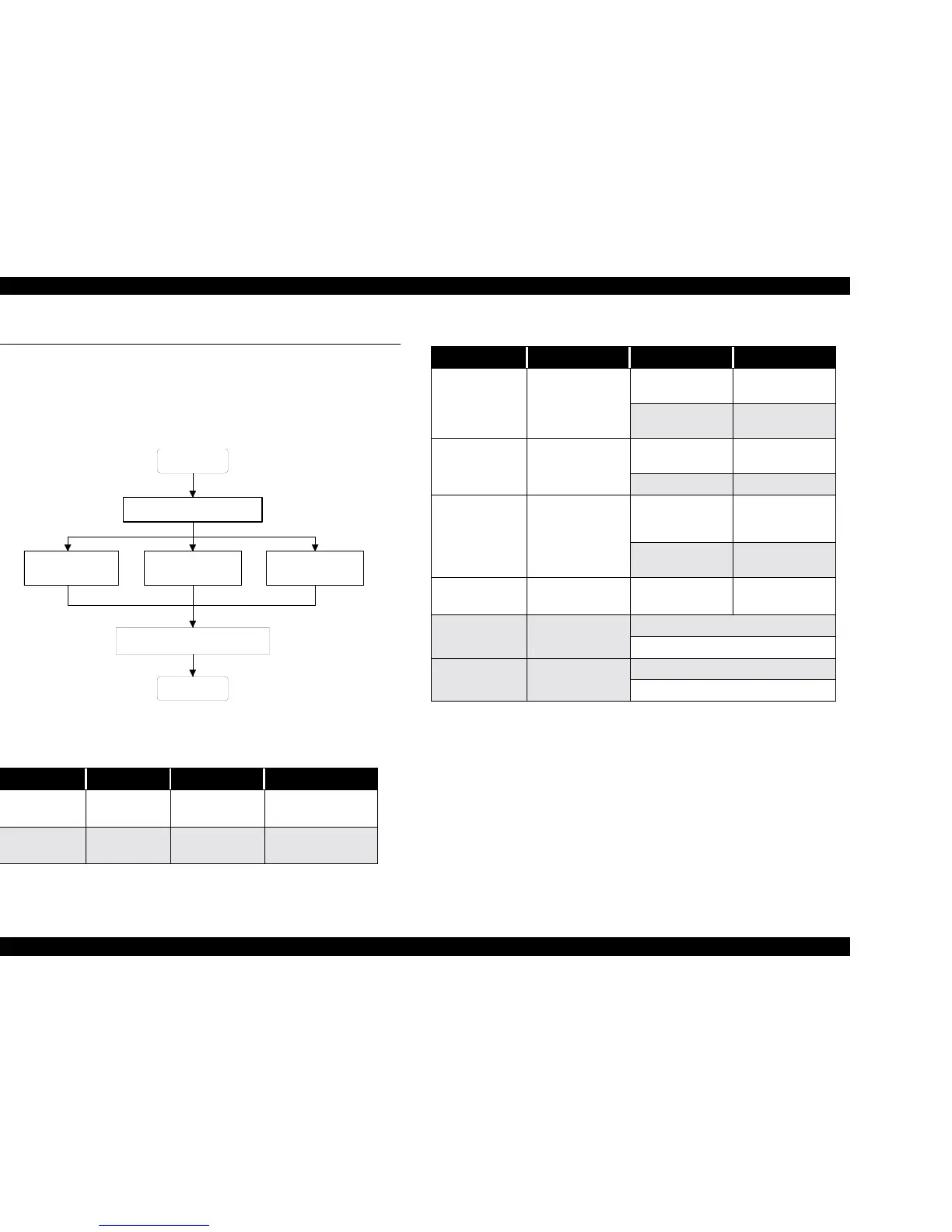EPSON Stylus COLOR 670 Revision A
Troubleshooting Overview 53
3.1 Overview
This chapter describes how to identify troubles in two levels: unit level repair
and component level repair. Refer to the flowchart in this chapter to identify
the defective unit and perform component level repair if necessary. This
chapter also explains motor coil resistance, sensor specification and error
indication.
Figure 3-1. Troubleshooting Flowchart
Table 3-1. Motor Coil Resistancs
Motor Location Check Point Resistance
CR Motor CN12
Pin 1 and 3
Pin 2 and 4
7.8 Ohms
± 10%
(at 25
°C/ phase)
PF Motor CN7
Pin 1 and 3
Pin 2 and 4
7 Ohms ±10%
(at 25
°C/ phase)
START
END
U n it L e v e l T ro u b le s h o o tin g
U nit R epair
(P S B /P S E )
U nit R epair
(M ain board)
D isassem ble and A djustm ent
U n it R e p a ir
(P rinter M echanism )
Table 3-2. Sensor Specifications
Sensor Name Check Point Signal Level Switch Mode
HP Sensor CN4/Pin 1 and 2
Less than 0.7V
Open (Out of HP
range)
More than 2.4V
Close (Within HP
range)
PE Sensor CN5/Pin 1 and 2
Less than 0.7V
Open (Paper
exists)
More than 2.4V Close (No paper)
ASF HP Sensor CN6/ Pin 1 and 2
Less than 0.7V
Open (Paper feed
roller is at the
home position)
More than 2.4V
Close (Out of
home position)
Thermistor
(THM)
Head side CN9/
Pin 14 and 4
Analog signal 10 K (at 24
° C)
Black cartridge
sensor (COB)
Head side CN9/
Pin 16 and 4
Open (No Cartridge): High
Close (Cartridge is installed): Low
Color cartridge
sensor (COC)
Head side CN9/
Pin 15 and 4
Open (No Cartridge): High
Close (Cartridge is installed): Low
