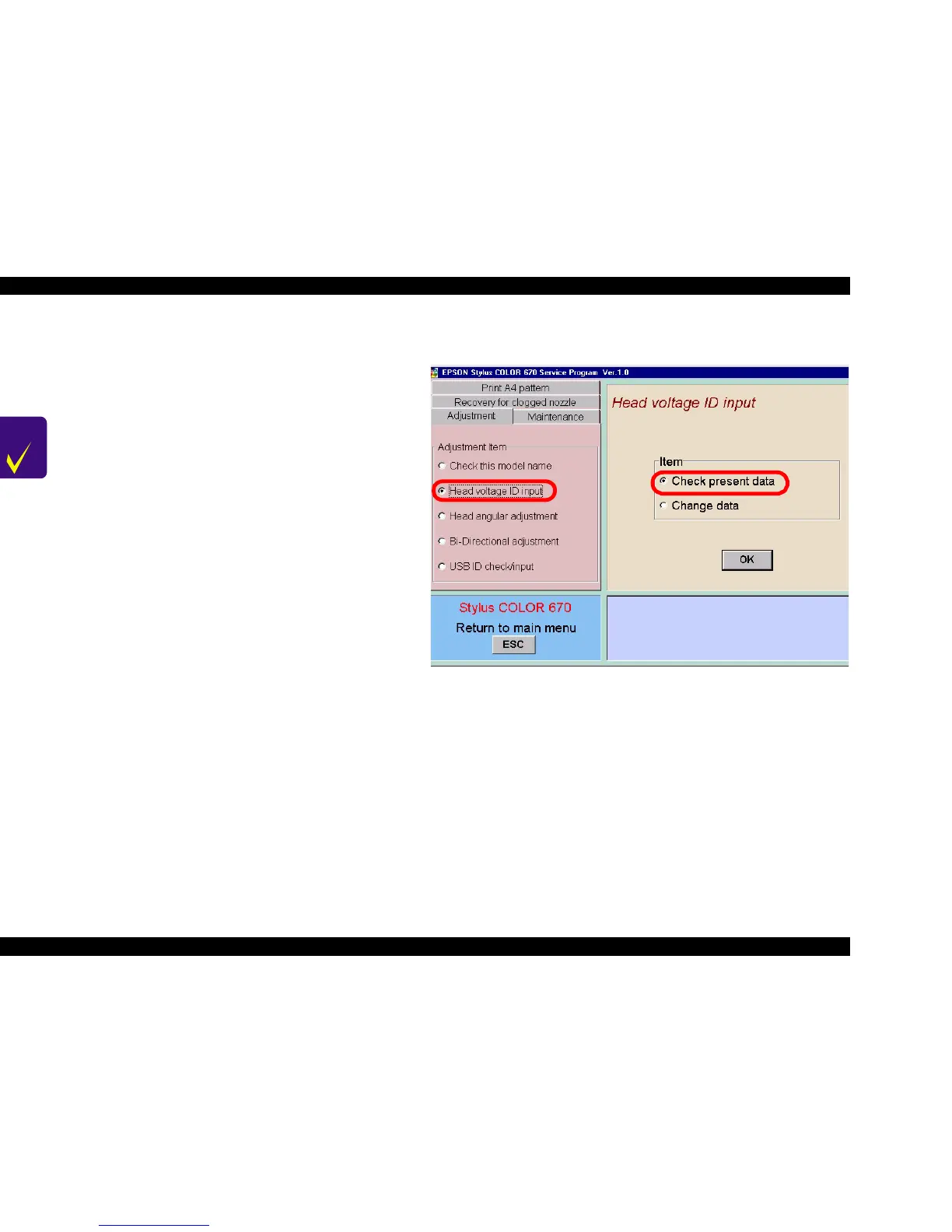EPSON Stylus COLOR 670 Revision A
Adjustment Using the Adjustment Program 107
5.3.5 Head ID Input
This program adjusts the driving characteristics of the PZT for each head
to unify the amount of ejecting ink. Input the head ID determined by the
measurement of PZT driving characteristics to EEPROM by this program.
1. Select “Head voltage ID Input” from the Adjustment menu. The screen
below appears.
Figure 5-5. Head ID Input Main Menu
2. Before replacing the MAIN board, select “Check present data” in the
screen above and click OK:
CHECK
POINT
n Perform this adjustment when the following repair /
service is done.
n
Replacing the head
n
Replacing MAIN board
n
Replacing printer mechanism
n Perform the adjustment items described in Table 5-1
according to the replacement parts in the specified order.
