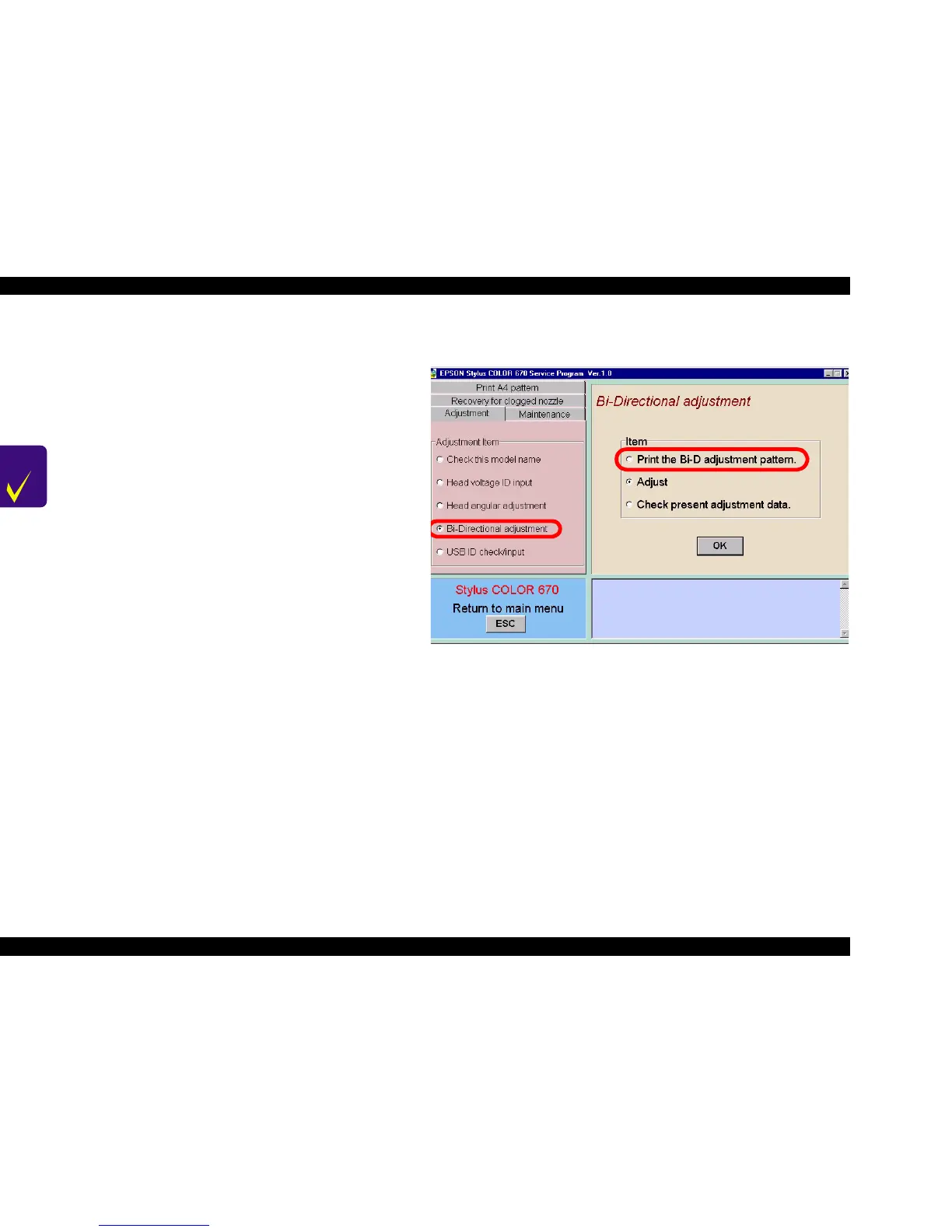EPSON Stylus COLOR 670 Revision A
Adjustment Using the Adjustment Program 112
5.3.7 Bi-D Adjustment
This adjustment is to correct differences in printing positions, which is
caused by slippage of printing timing in right and left directions during
the Bi-directional printing. Print the check pattern of the adjustment
program and write the corrected value in the EEPROM. The following is
the adjustment procedure.
1. From the Adjustment menu, select “Bi Directional adjustment” and then
select “Print the Bi-D adjustment pattern. Click OK.
Figure 5-14. Bi-d Adjustment Selection
CHECK
POINT
n Perform this adjustment when the following repair /
service is made.
n
Replacing or removing the head
n
Replacing or removing the CR unit
n
Replacing or removing the CR motor
n
Replacing or removing the timing belt
n
Replacing the printer mechanism
n
Replacing the MAIN board
n When performing this adjustment, use of super fine paper
is recommended.
