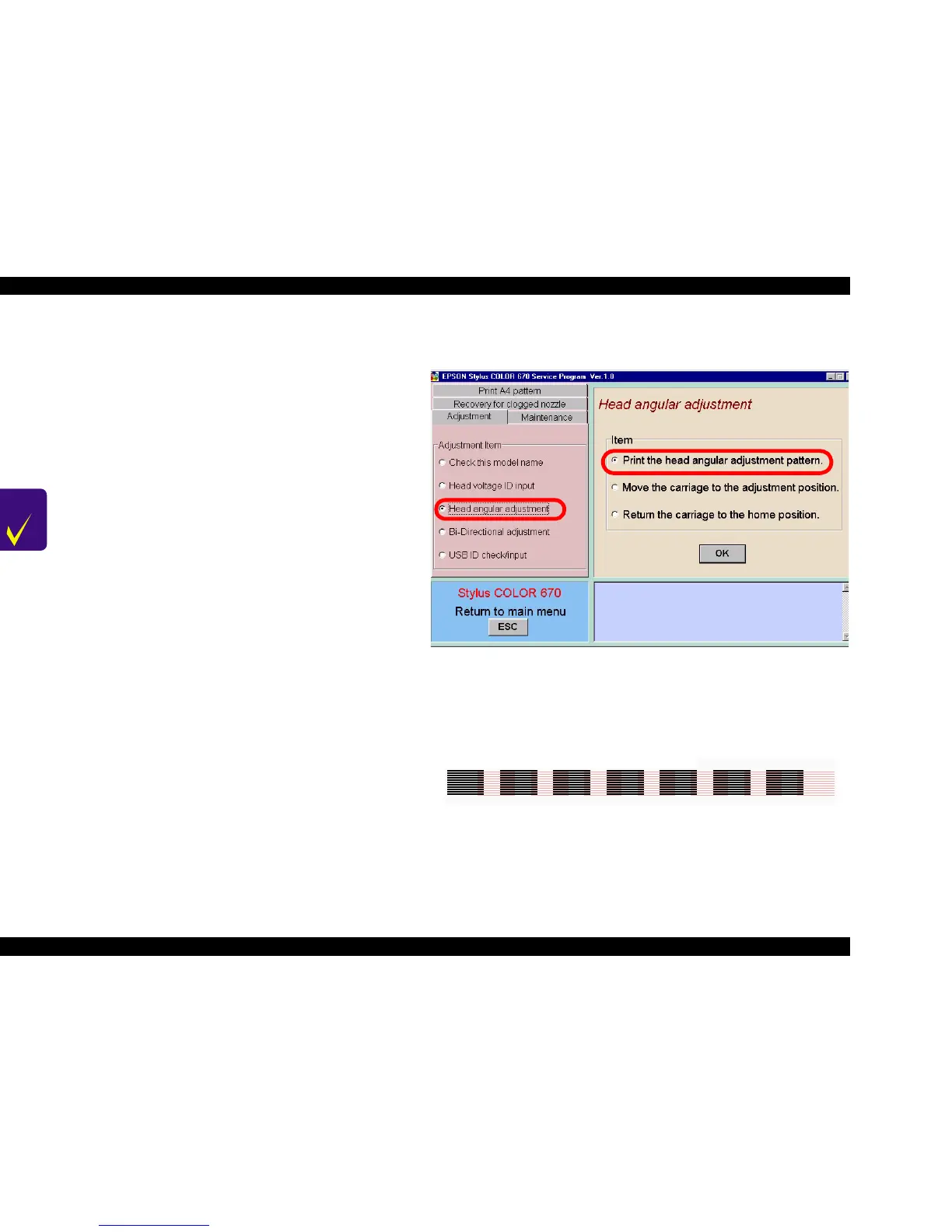EPSON Stylus COLOR 670 Revision A
Adjustment Using the Adjustment Program 109
5.3.6 Head Angular Adjustment
During production, slight variations are created in the printhead and
carriage (which is used as a printhead base). If these differences are not
adjusted, they would adversely influence the printhead angle, resulting in
poor print quality.
Head angular adjustment adjusts the head angle against the horizontal
direction by the adjustment lever, and after adjustment is made, you
check the adjustment value by printing the special pattern print. The
following is the adjustment procedure.
1. Select “Head angular adjustment” on the Adjustment menu. The
following screen appears.
Figure 5-8. Head Angular Adjustment
2. Select “Print the head angular adjustment pattern” and click OK. The
following pattern will be printed, but the paper is ejected only far enough
for you to see the pattern.
Figure 5-9. Head Angular Adjustment Pattern
3. Check the printed pattern. If the series of magenta lines are not printed
directly in the center between the series of black liines, select “Move the
carriage to the adjustment position” and click OK. The carriage moves to
the center so you can manually adjust the head angle.
CHECK
POINT
n Perform this adjustment when the following repair /
service is made.
n
Replacing or removing the head
n
Replacing head angular lever
n Perform the adjustment items described in Table 5-1
according to the replacement parts in the specified order.
n When performing this adjustment, use of super fine paper
is recommended.
n If you do not complete the adjustment within five
minutes, the printer becomes unable to move the carriage
due to a loss of magnetism in the motor. If you see an
error message describing this condition, click OK in the
message box to recover the printer.
Head Angular A djustm ent Pattern (BK-M )
LM )
Head Angular Adjustment Pattern (BK-M)
