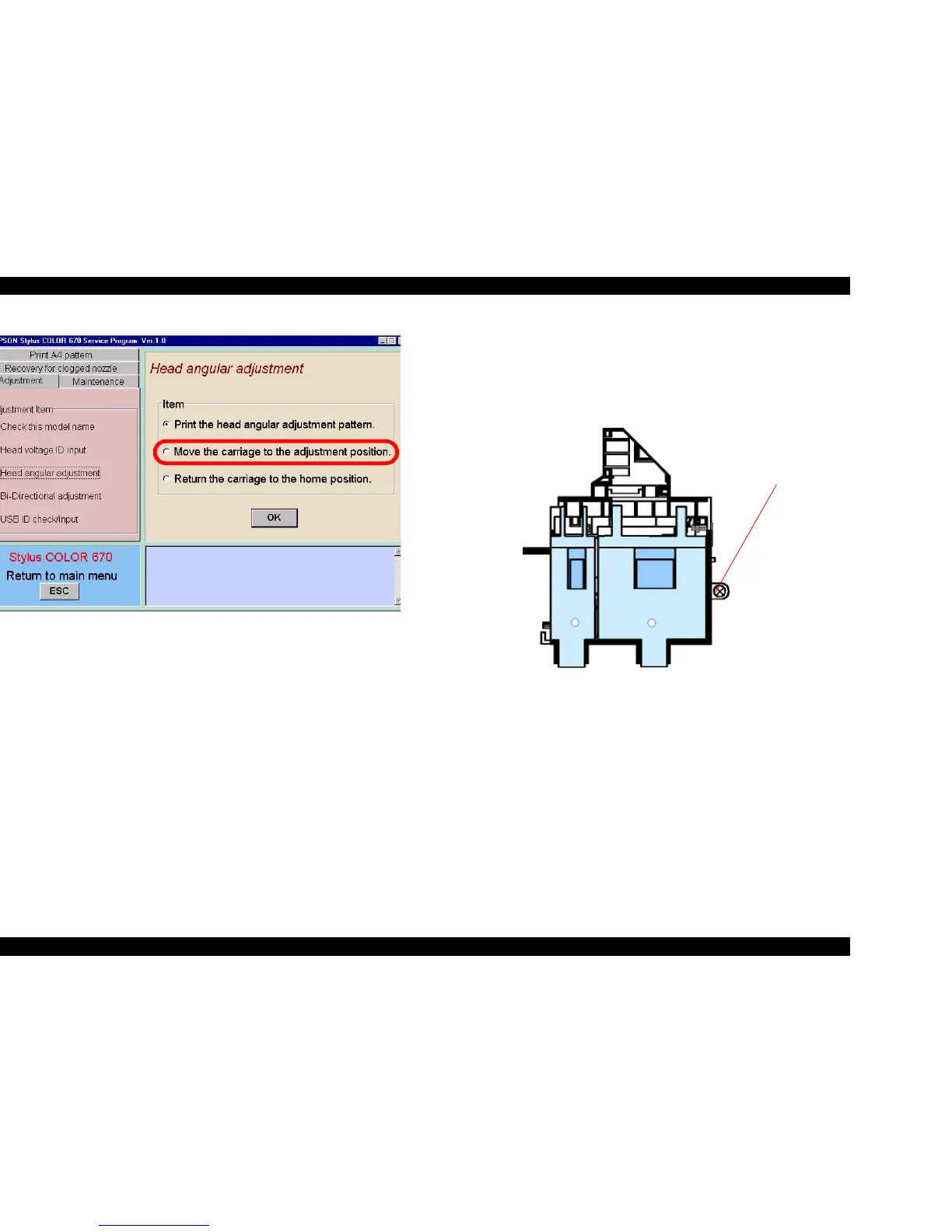EPSON Stylus COLOR 670 Revision A
Adjustment Using the Adjustment Program 110
Figure 5-10. Move the carriage to adjust the head angle
4. At the head angular adjustment position, loosen the screw fixing the
printhead which is located at the right side of the CR.
NOTE: When loosing / tightening the head securing screw, hold the
CR unit. If you do not hold the CR unit, the upper frame may
be deformed, resulting in poor image quality.
Figure 5-11. Screw Position for Fixing the Printhead
Printhead
securing screw
