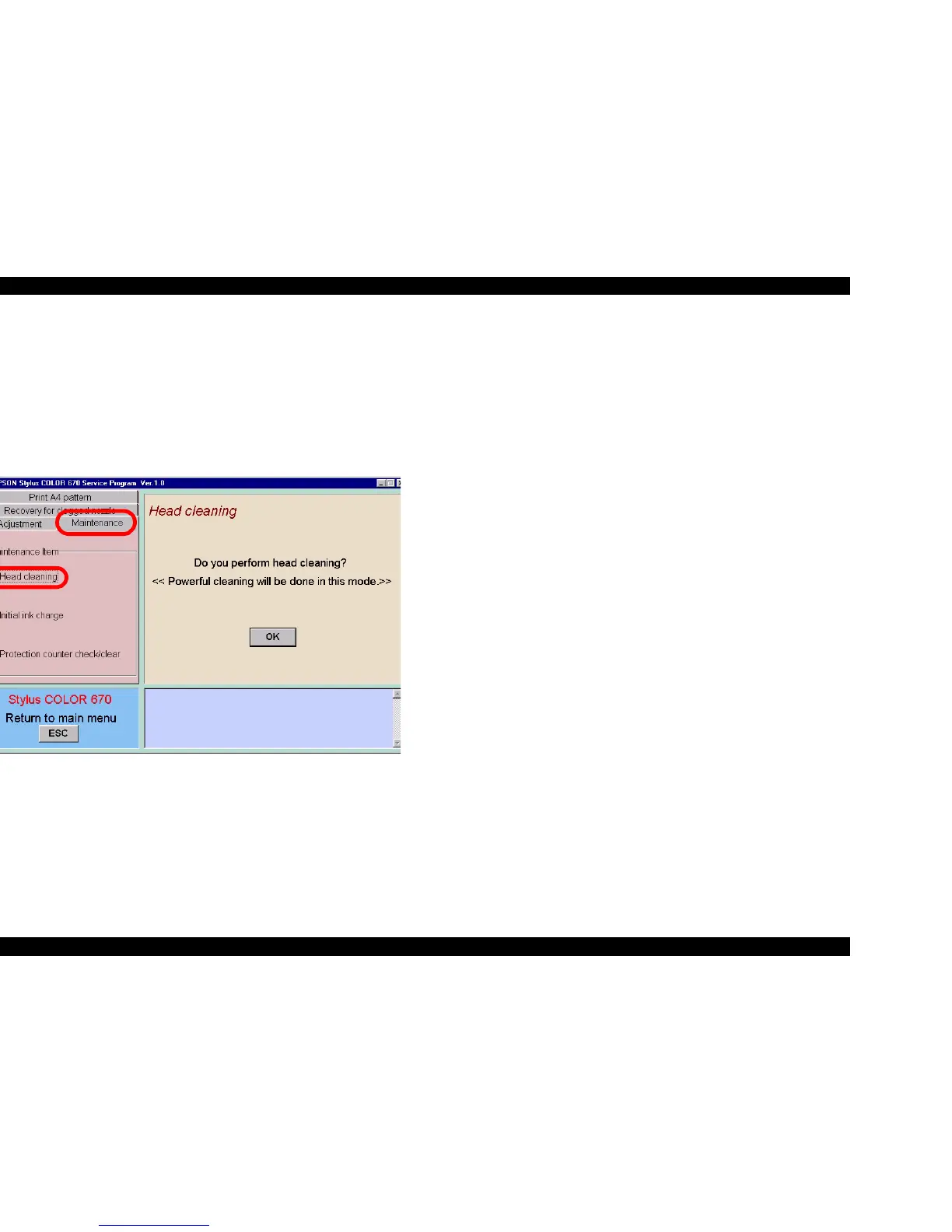EPSON Stylus COLOR 670 Revision A
Adjustment Using the Adjustment Program 117
5.3.9 Head Cleaning
This item is selected from the maintenance menu. Head cleaning is used
when the dot missing is occurred to perform the head cleaning more
effectively. By selecting / performing this sequence, the powerful cleaning
(CL’ which consumes ink the most among manual CL + rubbing) is
performed constantly.
1. Select “Head Cleaning” from the Maintenance menu. The following
screen appears.
Figure 5-23. Head Cleaning
2. Click OK in the screen above and CL2 cleaning will be performed.
