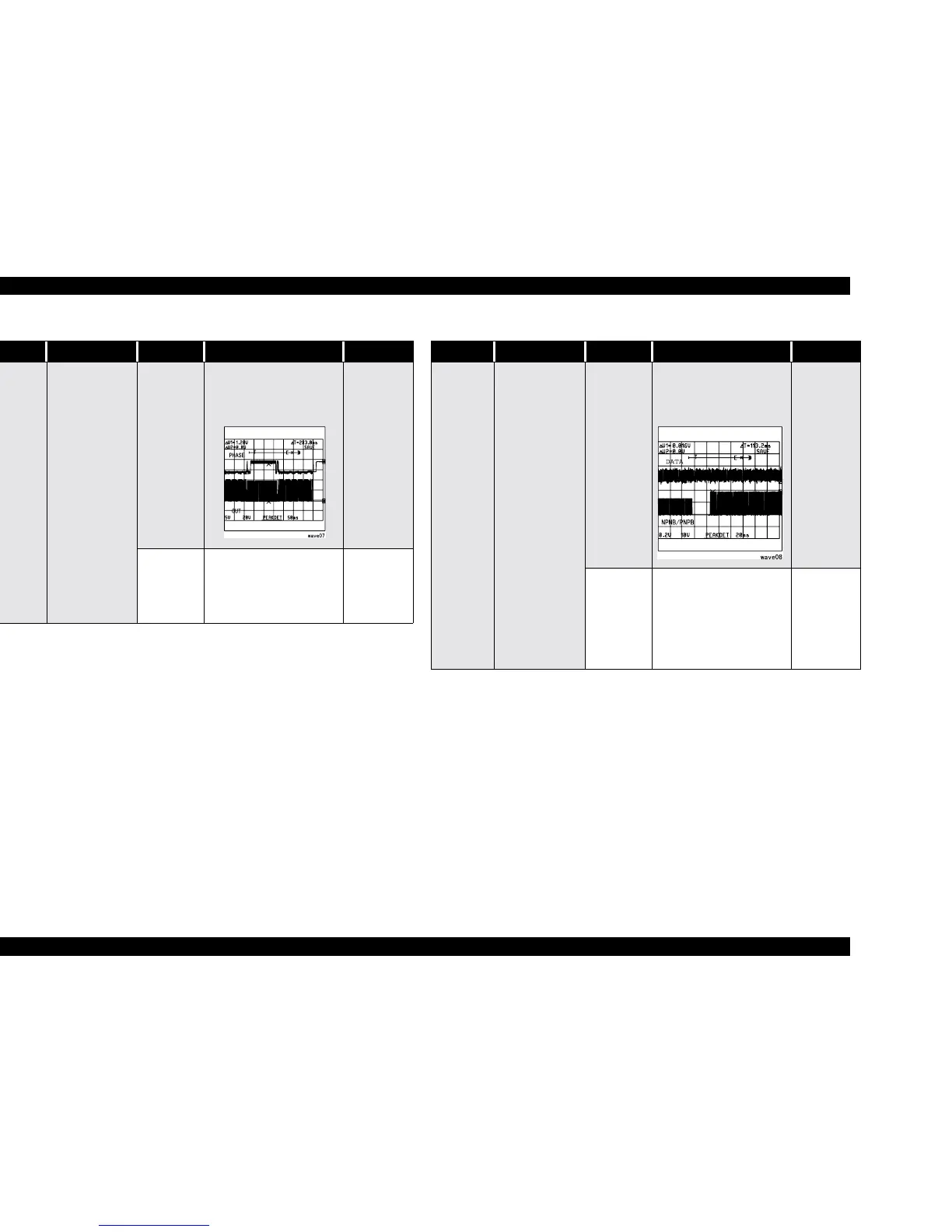EPSON Stylus COLOR 670 Revision A
Troubleshooting Unit Repair (Control Board) 60
Paper
feed
operation
is
abnormal.
PF motor does
not revolve.
IC2 is
broken.
Check the PHASE (Pin
16,27) of IC 14, and
signal waveform of OUT
(Pin 7,6,9,8).
If PHASE
signal is
not input,
replace IC2.
IC14 is
broken.
Check if waveform of
OUT (Pin 7,6,9,8) is
output from IC14.
If OUT is
not output
from IC14,
replace
IC14.
Table 3-6. Control Board Troubleshooting (continued)
Symptom Condition Cause Check point Solution
Abnormal
printing
Printing is not
performed or
the print data is
turned to the
set of
unrecognizable
characters.
IC2 is
broken.
Check the signal
waveform of DATA (Pin
29) of IC15 and Common
NPNB/PNPB(Pin 20/16).
If DATA is
not input,
replace IC2.
IC15 is
broken.
Check the output
waveform of NPNB/
PNPB, FB of IC15.
If no output
signal of
NPNB/
PNPB, FB
from IC15,
replace
IC15.
Table 3-6. Control Board Troubleshooting (continued)
Symptom Condition Cause Check point Solution
