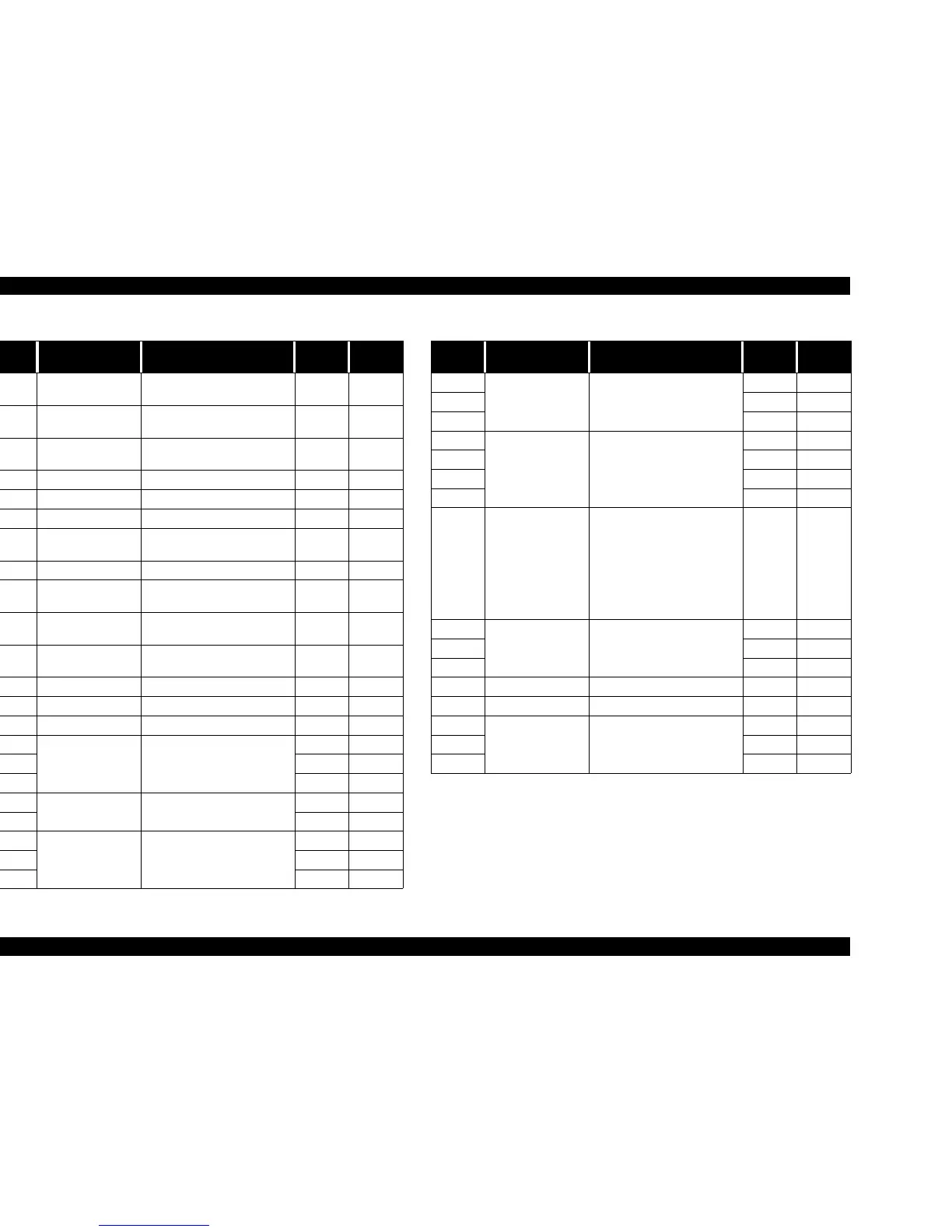EPSON Stylus COLOR 670 Revision A
Appendix Connector Summary 136
A0H
Head Actuator
Rank ID for VhN
+1<=n<=+32 00H (*1)
A1H
Head Actuator
Rank ID for Vhm
+1<=n<=+40 00H (*1)
A2H
Head Actuator
Rank ID for VhL
+1<=n<=+37 00H (*1)
A3H Reserved 00H 00H
4AH Reserved 00H 00H
A5H Reserved 00H 00H
A6H
Head Actuator
Rank ID for AR
0<=n<=+6 00H (*1)
A7H Microweave ID +1<=n<=+9 00H (*1)
A8H
Head Actuator
Rank ID for IwAB
+30<=n<=+70 00H (*1)
A9H
Head Actuator
Rank ID for IwCD
+30<=n<=+70 00H (*1)
AAH
Head Actuator
Rank ID for IwEF
+30<=n<=+70 00H (*1)
ABH Reserved 00H 00H
ACH Reserved 00H 00H
ADH Reserved 00H 00H
AEH
Reserved
00H -
| | |
BFH 00H -
C0H
Password
0FH -
C1H 5AH -
C2H
USB ID
00H (*1)
| | |
D3 00H (*1)
Table 7-11. EEPROM Address Map (continued)
Address Explanation Settings
QPIT
Settings
Factory
Settings
D4
Reserved
00H -
| | |
D7H 00H -
D8H
Custom EEPROM
sub number
00H 00H
D9H 00H 00H
DAH 00H 00H
DBH 00H 00H
DCH
Panel mask
function
bit7: Entry Self-Test
bit6: Entry Hex-Dump
bit5: Extended settings
bit4: Reserved
bit3: Reserved
bit2: Cleaning
bit1: Replace I/C
bit0: Load/Eject
00H 00H
DDH
Reserved
00H -
DEH 00H -
DFH 00H -
E0H Market ID 0:STD 2:Custom 00H 00H
E1H Reserved 00H -
E2H
Model Name
00H -
| | |
FFH 00H -
*a: Change busy signal delay time from STB.
(Fast: Max1Mb/S, Slow: Max. 600Kb/S)
*b: Set IEEE 1284 nibble mode or ECP mode.
*c: Set IEEE 1284 nibble mode reverse channel to invalid.
*1: This item is set at the factory. (set by manufacturing process program)
*2: This item is initialized by EEPROM reset.
*3: This item is initialized by waste counter reset.
Table 7-11. EEPROM Address Map (continued)
Address Explanation Settings
QPIT
Settings
Factory
Settings
