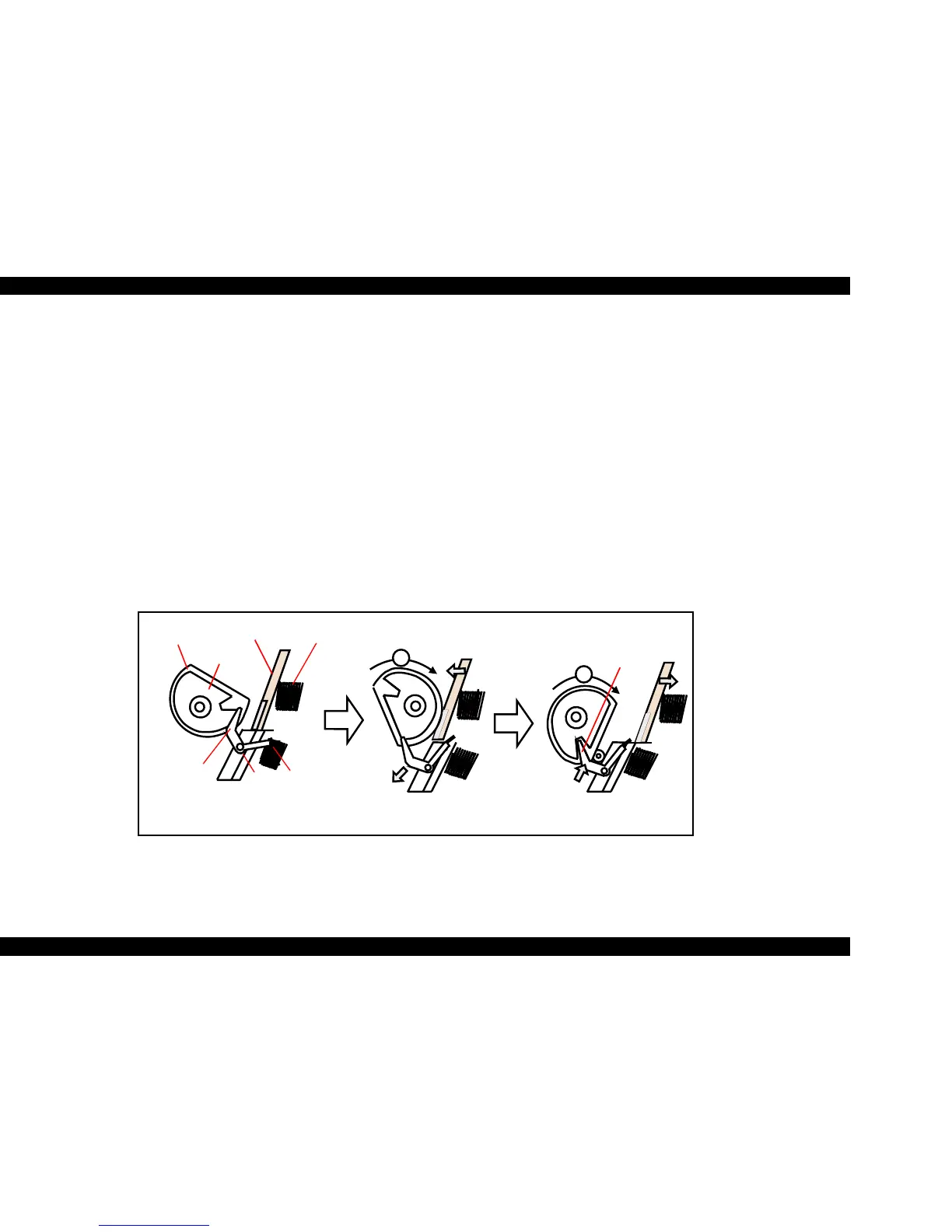EPSON Stylus COLOR 670 Revision A
Operating Principles Overview 39
Torque sent from the ASF/Pump motor to the ASF unit via the disengage
mechanism. ASF paper loading sequence is described below.
o Paper loading operation
Like previous product, ASF of this printer has the multiple paper loading
prevention mechanism to provide steady paper loading. This mechanism
prevents a sheet of paper from falling from the paper set position into the
paper path. After and before loading paper, by revolving the PF motor
CCW, a paper return lever in the mechanism pushes paper that may have
fallen off back onto the hopper. After this motion is completed, the LD
roller starts loading paper. The paper loading mechanism, including the
multiple paper loading prevention mechanism, is described in the
following steps.
1. When the printer is powered on, the CR unit moves to the DE lever
switching position and switches DE position to the ASF side. PF motor
revolves CW and ASF home position is detected by ASF HP sensor. Then
PF motor revolves CCW, drives paper return lever and return the paper to
the stand-by position.
2. When the print signal is sent from the PC or the Load/Eject button is
pressed, CR unit moves to the DE lever switching position and switches
DE position to the ASF side. PF motor revolves CW to let the LD roller load
paper.
3. When PE sensor detects paper loaded from ASF is transported to the PF
roller, the ASF unit stops loading paper. LD roller of ASF stops at ASF HP
when ASF HP sensor detects ASF HP. CR unit switches from DE switching
position to CR HP side and disengages PD roller drive from ASF unit.
4. When the PF roller ejects paper, CR unit moves to the DE switching
position and switches DE lever to the ASF side. PF motor revolves CCW to
drive paper return lever and returns paper to the stand-by position.
Figure 2-8. Multiple Paper Loading Prevention Mechanism (right side view)
2
3
LD Roller
Cam
Hopper
Hopper Spring
Pinch Roller
Pad
Pad Spring
Paper Return
Lever
[Stand-by State]
[Paper Pickup State]
[PF Roller Paper Load State]
